Are you looking for a fast and effective way to create a compelling copy?
We’ve got just the thing. AI copywriting technology is taking over, allowing marketers, bloggers, and business owners the ability to create persuasive content in minutes.
But with so many tools out there, it can be hard to know which one is best for your needs. That’s why we’re comparing two of the top AI writing tools – Writesonic vs Rytr – today.
With either tool at your disposal, you’ll have access to powerful features like auto-generating relevant topics; customizing tone and style; importing existing body of text and editing it automatically; analysis & reports on word selection & sentiment; optimized keyword suggestions; and more.
And all this can be done faster than ever before– allowing you more time to focus on what really matters– growing your business.
Check out our comparison article now and see how Writsonic vs Rytr stack up when it comes to AI copywriting software.
Little About Writesonic And Rytr…
Writesonic

Writesonic is a powerful AI copywriting tool that simplifies content creation. With its natural language generation capabilities, Writesonic can generate high-quality, engaging copy in seconds.
It offers a range of features, including content rephrasing and rewriting, blog post idea generation, social media copy creation, and email and ad copy generation. Writesonic’s user-friendly interface and intuitive workflow make it easy to navigate and utilize its functionalities.
Users appreciate the platform’s ability to produce human-like content that reads naturally and resonates with readers. Whether you need assistance with blog posts, social media content, or email campaigns, Writesonic provides a reliable and efficient solution.
It is a valuable tool for marketers, bloggers, and businesses seeking to streamline their copywriting process and create compelling content.
Rytr
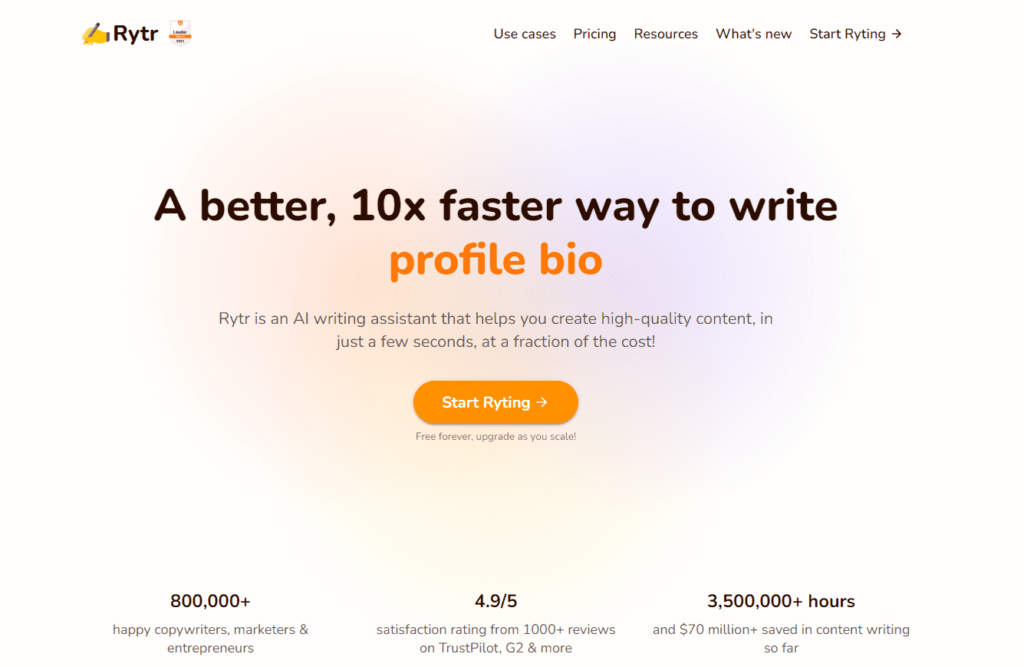
Rytr is an impressive AI copywriting platform that offers a wide array of features to assist in content creation. It specializes in generating high-quality copy across various industries, making it a versatile tool for businesses and content creators. With optimized writing templates, Rytr simplifies the process of crafting landing page copy, emails, newsletters, and social media posts.
It understands the specific requirements of different platforms and helps generate content that resonates with the target audience.
Additionally, Rytr offers seamless integration with popular platforms like WordPress, Shopify, and HubSpot, enabling users to import and utilize the generated content effortlessly.
Users appreciate the user-friendly interface, industry-specific writing templates, and the platform’s ability to produce a personalized and persuasive copy. Whether you’re a marketer, business owner, or blogger, Rytr is a valuable AI copywriting tool that streamlines content creation and delivers exceptional results.
Some Differences to Help You Make the Decisions
Writing Styles and Tones:
One important factor to consider when choosing between Writesonic and Rytr is their approach to writing styles and tones. Both tools offer unique features in this aspect:
Writesonic
Writesonic provides various writing styles and tones to cater to diverse content needs. Whether you require a professional and formal tone for business communications or a conversational and friendly style for blog posts, Writesonic has you covered.
The platform understands the nuances of different writing styles and can generate content that aligns with your specific requirements. This flexibility allows you to adapt the generated copy to suit your brand voice and target audience effectively.
Rytr
On the other hand, Rytr stands out by offering industry-specific templates tailored to specific tones and styles. This means that if you work in a niche market or require content for a particular industry, Rytr provides optimized writing templates that resonate with your target audience.
While it may have a narrower focus than Writesonic’s broader range of writing styles, Rytr ensures that the generated content fits the tone and style expected in specific sectors.
Content Rephrasing and Rewriting
Another important aspect to consider when comparing Writesonic and Rytr is their content rephrasing and rewriting capabilities. While both tools offer assistance in generating content, there are differences in how they handle content rephrasing and rewriting:
Writesonic
Writesonic excels in content rephrasing and rewriting, making it a valuable tool for those who need alternative versions of existing content.
It can take your original text and provide multiple rephrased options while maintaining clarity and preserving the essence of the content. This feature is particularly useful when presenting information differently or avoiding duplicate content issues.
Rytr
While Rytr offers advanced content generation for specific industries, its primary focus may not be on extensive rephrasing capabilities. While it can generate high-quality copy, it may have limitations when providing multiple alternative versions of existing content.
Integration with Third-Party Platforms:
The ability to integrate with third-party platforms is an essential consideration when choosing between Writesonic and Rytr. Seamless integration can significantly streamline your content creation process and enhance your workflow. Let’s explore how each tool handles integration:
Writesonic
While Writesonic offers integration options, it may have fewer integrations than Rytr. However, it does provide essential integrations that allow you to import and utilize the generated content efficiently.
By integrating with platforms such as WordPress, Shopify, and HubSpot, Writesonic ensures you can easily incorporate AI-generated copy into your existing content management systems or marketing automation tools.
Rytr
One of Rytr’s strengths lies in its seamless integration with popular platforms. It offers smooth integration with WordPress, Shopify, HubSpot, and others. This makes it convenient to import the generated content directly into your preferred content management systems, e-commerce platforms, or marketing automation tools.
Integrating Rytr with your existing workflows allows you to streamline the content creation process and leverage its capabilities within your established ecosystem.
Customization and Flexibility
Customization and flexibility are crucial factors to consider when comparing Writesonic and Rytr. The ability to tailor the generated content to your specific requirements can significantly impact the effectiveness of your copy.
Writesonic
Writesonic offers a high level of customization and flexibility. It allows you to fine-tune the generated content according to your specific needs. You can easily customize the output’s tone, style, and structure to match your brand voice and target audience.
Additionally, Writesonic provides options to adjust the length and emphasis of the generated copy, giving you more control over the final result. This level of customization ensures that the AI-generated content aligns seamlessly with your unique requirements.
Rytr
While Rytr provides industry-specific templates and optimized content generation, it may have limited customization options compared to Writesonic.
Rytr focuses on delivering ready-to-use content tailored to specific industries or purposes. While you may have some flexibility to tweak minor elements, the level of customization might be more limited compared to Writesonic.
User Interface and User Experience:
The user interface and experience are key considerations when choosing between Writesonic and Rytr. A user-friendly interface and intuitive workflow can significantly impact your productivity and overall satisfaction with the tool.
Writesonic
Writesonic is known for its user-friendly interface and intuitive workflow. The platform is designed to be easy to navigate, with a clean and organized layout. Users appreciate the interface’s simplicity, making it accessible even to those without technical expertise.
The streamlined workflow allows users to generate and customize their copy without unnecessary complications quickly. The responsive design and clear instructions further enhance the overall user experience.
Rytr
Rytr also offers a user-friendly interface, although it may have a different layout and workflow than Writesonic. Users find the interface intuitive, with clear sections and easy-to-understand controls.
While it may take some adjustment if you’re accustomed to a different tool, the learning curve is generally manageable. Rytr focuses on providing a smooth and efficient user experience, allowing users to generate content seamlessly and easily navigate through the various features.
Pros & Cons of Both AI writing tools
Writesonic Pros and Cons:
Writesonic Pros:
- Natural Language Generation: Writesonic generates human-like content that reads naturally and engages readers effectively.
- Content Rephrasing and Rewriting: Writesonic offers the ability to rephrase and rewrite existing content, providing alternative versions while maintaining clarity and essence.
- Wide Range of Writing Styles and Tones: Writesonic provides diverse writing styles and tones, catering to various content needs and allowing for brand customization.
- Versatility in Content Generation: From blog post ideas and outlines to social media copy and email/ad copy, Writesonic offers a comprehensive suite of features for different content types.
- User-Friendly Interface: Writesonic is known for its intuitive and user-friendly interface, making it accessible to experienced and novice users.
Writesonic Cons:
- Limited Integration Options: Writesonic may have fewer integrations with third-party platforms compared to some of its competitors, which can limit workflow integration options.
- Pricing: Depending on the subscription plan, Writesonic can be relatively expensive for users on a tight budget.
- Learning Curve for Advanced Customization: While Writesonic offers customization options, users may need time and experimentation to leverage its advanced customization features fully.
Rytr Pros and Cons:
Rytr Pros:
- Industry-Specific Templates: Rytr provides industry-specific writing templates, ensuring the generated content aligns with the tone and style expected in specific sectors.
- Seamless Integration with Popular Platforms: Rytr integrates smoothly with platforms like WordPress, Shopify, and HubSpot, facilitating the import and use of generated content within existing workflows.
- User-Friendly Experience: Rytr offers a user-friendly interface and intuitive controls, making it accessible to users of various skill levels.
Rytr Cons:
- Limited Content Rephrasing Options: Rytr may have limited capabilities for extensive content rephrasing or providing multiple alternative versions of existing content.
- Limited Customization Options: Compared to other tools, Rytr may have limited customization options for adjusting the generated content to specific needs.
- Narrow Focus on Industry Templates: While industry-specific templates are a strength of Rytr, users looking for broader content creation options may find it limiting.
Writesonic Vs. Rytr: Pricing Plans
How much does Writesonic Cost?
Writesonic offers several pricing plans. Their Unlimited Plan begins at $20 per month, the Business Plan starts at $19 per month, and they also have an Enterprise Plan. They also offer a Free Trial plan with 10,000 free words upon signing up.
However, these prices may vary, so it is recommended to check their official website or contact Writesonic directly for the most accurate and up-to-date information.

Free Trial
Price: $0/month
Features:
- Free trial of Writesonic features to help you get a taste of AI writing.
- 10,000 words
- 1 user
Pro
Price: $12.67/month
Features:
- 100,000 words
- 1 user
- Unlock GPT-4 and GPT-4 32K
- Factual and Personalized Article Writer
- Complete Article Rewriter
- Higher quality image generation + Upscaling feature
- API Access
- Bulk Processing
- Priority access to new features
- Priority support
Enterprise
Price: Starts at $1000/month
Features:
- Custom packages
- Custom AI model development
- Onboarding and support
- SSO/SAML Login
- Custom number of words
- Custom number of users
- Custom AI development
- Invoicing options
- Dedicated account manager
- Training sessions
- Premium support
How much does Rytr cost?
Rytr offers a free plan that allows you to generate 10k characters per month. If you need more, you can upgrade to their Saver or Unlimited plan. The cost of Rytr’s Saver plan starts at $9 per month for 50k words per month, and it costs $29 per month for unlimited word generations.
However, it’s always best to visit the official Rytr website or contact them directly for the most current and accurate pricing information.

Free Plan
Price: Free forever
Features:
- Generate 10k characters per month
- Access 40+ use-cases
- Write in 30+ languages
- Access 20+ tones
- Built-in plagiarism checker
- Generate up to 5 images per month with AI
- Access to premium community
Saver Plan
Price: $9/month or $90/year (2 months free)
Features:
- Generate 100k characters per month
- Access 40+ use-cases
- Write in 30+ languages
- Access 20+ tones
- Built-in plagiarism checker
- Generate up to 20 images per month with AI
- Access to premium community
- Create your own custom use-case
Unlimited Plan
Price: $29/month or $290/year (2 months free)
Features:
- Unlimited character generation per month
- Access 40+ use-cases
- Write in 30+ languages
- Access 20+ tones
- Built-in plagiarism checker
- Generate up to 100 images per month with AI
- Access to premium community
- Create your own custom use-case
- Dedicated account manager
- Priority email & chat support
Writesonic Vs Rytr: Which is the Best AI Copywriting Software?
In the debate between Writesonic and Rytr, both AI copywriting software tools offer valuable features and functionalities. Choosing the best one depends on your specific needs and priorities.
If you prioritize content rephrasing and extensive customization options, Writesonic shines with its excellent content rewriting capabilities and flexible customization features. It lets you fine-tune the generated content according to your brand voice and specific requirements.
On the other hand, if you require industry-specific templates and seamless integration with popular platforms, Rytr emerges as a strong contender. It delivers ready-to-use content tailored to specific industries and provides a user-friendly interface.
Ultimately, the choice between Writesonic and Rytr boils down to personal preferences. Analyze your requirements, such as writing styles, integration needs, and customization options, to make an informed decision. Taking advantage of their free trials is recommended to evaluate how each tool aligns with your goals.
Remember, the “best” AI copywriting software is subjective; what works for one person may not be the ideal choice for another.
Frequently Asked Questions
Is Writesonic free forever?
Yes, Writesonic offers a Free Plan where you’re limited generate 10,000 words along with limited features access. There are also Pro and Enterprise plans which offer more advanced features for a fee. If you’re seeking a discount, you can take advantage of this exclusive Writesonic coupon code to avail incredible savings.
Is Rytr or Writesonic better for content rephrasing?
Writesonic offers more extensive content rewriting features compared to Rytr, so it may be a better option if you need to make major changes to existing texts.
On the other hand, Rytr does provide some rephrasing capabilities but they may be limited in comparison. It’s best to evaluate both tools and decide which one is more suitable for your needs.
Does Rytr or Writesonic offer better customization options?
Writesonic offers more comprehensive customization and personalization features compared to Rytr, making it the ideal choice for adjusting the generated content to specific needs. Rytr may have limited customization options, so if you need extensive customization capabilities Writesonic would be the better option.
Which AI writing tool is right for me?
The right AI writing tool for you will depend on your specific needs. If you prioritize content rephrasing and extensive customization options, Writesonic may be the best choice for you.
On the other hand, if industry-specific templates and seamless integration with popular platforms are what you require, then Rytr could be a better fit.
Ultimately, it’s best to evaluate both tools and decide which one aligns with your goals. Taking advantage of their free trials is highly recommended.
What are some other AI writing tools that I should consider?
There are a number of other AI writing tools available, including Jasper, Copysmith, and ProWritingAid. Depending on your needs, you may also want to consider the following: Spintaxer, Automated Insights Wordsmith, Quillbot Rewrite, and Surfer AI Content Writer.
Each tool offers its own unique features and pricing plans so it’s important to evaluate which one is the best fit for your requirements.