Unbounce and Squarespace are two standout platforms in the world of website and landing page creation.
Both are known for their user-friendly interfaces, design flexibility, and ability to help users establish a strong online presence without requiring coding expertise. However, they cater to slightly different needs.
Unbounce excels as a conversion-focused landing page builder, offering tools like A/B testing, dynamic text replacement, and customizable templates designed to drive results. On the other hand, Squarespace is a robust website builder known for its stunning, all-in-one platform that seamlessly combines website creation, blogging, and eCommerce functionalities.
Choosing the right platform depends largely on your goals. Are you looking to build highly optimized landing pages for marketing campaigns? Or do you need a versatile website builder with integrated features for managing content, storefronts, and more?
In this guide, we’ll break down the differences between Unbounce and Squarespace across key categories to help you make the best choice for your business or project. From pricing and features to customization and integrations, we’ll cover it all.
Let’s dive in.
Unbounce vs Squarespace: Key Features and Differences
While Unbounce and Squarespace both provide powerful tools for creating an online presence, their primary focus and core features differ significantly. Here’s a breakdown of the main differences to help you understand what sets them apart:
| Feature | Unbounce | Squarespace |
|---|---|---|
| Primary Purpose | Specialized in creating high-converting landing pages and optimizing marketing campaigns. | Comprehensive website builder focused on design, content management, and eCommerce capabilities. |
| Target Audience | Marketers, businesses running paid ad campaigns, and those needing conversion-optimized pages. | Creatives, bloggers, small businesses, and entrepreneurs building multi-functional websites. |
| Ease of Use | Drag-and-drop editor optimized for landing pages; requires some marketing knowledge to leverage fully. | Beginner-friendly, intuitive builder suitable for creating entire websites with no technical expertise. |
| A/B Testing | Built-in A/B testing tools available in all plans for optimizing conversions. | Not available by default; requires third-party integrations or custom solutions. |
| Template Options | 100+ templates designed for landing pages with a focus on lead generation and campaign goals. | 150+ modern templates catering to diverse industries, from portfolios to online stores. |
| Customization | Flexible design with advanced options like dynamic text replacement, scripts, and integrations. | Highly customizable with built-in design tools and style options but less focused on advanced scripts. |
| eCommerce Support | Minimal; not designed for eCommerce. | Comprehensive eCommerce features, including product catalogs, payment gateways, and shipping options. |
| Integrations | Extensive marketing-focused integrations (e.g., CRM, analytics, email marketing). | Broader integrations for general website functionality, including social media, scheduling, and email. |
| Pricing | Higher starting price due to its niche focus on conversion optimization. | Affordable plans for personal and business websites; pricing scales with advanced eCommerce needs. |
Unbounce: The Conversion Specialist
Unbounce shines in creating dedicated landing pages that are laser-focused on driving conversions. Its tools, like dynamic text replacement and A/B testing, make it ideal for marketers running paid ad campaigns and businesses looking to optimize their lead generation efforts.
Squarespace: The All-in-One Builder
Squarespace is perfect for those seeking an all-inclusive website solution. It combines stunning templates with blogging, eCommerce, and robust content management features, making it a go-to choice for creatives, entrepreneurs, and small businesses.
How Do The Page Builders Compare?
Unbounce
Unbounce’s page builder is designed to help users create high-converting landing pages with ease. Featuring a drag-and-drop interface, it allows you to design and publish pages in just minutes, without requiring any coding expertise.
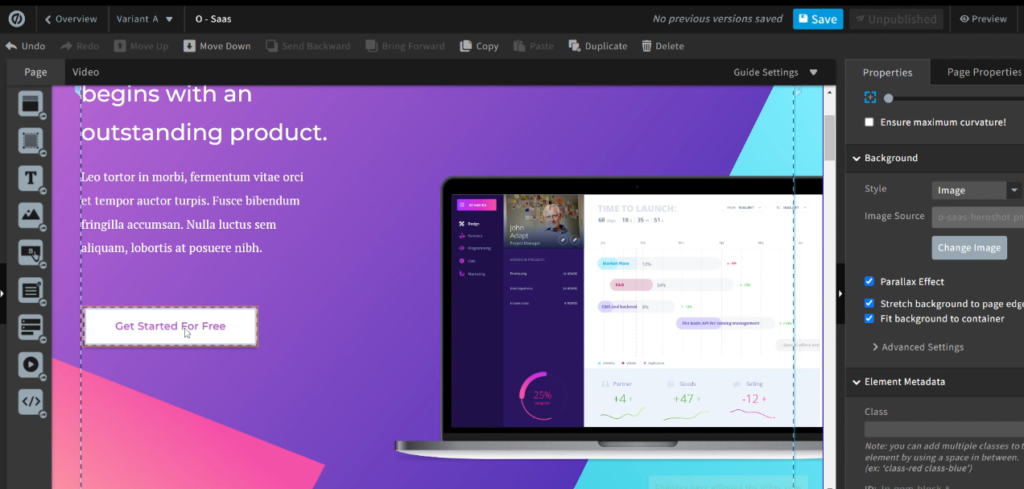
The builder includes pre-designed section templates that you can use to speed up the creation process. These templates are organized by specific use cases, such as lead generation, webinar signups, and product launches, making it easy to tailor your page to your goals.

In terms of customization, Unbounce shines with its flexibility. You can add various widgets, including text, images, videos, buttons, forms, and more. It also supports custom HTML, CSS, and Javascript, providing advanced users with more control over their designs.
One standout feature of Unbounce is Dynamic Text Replacement (DTR), which allows you to personalize landing page content based on the keywords in your ads. This helps improve ad relevance and boost conversion rates.
The drag-and-drop interface is smooth and operates on a free-form canvas. Unlike some builders that restrict you to a grid system, Unbounce gives you the freedom to place elements anywhere on the page.
Despite its strengths, Unbounce has a few limitations. For instance, while it allows mobile responsiveness, the design editor for mobile is not as robust as its desktop counterpart. Users may find it challenging to create pixel-perfect adjustments for mobile layouts. Additionally, Unbounce is focused solely on landing pages and does not offer tools for building full-scale websites.
Squarespace
Squarespace’s page builder, in contrast, is an all-purpose website creation tool, ideal for users who want to build multi-functional websites, blogs, or online stores. Its intuitive drag-and-drop editor makes it accessible to beginners while providing advanced customization options for experienced users.

The platform offers a wide range of pre-designed templates that are known for their aesthetic appeal and modern design. These templates cater to various industries, including photography, eCommerce, blogging, and professional services. Additionally, Squarespace templates are fully responsive, ensuring that your website looks great on desktops, tablets, and smartphones.
One of Squarespace’s strengths is its style editor, which provides extensive design options. You can customize fonts, colors, spacing, and other visual elements to match your brand. Moreover, Squarespace’s grid-based system helps ensure that your design maintains a clean and professional layout.
Unlike Unbounce, Squarespace supports eCommerce functionality out of the box. You can create online stores with product catalogs, inventory management, shipping options, and payment gateway integrations. Squarespace also includes blogging features, SEO tools, and analytics, making it a versatile solution for businesses and content creators.
However, Squarespace is not without its drawbacks. While it excels in design and functionality, it lacks specialized features for conversion optimization, such as A/B testing or dynamic text replacement. Users looking for highly targeted landing page tools may find Squarespace less suitable compared to Unbounce.
Unbounce vs Squarespace: The Templates
Unbounce
Unbounce provides a library of over 100 professionally designed templates tailored specifically for creating high-converting landing pages. These templates are categorized based on common marketing objectives such as lead generation, eCommerce promotions, event registrations, and more, allowing you to quickly find a design that aligns with your goals.

Each template is fully customizable, giving users the flexibility to tweak layouts, colors, fonts, and images to fit their brand identity. Unbounce templates are conversion-focused, often featuring prominent call-to-action buttons, clean layouts, and optimized forms to ensure maximum effectiveness.
A key advantage of Unbounce is its Dynamic Text Replacement (DTR) feature, which works seamlessly with its templates. This functionality enables you to personalize landing pages for different audiences by dynamically updating text based on ad keywords, improving relevance and boosting conversions.
While the templates are polished and well-suited for landing pages, they lack the variety and breadth needed for building comprehensive websites or multi-purpose projects. Users focused on creating a full-scale web presence may find the selection limiting.
Squarespace
Squarespace offers over 150 modern and visually stunning templates, designed for a wide range of industries and use cases, including blogs, portfolios, eCommerce stores, and more. These templates are renowned for their sophisticated aesthetic, with clean lines, bold typography, and striking image placement that help users create visually impressive websites.

Templates are categorized by industry, making it easy for users to find a design tailored to their niche. Whether you’re a photographer, a small business owner, or an artist, Squarespace has a template that can help showcase your work or services effectively.
One of Squarespace’s standout features is its style editor, which allows users to customize templates extensively. From fonts and colors to padding and grid settings, you can adjust nearly every aspect of your chosen template to reflect your brand identity.
Additionally, all Squarespace templates are responsive by default, ensuring that your website looks great on any device. This feature is especially useful for businesses that want a seamless browsing experience for their visitors.
However, while Squarespace templates excel in visual design, they are not specifically optimized for conversion-focused landing pages. Users aiming to drive high-intensity campaigns or direct-response marketing may find the lack of advanced conversion features, like A/B testing or dynamic text, a drawback.
Unbounce vs Squarespace: Building Pages At Scale
Unbounce
Unbounce is purpose-built for scaling marketing campaigns with ease, making it an ideal choice for businesses that manage multiple landing pages across various campaigns.
Its standout feature in this regard is Smart Traffic, an AI-powered tool that automatically directs visitors to the best-performing landing page variant based on their behavior, device type, and other factors. This feature helps marketers optimize conversions across a growing number of campaigns without the need for constant manual intervention.
Another key feature is Dynamic Content Insertion, which enables users to tailor page elements to different audience segments. This is especially useful for scaling paid ad campaigns targeting multiple demographics or customer personas.

Unbounce also supports cloning functionality, allowing you to duplicate entire landing pages or individual page elements to create similar designs for different campaigns. This feature significantly reduces the time and effort needed to expand your campaign portfolio.
However, Unbounce’s focus on landing pages limits its ability to scale beyond this niche. Unlike Squarespace, it doesn’t offer features for managing broader website projects, blogging, or eCommerce. As such, while it’s a powerful tool for scaling landing pages, it might not meet the needs of users looking for a more holistic website solution.
Squarespace
Squarespace is designed to help users scale comprehensive websites and eCommerce stores with ease. Its platform includes multi-page website templates, robust content management tools, and eCommerce features that make it possible to manage large-scale projects like blogs, online stores, or portfolios.
For users managing multiple clients or projects, Squarespace offers sub-account management through its business plans, enabling collaboration among team members. With role-based permissions, you can assign tasks such as editing content, managing inventory, or analyzing site analytics to specific users. This makes it an effective platform for agencies or teams working at scale.
Squarespace also excels in design consistency. Once you’ve created a design template or style guide, it can be applied uniformly across all pages of your site, ensuring a cohesive look and feel as your website grows. Additionally, the platform’s built-in SEO tools and marketing integrations (e.g., Mailchimp, social media) support the scalability of marketing efforts across multiple channels.
However, Squarespace doesn’t have specialized features like Unbounce’s Smart Traffic or Dynamic Content Insertion for scaling individual landing page campaigns. It’s better suited for building and managing full-scale websites rather than scaling conversion-focused landing pages.
Unbounce vs Squarespace: Integrations
Unbounce
Unbounce offers a wide range of integrations, making it a powerful tool for marketers who need to connect their landing pages with other platforms. Its primary focus is on marketing, lead generation, and analytics integrations, helping users streamline their campaigns and optimize performance.

Here are some key integrations supported by Unbounce:
- CRM Tools: Seamlessly connect with platforms like Salesforce, HubSpot, and Marketo to manage leads and customer relationships effectively.
- Email Marketing: Integrate with services like Mailchimp, ActiveCampaign, and Constant Contact to automate email follow-ups and nurture campaigns.
- Analytics and Tracking: Unbounce supports integrations with Google Analytics, Facebook Pixel, and other tools to help you track user behavior and campaign performance.
- Zapier: With Zapier, Unbounce users can connect with thousands of other apps, enabling advanced workflows and automations.
One of Unbounce’s standout features is its Dynamic Text Replacement (DTR), which works well with PPC tools like Google Ads. By replacing landing page text dynamically to match ad keywords, this feature helps improve ad relevance and Quality Scores.
While Unbounce excels in marketing-specific integrations, it lacks broader support for general website functionality or eCommerce, which makes it less versatile for users needing those features.
Squarespace
Squarespace focuses on providing a diverse set of integrations to support website creation, content management, and eCommerce functionalities. These integrations are designed to make running a website seamless and efficient, especially for small businesses, creatives, and online stores.

Some notable Squarespace integrations include:
- Social Media: Squarespace integrates with platforms like Instagram, Twitter, Facebook, and Pinterest, allowing users to display social feeds and enable seamless sharing of content.
- Email Marketing: Native integration with Squarespace Email Campaigns and compatibility with third-party services like Mailchimp help users build and manage email lists.
- eCommerce: Squarespace integrates with payment gateways like Stripe, PayPal, and Square, making it easy to manage transactions. It also connects with tools like ShipStation for shipping and Xero for accounting.
- Scheduling Tools: Squarespace Scheduling allows users to manage appointments, making it a great fit for service-based businesses.
- Analytics: Built-in analytics provide insights into site traffic, sales, and engagement, but you can also integrate Google Analytics for more detailed tracking.
While Squarespace covers a wide range of integrations, it lacks marketing-focused tools like Unbounce’s Dynamic Text Replacement or Smart Traffic. As a result, it’s better suited for building and managing a full website rather than running advanced marketing campaigns.
Unbounce vs Squarespace: Pricing Plans
Unbounce
Unbounce offers four pricing tiers designed to cater to different levels of marketing needs, from small campaigns to enterprise-level requirements.

The plans include:
- Build: $99/month
This entry-level plan includes essential features like a landing page builder, pop-ups, sticky bars, AI copywriting, and access to over 1,000 integrations. However, it does not include A/B testing or AI optimization tools. - Experiment: $149/month
This plan adds A/B testing functionality to test and optimize landing pages, ensuring better campaign performance. It’s ideal for marketers focused on running multiple experiments to improve conversions. - Optimize: $249/month
This tier includes advanced features like AI optimization, which boosts conversions by analyzing user behavior. It is suitable for teams scaling their marketing campaigns. - Concierge: Starting at $649/month (billed annually)
Designed for enterprise users, this plan includes all the advanced features of Unbounce along with dedicated support, custom integrations, and room for scaling complex campaigns.
Each plan also offers a free trial, so users can explore Unbounce’s features before committing to a subscription.
Squarespace
Squarespace’s pricing is designed to be accessible to individuals, small businesses, and eCommerce users.

The platform offers four main plans:
- Personal: $25/month (or $19/month if billed annually)
Includes mobile-optimized websites, a range of templates, and basic website features. This plan is ideal for personal use or simple projects without advanced functionality. - Business: $36/month (or $29/month if billed annually)
Adds advanced website analytics, the ability to sell products and services, and checkout on your domain. This plan is well-suited for small businesses looking to grow. - Commerce (Basic): $40/month (or $32/month if billed annually)
Designed for eCommerce users, this plan provides tools to manage product catalogs, process payments, and offer 0% transaction fees on invoices. - Commerce (Advanced): $72/month (or $61/month if billed annually)
Includes all features of the Basic plan, plus advanced tools like shipping, discounting, and subscription sales, making it perfect for scaling online stores.
Squarespace’s flexible pricing makes it an excellent choice for creatives and small business owners, especially those focusing on aesthetics and functionality.
Unbounce vs Squarespace: Unique Features
Unbounce
Smart Traffic
Unbounce’s Smart Traffic is a standout feature that uses AI to automatically route visitors to the landing page variant most likely to convert. This functionality is invaluable for marketers running campaigns with multiple versions of landing pages, as it continuously learns and optimizes visitor journeys for maximum conversions.
Dynamic Text Replacement (DTR)
Dynamic Text Replacement allows users to tailor landing page content based on the keywords from ads. This is particularly useful for PPC campaigns, as it enhances ad relevance and improves Quality Scores, ultimately leading to better conversion rates. The feature supports advanced personalization without requiring complex coding.
Pop-ups and Sticky Bars
Unbounce offers a dedicated builder for pop-ups and sticky bars, enabling users to design attention-grabbing opt-ins and CTAs. These elements can be set to appear based on triggers like scroll depth, exit intent, or time delay. They are customizable in terms of design, ensuring they align with your brand and campaign goals.
A/B Testing
Built-in A/B testing tools allow marketers to experiment with different versions of their landing pages to determine which performs better. The seamless interface makes it easy to create variants, set traffic splits, and analyze the results to optimize campaigns effectively.
Integrations with AI Copywriting
Unbounce’s AI copywriting assistant helps users create compelling headlines, CTAs, and page content in minutes. This tool is particularly helpful for small teams or individuals looking to save time while still producing persuasive copy.
Squarespace
Style Editor
Squarespace’s Style Editor is a hallmark feature that offers unmatched design flexibility. Users can adjust colors, fonts, spacing, and other design elements with ease, creating visually stunning websites that maintain a professional aesthetic. The drag-and-drop editor ensures that even non-designers can create polished results.
Integrated eCommerce Tools
Squarespace excels with its eCommerce functionality, which includes features like product catalog management, secure payment gateways, shipping options, and abandoned cart recovery. These tools make Squarespace a top choice for businesses looking to manage online stores seamlessly.
Squarespace Scheduling
The Squarespace Scheduling feature allows service-based businesses to offer online appointment booking. With this integration, customers can book, reschedule, and cancel appointments directly through the website, reducing administrative workload.
Blogging and Content Management
Squarespace includes robust blogging tools, making it a popular choice for content creators. The platform supports multimedia content, advanced formatting, and SEO settings, allowing users to create engaging blog posts that rank well in search engines.
Built-in Analytics
Squarespace provides built-in analytics, offering insights into site performance, visitor behavior, and sales metrics. This feature eliminates the need for external tools for users who prefer an all-in-one platform. Advanced analytics like traffic sources and engagement statistics help users refine their strategies.
The Verdict
Unbounce stands out for its advanced marketing features, including Smart Traffic and Dynamic Text Replacement, which are ideal for conversion-focused campaigns. On the other hand, Squarespace shines as an all-in-one platform with a focus on stunning design, content management, and robust eCommerce tools.
Ultimately, your choice will depend on your needs. If you’re running paid ad campaigns and need specialized tools to optimize conversions, Unbounce is the way to go. However, if you’re looking to build a complete website or online store with versatile functionality, Squarespace is a better fit.
Instapage: The Better Alternative?
When comparing Unbounce and Squarespace, it’s natural to wonder if there’s a middle ground — a solution that combines the best of both platforms while offering unique capabilities to meet broader needs.
That’s where Instapage comes into the picture as a compelling alternative for marketers and businesses.

Instapage is a platform designed specifically for creating highly personalized landing pages at scale. Its features are geared towards optimizing user experiences, improving ad-to-page relevance, and increasing conversions.
Here’s why Instapage might be the better alternative:
Key Features That Set Instapage Apart
AdMap
Instapage’s AdMap feature provides a unique way to connect your ads with their corresponding landing pages. This tool gives marketers a visual representation of their ad campaigns, helping them ensure that every ad has a personalized landing page for maximum relevance and conversion. It’s a powerful solution for businesses running multi-channel marketing campaigns.
Global Blocks
For teams managing landing pages at scale, Instapage’s Global Blocks functionality is a game-changer. This feature allows you to save specific design blocks (like headers, footers, or CTAs) and apply them across multiple landing pages. Updates to a Global Block can be made once and applied everywhere, saving time and ensuring consistency.
Collaboration Tools
Instapage offers advanced collaboration tools, making it easier for teams to work together on landing page projects. Team members can leave comments, suggest changes, and review designs in real time. This streamlined feedback process enhances productivity and reduces the time required to finalize campaigns.
AMP Landing Pages
Instapage supports the creation of Accelerated Mobile Pages (AMP), ensuring lightning-fast load times on mobile devices. This feature improves user experience, reduces bounce rates, and boosts SEO rankings, making it an excellent choice for mobile-first marketing strategies.
Dynamic Personalization
Similar to Unbounce’s Dynamic Text Replacement, Instapage allows for dynamic content personalization. This enables you to create landing pages that dynamically adjust based on ad keywords or user behavior, improving ad relevance and conversion rates.
Thor Render Engine
Instapage’s Thor Render Engine enhances landing page performance by minimizing unnecessary code and enabling faster page load speeds. It also supports lazy loading for images and videos, ensuring a smooth user experience without compromising design quality.
Why Instapage Could Be the Best of Both Worlds
Unlike Unbounce, which focuses solely on landing pages, and Squarespace, which is geared towards full website creation, Instapage offers a balanced approach for marketers. It provides the flexibility to design, test, and scale high-performance landing pages while incorporating advanced collaboration and automation tools.
Instapage is ideal for businesses that:
- Manage large-scale advertising campaigns with a focus on personalized experiences.
- Need advanced collaboration tools for teams working on multiple projects.
- Require high-performance landing pages optimized for mobile and desktop.
However, it’s worth noting that Instapage comes with a higher price point compared to both Unbounce and Squarespace. Businesses must evaluate whether the advanced features and scalability justify the investment.
The Bottom Line
If you’re searching for a platform that bridges the gap between conversion-focused tools like Unbounce and all-in-one website builders like Squarespace, Instapage is a worthy contender. With its robust feature set, scalability, and emphasis on personalization, it stands out as a premium solution for businesses serious about optimizing their marketing efforts.
Frequently Asked Questions
What is Unbounce best suited for?
Unbounce is ideal for marketers and businesses focused on creating high-converting landing pages. Its features, like Smart Traffic, Dynamic Text Replacement, and A/B testing, make it an excellent choice for running targeted marketing campaigns and optimizing conversions.
Who should use Squarespace?
Squarespace is perfect for creatives, small business owners, and entrepreneurs looking to build full-featured websites or online stores. With its stunning templates, eCommerce tools, and blogging capabilities, it’s a versatile solution for managing content and growing a brand.
How much does Unbounce cost?
Unbounce offers four pricing tiers:
- Build: $99/month
- Experiment: $149/month
- Optimize: $249/month
- Concierge: Starting at $649/month (billed annually)
Each plan comes with a free trial to explore the platform’s features.
How much does Squarespace cost?
Squarespace offers four pricing plans:
- Personal: $25/month (or $19/month billed annually)
- Business: $36/month (or $29/month billed annually)
- Commerce Basic: $40/month (or $32/month billed annually)
- Commerce Advanced: $72/month (or $61/month billed annually)
The plans are tailored to personal projects, business websites, and eCommerce stores.
Is Instapage a good alternative to Unbounce or Squarespace?
Yes, Instapage is a strong alternative for businesses looking to scale landing page campaigns. Its features, like AdMap, Global Blocks, AMP support, and advanced collaboration tools, make it a great option for teams managing personalized landing pages at scale. However, it’s a more expensive option, so it’s best suited for businesses with larger marketing budgets.
Read more related article:
Unbounce Coupon Code: Get Upto 35% Discount