If you’re in the market for a landing page builder, you’ve probably come across both Unbounce and Leadpages. Both platforms offer a drag-and-drop interface, a wide selection of templates, and integrations with popular email marketing and CRM tools. So, which one should you choose?
To help you decide, we’ve put together a side-by-side comparison of Unbounce vs Leadpages. We’ll cover the key features of each platform, pricing, and user experience.
Let’s get started.
Unbounce Vs Leadpages: Key differences.
| Features | Unbounce | Leadpages |
| Custom Domain | Yes | Yes |
| A/B Testing | Yes | Yes |
| Built-in email capture | Yes | Yes |
| AI powered tools | Yes | No |
| Page Builder | Yes | Yes |
| Dynamic text replacement | Yes | Yes |
| Custom HTML/CSS | Yes | Yes |
| Templates | 100+ | 200+ |
| Integrations | 30+ | 30+ |
| Support | Phone, Email, Live Chat, Knowledge Base | Phone, Email, Live Chat, Knowledge Base |
As you can see from the table above, Unbounce has several features that Leadpages doesn’t.
Both platforms have their pros and cons, so it’s important to choose the one that’s right for your business. If you need a platform that offers more features and customization options, then Unbounce is the better choice. If you’re looking for a platform that’s more affordable and easier to use, then Leadpages is a good option.
Unbounce

Unbounce is a landing page builder and conversion optimization platform that enables marketers to create, publish, and test landing pages without designers or IT assistance. The application includes a drag-and-drop page builder, which makes it easy to create custom landing pages without any coding knowledge. Unbounce also offers many templates and designs so that you can create a professional-looking landing page in minutes.
Plus, with Unbounce’s A/B testing capabilities, you can test different versions of your landing page to see which one performs best.
Overall, the best thing about Unbounce is that you can quickly see what’s working and what’s not. No more guesswork, just results. So if you want to increase conversion rates and get more leads or sales, Unbounce is the best option.
Unbounce is a landing page builder that combines the power of artificial intelligence with your content to create conversion-optimized pages. They can write copy for you, conduct A/B testing on different versions or layouts in order find what works best – all without needing any technical skills. No other landing page builder have all this features.
Click here to learn more about Unbounce.
Who is for Unbounce
Marketers: Unbounce is the platform for marketers to create, publish, and test landing pages without IT or developers.
Small Businesses: They provide small businesses with everything they need to get started with landing page optimization.
Agencies: Agencies can use Unbounce to create landing pages for their clients quickly and easily, without any design or coding knowledge. And empowers agencies to control their client’s campaigns with easy-to-use tools and features.
Ecommerce: They offer tools they need to increase conversions and sales for their eCommerce businesses.
Sales teams: Unbounce allows sales teams to quickly create and deploy landing pages tailored to their specific needs.
Drag and drop builder

An Unbounce drag-and-drop builder is a powerful tool that allows users to easily create custom landing pages without coding or designing them themselves. You can drag and drop new elements into place, including text, images, videos, forms, and more, and users can quickly customize their landing pages to match their brand or website. This makes it easy to create beautiful pages that are optimized for conversion.
Plus, the Unbounce builder has various templates to choose from, so you can get started quickly and easily.
Some of the benefits of using Unbounce’s Drag and drop landing page builder include:
- Drag and drop builder makes it easy to customize your pages.
- It makes the landing page building process fast and easy.
- Allows you to create custom landing pages without coding or designing.
- Offers a wide variety of templates to choose from.
- Optimizes your landing pages for conversion.
100+ Conversion Optimized Templates

Unbounce provides 100+ beautiful, conversion-optimized landing page templates for you to choose from. You can easily find a template that matches your brand and style. The templates are categorized by industry, so you can quickly find the right one for your business. For example, there are templates specifically designed for travel companies if you’re in the travel industry.
What’s great about Unbounce is that it’s very easy to use, even if you’re not a designer or developer. The platform is drag-and-drop, so you can easily create and customize your landing pages without any coding required.
All templates are fully responsive, so they’ll look great on any device. And they’re all optimized for conversion, so you can be sure that your landing pages will help you achieve your marketing goals.
There is no guesswork Unbounce team has done all the research for you. Which designs convert more visitors and which don’t perform well? All you need to do is choose a template and start creating your landing page.
A/B Test

Unbounce provides a powerful A/B testing tool that can help you improve your website’s conversion rate. By split-testing different versions of your web pages, you can identify design elements most effectively convert visitors into leads or customers. You can also test different page elements, such as headlines, images, calls-to-action, and forms. And then, analyze your results to see which changes have the biggest impact on your bottom line.
Or, if you want to get geeky about it, you can even set up multivariate tests that test multiple variations of your page at the same time.
Some of the benefits of using Unbounce’s A/B testing tool include:
- The ability to test different versions of your landing pages.
- Identifying which design elements are most effective in converting visitors.
- Conduct tests on different elements on your pages, such as headlines, Call-to-action buttons, images, and lead forms.
- Setting up multivariate tests.
- Analyzing your results to see which changes are having the biggest impact.
Dynamic Text Replacement: Matches User’s intent
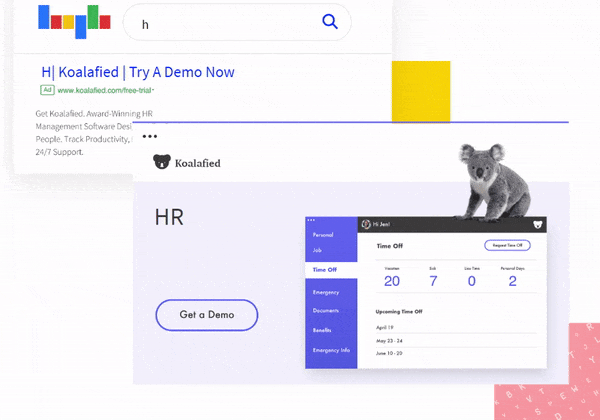
Dynamic Text Replacement (DTR) is a powerful tool that allows you to customize your landing page text to match your visitors’ exact search terms. This helps boost relevance and the likelihood of conversion.
Simple equation, Relevancy = Conversions
DTR is easy to set up and can be used on any Unbounce landing page. Create a new DTR element and add the text you want to customize. Then, use the provided drop-down menus to specify the conditions under which the customized text will appear.
You can use DTR to customize your headline, subheadline, call-to-action button, popups, sticky bars, or any other elements on your landing page. By tailoring your message to match your visitors’ needs, you can create a more relevant and effective landing page that is more likely to convert.
For example, imagine running a campaign to promote your new line of winter jackets. You could use DTR to customize the headline on your landing page to match the searcher’s exact query. If someone searches for “women’s winter jackets,” they would see a headline that says “Women’s Winter Jackets: Stay Warm in Style.” This is much more relevant than a generic headline and can help increase conversion rates.
Copy Assistant
Copy Assistant is the perfect tool for busy marketers who want to create high-converting landing pages without spending hours writing copy. Select your business type, target audience, and campaign goals, and Copy Assistant will generate persuasive, on-brand copy for your landing page. Plus, you can customize the generated copy to fit your unique brand voice.
Copy Assistant takes the guesswork out of writing effective landing page copy. It knows what works and what doesn’t, so you can be confident that your landing pages will convert.
So if you’re looking for a way to streamline your landing page creation process and produce better results, give Copy Assistant a try.
Key benefits of using Copy Assistant:
- You’ll save time by not having to write copy from scratch.
- You’ll create more consistent messaging across your marketing campaigns.
- You’ll increase your conversion rates with a persuasive, on-brand copy.
Popups and Sticky Bar
Popups and StickyBar are designed to increase your website’s conversion rate. This popup allows you to display various messages to your visitors, including special offers, discounts, sign-up for your email list, and other important information.
The sticky bar ensures your message is always visible, even if the user scrolls down the page. This makes it an ideal way to grab the attention of potential customers and encourage them to take action.
The Popups and Sticky Bar is easy to install and use, and it comes with several features that can be customized to suit your needs. If you’re looking for a way to boost your website’s conversion rate, the Unbounce Popups and Sticky Bar are great options.
Unbounce Popups and Sticky Bars have been shown to increase website conversion rates.
Integrations
Unbounce offers several different types of integrations to help you connect your landing pages with the daily tools you use.
Zapier allows you to send leads and data from Smart Builder landing pages to over a thousand supported apps with just a few clicks. There’s no need for coding or complex integrations, making it easy to connect your favourite tools.
Webhook integrations let you create custom integrations by sending Unbounce form submissions to any server. This gives you the flexibility to connect to any tool or service without relying on third-party support.
Direct lead integrations make it easy to send leads directly to your CRM or marketing automation tools, such as Salesforce, Zoho, HubSpot, Mailchimp, and more. This saves you time and effort by keeping all your data in one place.
Unbounce apps let you connect to Smart Builder landing pages with just a few clicks. There’s no need for coding or complex integrations, making it easy to connect your favourite tools.
Integrating Unbounce with the tools you use every day can save you time and help you better manage your leads. With so many different options available, there’s sure to be an integration that’s perfect for you.
Leadpages

Leadpages is another popular landing page builder that helps small businesses connect with an audience, collect leads, and close sales. Easily build custom landing pages, popups, alert bars, and beyond. Its drag-and-drop builder feature makes creating custom landing pages that match your brand identity easy.
It also integrates with many popular email marketing, e-commerce, and CRM platforms, making it easy to include your Leadpages-created landing pages in your existing sales funnel.
Over 40,000 small businesses trust Leadpages and use it to generate leads and close sales daily. If you’re looking for an easy-to-use landing page builder to help you grow your business, Leadpages is a great option.
Who is for LeadPages?:
Small business: LeadPages is for small businesses looking for an easy-to-use landing page and website builder to help generate leads and close sales.
E-commerce: Leadpages integrates with many popular e-commerce platforms, making it easy to include your Leadpages-created landing pages in your existing sales funnel.
Drag-and-drop builder
Leadpages’ drag-and-drop website builder enables users to create a professional-looking website without hiring a designer or web developer. This is awesome because no coding or high-tech skills are required. With Leadpages Sites, you can easily create a stunning website in hours instead of days without worrying about technical details or design principles.
Key benefits include:
- The ability to create a beautiful and professional website quickly, without coding skills or previous experience with website design.
- Lead capture forms and other marketing tools are built into the platform so that you can grow your business with your website.
- No need to hire a separate designer or web developer – everything can be done within the Leadpages platform.
- You can create a website that perfectly reflects your brand with a wide range of customizable templates and themes to choose from.
200+ templates
Leadpages offers 200+ templates for landing pages and website design, ensuring that you’ll find something to fit your needs – a simple front-end webpage or an entire site. On the other hand, Unbounce only provides landing page templates.
Easily build websites
Leadpages make it easy to build and customize your website. You can use one of their many templates as a starting point or create your own from scratch. Either way, their drag-and-drop editor makes adding content, changing layouts, and customizing designs easy.
Popups, alert bars & more
In addition to building websites and landing pages, Leadpages also offers tools for creating popups, alert bars, and other lead capture forms. These can be added to any existing website or landing page or used on their own.
A/B Test
The Leadpages A/B Test is easy to use and can be set up in minutes. You create two versions of your lead page, then select which one you want to test. Leadpages will then track the performance of each page and report back to you with the results.
You can test anything on your landing page, from the headline to the call-to-action button. By testing different elements, you can find out what works best for your audience and ensure your lead page is optimized for conversion.
The Leadpages A/B Test is a valuable tool that can help you improve your lead generation results. By testing different versions of your lead page, you can find out what works best and ensure that your page is optimized for conversion. If you’re not already using the Leadpages A/B Test, now is the time to start.
If you want to increase your website’s conversion rate, then implementing an A/B test is a great way to do so. By testing two versions of your web page against each other, you can see which one performs better in generating leads.
#Dynamic Text Replacement
Popups & alert bars
Leadpages offers great tools to help you get your message across and convert your website and visitors into leads.
For example, their unlimited alert bars let you create a bar that spans the width of any landing page or webpage. This is a great way to get your message out without disrupting your visitors’ experience.
You can also use Leadpages’ unlimited popups to create opt-in forms that capture contact information on any landing page or webpage. With their easy-to-use drag-and-drop editor, you can add click, exit intent, and timed display triggers to ensure your forms are shown at the right time.
With these great features, Leadpages can help you take your website to the next level.
Unbounce Vs Leadpages:
Ease of Use
Unbounce is easier to use than Leadpages.
While both Unbounce and Leadpages are easy to use, I find that Unbounce is slightly simpler and more intuitive. Their interface is just a little bit more user-friendly, in my opinion. However, Leadpages is not difficult to use, and both platforms offer excellent customer support if you ever need help.
Drag and Drop builder
Compare and provide an opinion about the drag-and-drop builder feature each has in common.
Unbounce and Leadpages offer an excellent drag-and-drop builder feature that makes creating landing pages easy and fun. I prefer Unbounce’s builder because it is slightly more user-friendly and offers more flexibility in terms of design. However, Leadpages’ builder is also excellent and would be perfectly suitable for most users. Ultimately, it comes down to personal preference.
Templates
Leadpages has a wider selection of templates than Unbounce does.
If you’re someone who likes to have a lot of options, then Leadpages is the clear winner here. They offer over 200 different templates, while Unbounce only has around 100. However, all of Unbounce’s templates are high-quality and fully customizable; their team has extensively researched template design, what works and what does, and then listed the best templates that give more conversions. So, this makes Unbounce still the best choice if you’re looking for quality over quantity.
A/B Testing
Unbounce and Leadpages have A/B testing capabilities, but they go about it differently. Unbounce allows you to test different versions of your landing page against each other to see which one performs better. Leadpages, on the other hand, lets you test different elements on your page to see what works best for your audience.
Which one is better? It depends on what you’re looking to test. If you want to test two completely different pages against each other, Unbounce is the way to go. But if you’re trying to figure out which headline or call-to-action works best, Leadpages will save you time and hassle.
Lead Scoring and Nurturing
Leadpages and Unbounce allow you to assign lead scores based on the actions someone takes on your landing page. This is a valuable way to prioritize follow-up since you can see which leads are most interested in your product or service at a glance. You can also set up nurturing email campaigns to automatically send more information to your highest-scoring leads.
Integrations
Both Unbounce and Leadpages have a large number of integrations. They offer integrations with popular email marketing platforms, CRMs, webinar platforms, and more.
Leadpages offers slightly more integrations than Unbounce. However, both platforms offer all of the most popular integrations that businesses are likely to need.
The Winner: It’s a tie! Unbounce and Leadpages offer a wide variety of integrations to meet the needs of most businesses.
Pricing: Unbounce Vs Leadpages
Pricing is one of the most important factors when choosing a landing page builder. And when it comes to pricing, there are two clear leaders in the space: Leadpages and Unbounce.
LeadPages Pricing Plans

The pricing for Leadpages starts at $49/month. However, this plan lacks some of the more advanced features available on other plans, such as A/B testing, advanced integrations, and no online payment access.
Unbounce Pricing Plans

Unbounce, on the other hand, starts at $90/month but provides access to all of its features from the get-go. So if you’re looking for a more feature-rich experience, Unbounce is probably the better option. You’ll get access to A/B testing, Smart builder, Dynamic text replacement, and many more conversion tools you will not find in Leadpage’s basic plan.
If you want to access all Leadpages features like Unbounce, you’ll need to sign up for its $99/month plan. This puts Leadpages on par with Unbounce in terms of pricing.
It comes down to what you need from your landing page builder. Leadpages is a great option if you’re starting out because of its lower price point. But if you’re looking for more features and flexibility, Unbounce is probably a better choice, but it comes at a higher price point.
So, Unbounce is the clear winner in pricing. Suppose you are looking for a more feature-rich experience. It provides access to all of its features from the get-go. However, Leadpages is a great option if you’re starting because of its lower price point.
Conclusion
In conclusion, Unbounce and Leadpages are great choices for creating landing pages.
Unbounce and Leadpages offer many features that make it easy to create high-converting landing pages.
However, Unbounce has more features and customization options than Leadpages. If you need a simple landing page builder that’s easy to use and doesn’t require a lot of customization, then Leadpages is a great choice. However, if you need more features and customization options, then Unbounce is the better choice.
Read more related:
Unbounce Coupon Code: Get Upto 35% OFF Discount