You want to add some visual flair to your website or blog, but you don’t have any design experience and don’t know how to use complicated software.
Creating visually appealing images for your content can be challenging if you don’t have any design experience. And if you try to use complicated software, it can take forever to learn how to use it properly.
Jasper Art is the perfect solution for anyone who wants to add some visual flair to their website or blog without any design experience needed. This straightforward image generator software turns text into amazing, compelling images in seconds.
This Jasper Art review will look closely at what Jasper Art offers and determine if it is the right tool for you.
Jasper Art Pros and Cons
Jasper Art Pros:
- Jasper Art is simple and easy to use for anyone who wants their very own unique piece of artwork.
- You’ll be able to turn any text into images in seconds.
- It offers customizations for your photos like 2D & 3-dimensional, light shades, and quality in glorious 3k, 4k, and 8k.
- Generate an unlimited number of images for just $40/month.
- They offer money back guarantee.
Jasper Art Cons:
- The images generated by Jasper’s Art are not 100% fine tune and clear.
- Jasper Art’s graphics are limited to a low resolution of 512×512, but this shouldn’t be too much trouble.
What is Jasper Art?

Jasper Art is an image generator software that turns text into compelling, unique images. It’s perfect for anyone looking for outstanding photos for content, social media, or even to jazz up their website or blog.
It is straightforward to use. All you need to do is enter the text you want to turn into an image, and Jasper Art will do the rest. In seconds, you’ll have a beautiful, one-of-a-kind image that will grab attention.
Jasper Art offers a wide range of customization options so you can create images that are perfect for your needs. You can choose various colors and even add special effects to make your images pop.
Who founded Jasper Art?
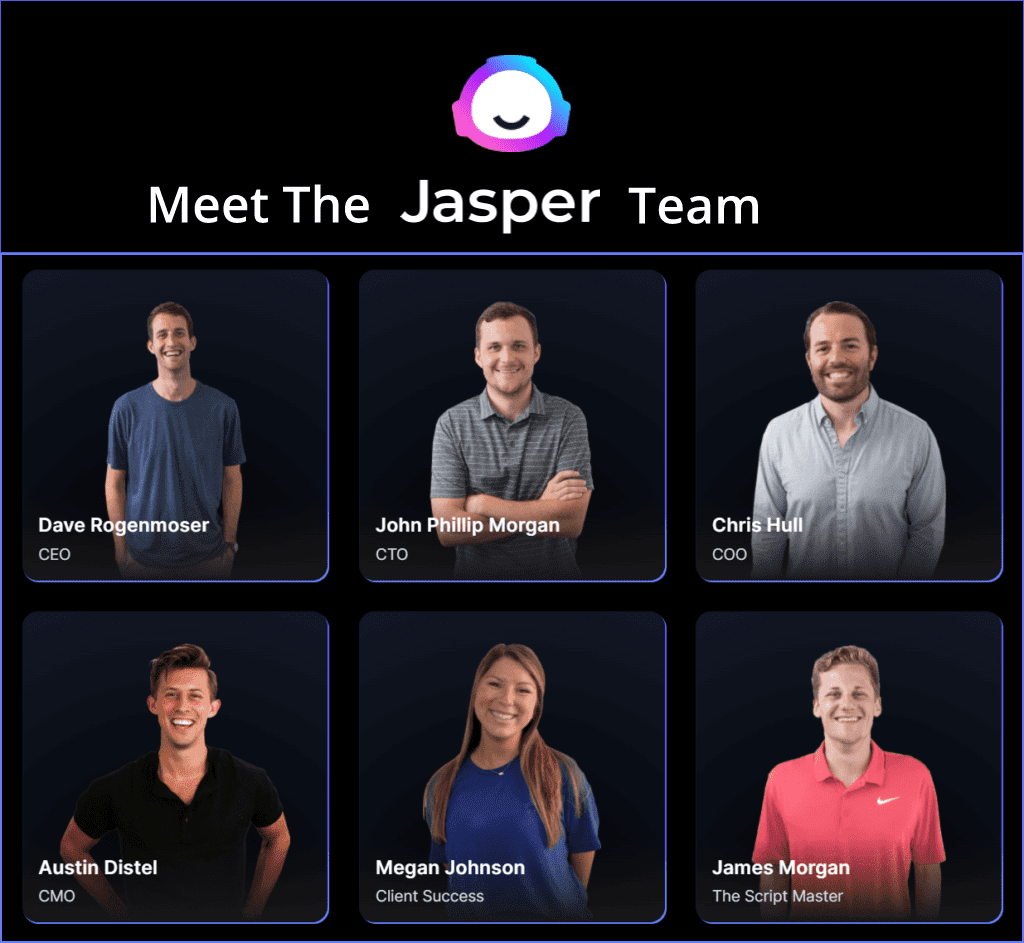
The Jasper.ai team created jasper, Art. The Jasper.ai team comprises artificial intelligence, computer science, and design experts. Its mission is to make it easy for anyone to create stunning visuals without any design experience needed through its Jasper Art product.
It is just one of the many tools that they offer. Their other tools include a illustration generator, 2D and 3D images, line art and a lot more.
Top Benefits of Jasper Art?
- Jasper users bring ideas to life easier and faster than searching for stock images.
- Turns text into compelling images in seconds.
- You don’t need design experience to create clear images.
- No learning curve.
- A wide range of image customization options are available.
- You can create stunning visuals without any design experience needed.
- Create more illustrations in less time.
- Generate multiple arts variations.
- There are no limits to how many images of Art you generate monthly. So, this makes it affordable.
What are the Features of Jasper Art?
Jasper Art offers a wide range of features that make it easy to create stunning visuals without any design experience. These features include:
Text-to-image generation: With Jasper Art, all you need to do is enter the text you want to turn into an image, and it will do the rest. In seconds, you’ll have a beautiful, one-of-a-kind image.
Image customization options: You can easily customize your images with Jasper Art’s wide range of customization options. Choose from different art styles and colors, and add special effects like 2D & 3D, different shades of lights, and more to create a uniquely your look.
Image modifiers: Jasper Art Modifiers are tools that help you change how your photos look. They let you change the Depth of the field, add effects, and even change the size of your photos. You can use them to make your photos look better or to make them look more unique. Four different modifiers are available: 4k, 8k, 35mm lens, and Depth of field. Each one has unique benefits that can help you change how your photos look.
Screenshot: The screenshot command is used to take a picture of the screen, both image(s) and description.
Download: You can download the generated image by clicking the download button. The image will be downloaded to your computer when you click on the download button. You can then use it for whatever purpose you like.
Copy to Clipboard: Copy any image to the clipboard by clicking the icon in the top right corner of the picture.
Wide range of uses: Jasper Art can be used for content, social media, or even to jazz up your website or blog.
Image History: You can view your image history by clicking on the Image History button in the top right corner. This will show you all the images you have generated with Jasper Art.
Jasper Art Pricing: How Much Does Jasper Art Cost?

Jasper Art is one of the market’s most affordable image generation tools. You can generate an unlimited number of images for just $40 per month. This is an incredible value that is sure to save you money in the long run. So, If you’re looking for a budget-friendly option for generating images, Jasper Art is worth considering.
What you’ll get at this price point?
- Create unlimited art & images with AI.
- Get 50+ AI copywriting templates for writing short-form content like social media posts to long-form blog posts, web copy, and more.
- Works in 26 languages.
- Get access to the full range of customization options for your images.
- Fast chat support Community access to 65,000 users.
- Money back guarantee.
Note: In the future, Jasper Art will likely cost more than the $20/user/mo, a price offered during the first-access period. However, at the moment, the cost for unlimited image generations is $20/user/mo.
How to Use Jasper Art?
Jasper Art allows you to create stunning visuals without any design experience needed. All you need to do is enter the text you want to turn into an image, and it will do the rest. In seconds, you’ll have a beautiful, one-of-a-kind image.
To use Jasper Art, follow these steps:
Open Jasper art
Jasper Art is located left side of dashboard. Click to open up the tool.

Write image description
In the text box, write a description of what you want your image to be. Include as many details as possible to ensure that Jasper Art can create your desired image.

For example, you want an image of hot, smoky food. You would write something like this:
“I want an image of hot, smoky food. The color should be red, and the smoke should come from the food.”
Select the image style

There are a variety of options you can choose from to customize your image. You can select the art style and color and even add special effects like 2D & 3D, different shades of lights, and more.
Generate art

After you’ve written your image description and selected your customization options, you need to click on the “Generate Image” button, and Jasper Art will do the rest. In seconds, you’ll have a beautiful, one-of-a-kind image.
And that’s all there is to it! With Jasper Art, creating stunning visuals is easy and fun. So, what are you waiting for? Try Jasper Art today and see how it can transform your visual content.
Download or copy to clipboard
Once you’re happy with your image, you can download it to your computer or copy it to your clipboard. To do this, click on the “Download” or “Copy to Clipboard” button in the top right corner of the image.
And that’s all there is to using Jasper Art. It’s a simple yet powerful tool that anyone can use to create stunning visuals. So, what are you waiting for? Try Jasper Art today and see how it can transform your visual content.
Jasper Art Examples
Here are some examples of images that have been created with Jasper Art. As you can see, Jasper Art is capable of creating a wide range of visuals, from simple to complex.
This simple image was created with the text “smoky food.” The art style is set to “Line Art,” and the color is set to “Red.”
This more complex image was created with the text “smoky food.” The art style is set to “3D,” and the color is set to “Orange.”
The final verdict
Overall, Jasper Art is a unique and affordable image generation tool perfect for anyone who wants to create stunning visuals without any design experience. With its easy-to-use interface and wide range of customization options, Jasper Art is the ideal tool for creating beautiful visuals. So, if you’re looking for an easy and affordable way to generate images, Jasper Art is worth considering.
Ready to get started with Jasper Art?
Frequently Asked Questions
Is Jasper Art free?
No, Jasper Art is not free. The price is $20/user/month.
Is Jasper Art worth it?
Yes, Jasper Art is worth it. With its easy-to-use interface and wide range of customization options, Jasper Art is the perfect tool for creating beautiful visuals.
What is the Jasper Art refund policy?
At the moment, refunds for Jasper Art are not yet available. You may cancel your subscription anytime by going to your settings, then billing, and selecting cancel art subscription.
Can we use the images on our site/blogs?
Yes, the images you created with Jasper Art can be used on blogs, websites, for creativity, etc.
