Heygen and Captions AI are two of the most prominent tools in the realm of AI-powered video creation and editing. These platforms are designed to simplify content creation, offering a wide range of features such as automated captions, video personalization, and language support. Both tools aim to save creators time while maintaining a high level of quality.
However, choosing between Heygen and Captions.ai isn’t straightforward. Both platforms bring unique strengths to the table, catering to slightly different user needs and priorities.
In this guide, we’ll dive deep into the key differences between Heygen and Captions AI. From pricing and features to usability and integrations, we’ll compare these platforms side by side to help you determine which tool best suits your needs.
So, let’s explore how Heygen and Captions.ai stack up against each other.
Heygen vs Captions AI: Main Differences
When it comes to AI-driven video creation, Heygen and Captions.ai have established themselves as leaders in the market. Both platforms are packed with features designed to cater to creators, but their approach and capabilities differ significantly.
Here’s a breakdown of the main differences between Heygen and Captions.ai:
| Feature | Heygen | Captions.ai |
|---|---|---|
| Pricing | Free, $29/month (Creator), $89/month per seat (Team), Enterprise (custom pricing) | $9.99/month (Pro), $24.99/month (Max), $69.99/month (Scale), Enterprise (custom) |
| Video Generation | AI avatars, custom voice emotion, up to 4K export, advanced translation capabilities | AI-powered workflows, customizable scripts, API access, multi-language translations |
| Templates | 500+ video templates and AI studio tools | Advanced editing templates and automation |
| Customization | Custom AI avatars, voice cloning, photo restoration, and interactive features | Extensive audio enhancement (AI Voiceover, Denoise), keyframes, and teleprompters |
| Collaborative Features | Workspace management with team roles and permissions | Collaborative workflows, advanced user management |
| Translation Features | Supports global languages with real-time translation proofing | AI-powered translation and captioning tools |
| Performance Optimization | AMP-style rendering for fast, responsive videos | AI-driven optimizations for speed and video quality |
Both platforms offer robust AI-driven features tailored for different use cases. While Heygen emphasizes professional video creation with cutting-edge avatar technology and interactive tools, Captions.ai shines with its advanced editing capabilities and automation for creators focusing on dynamic, shareable content.
These differences make Heygen ideal for enterprise users and teams needing scalable solutions, while Captions.ai is a great choice for independent creators and small teams prioritizing quick, high-quality video edits with seamless collaboration.
How Do AI Video Generators Compare?
HeyGen
HeyGen’s AI video generator is a powerful tool designed to streamline the video creation process. It offers a feature-rich interface that allows you to create professional-grade videos in minutes, even without prior experience.
One standout feature of Heygen is its AI Studio Editor, which includes a wide range of pre-built templates across various categories, such as marketing, tutorials, and presentations. The platform also supports AI avatars, enabling users to create realistic spokesperson-style videos without the need for live filming. Additionally, Heygen allows for custom voice emotion, providing flexibility to match the tone of your video to your specific audience or context.
HeyGen also emphasizes high-quality output, offering up to 4K resolution exports for a polished, professional look. The platform’s translation capabilities further enhance its appeal by supporting global language options and allowing real-time proofreading for translated text. This makes it an excellent choice for international businesses and content creators targeting diverse audiences.
However, HeyGen has its limitations. For instance, while the platform offers robust tools for creating videos, its editing capabilities may feel less flexible for users who need detailed, frame-by-frame customizations.
Additionally, the pricing tiers, particularly the Team and Enterprise plans, can be on the higher end, which may not suit smaller budgets.
Captions AI
Captions.ai takes a different approach to video generation, focusing on ease of use and advanced editing features that cater to a broad range of creators. The platform’s AI-powered workflows simplify the video editing process, making it accessible to beginners while offering advanced tools for experienced users.
One of Captions.ai’s key strengths is its ability to handle audio enhancements, such as AI voice cloning, noise reduction, and custom voiceovers. These features ensure your videos maintain high audio quality, even if recorded in less-than-ideal conditions. Additionally, Captions.ai provides tools like caption templates and keyframes to add dynamic visual elements to your content.
The platform’s multi-language translation tools are also noteworthy. Captions.ai excels at generating accurate subtitles and translated text, making it a great option for content that needs to reach multilingual audiences. Moreover, its collaborative features, such as team templates and advanced user management, make it ideal for teams working on projects together.
While Captions.ai shines in editing and collaboration, it lacks some of the advanced video creation features found in Heygen, such as customizable avatars and interactive video components. Additionally, while the Pro and Max pricing tiers are affordable, users seeking API access and full scalability might need to opt for the pricier Scale or Enterprise plans.
Overall
Both Heygen and Captions.ai bring unique strengths to the table. Heygen stands out for its innovative AI avatars, high-resolution outputs, and advanced translation tools, making it a go-to platform for polished, professional-grade videos.
On the other hand, Captions.ai excels in audio enhancements, streamlined editing workflows, and team collaboration features, catering to creators who need flexibility and efficiency in their projects. Your choice will ultimately depend on your specific requirements and budget.
Heygen vs Captions.ai: User Interface & Usability
Heygen
Heygen boasts a clean and intuitive user interface, making it accessible to both novice and experienced users. The platform’s AI Studio Editor is designed for efficiency, with a drag-and-drop functionality that simplifies the process of assembling videos. From selecting templates to customizing video elements, every feature is neatly organized, ensuring a smooth workflow.
The dashboard provides quick access to AI avatars, voice customization tools, and export settings, allowing users to manage their projects with minimal hassle. Additionally, Heygen incorporates real-time previews, which means you can see how your edits affect the final video as you work. This feature reduces trial-and-error and speeds up the overall production process.
However, while Heygen’s interface is user-friendly, the platform’s advanced features, such as voice cloning and custom avatars, might have a slight learning curve for first-time users. Fortunately, the platform includes detailed tutorials and customer support to guide users through these more complex tools.
Captions AI
Captions.ai takes pride in its minimalistic and straightforward interface, prioritizing ease of use for creators of all skill levels. The platform is designed to reduce the technical barriers of video editing, offering one-tap access to features like caption creation, AI voiceovers, and audio enhancement.
A standout feature of Captions.ai’s interface is its timeline-based editor, which enables users to make precise edits with ease. This is particularly useful for syncing captions, trimming clips, and adding effects. The tool also includes real-time collaboration, allowing multiple team members to work on a project simultaneously and share feedback directly within the platform.
Captions.ai’s usability extends to its integration of automation. Features like auto-captions and AI-powered translations require minimal input, making it an excellent choice for creators looking to streamline their workflows. Additionally, the platform’s mobile optimization ensures a seamless editing experience, even on smaller screens.
On the downside, Captions.ai may feel limited for users seeking advanced customization options like those offered in Heygen, such as interactive avatars and personalized video components. Nonetheless, its simplicity and speed make it ideal for quick-turnaround projects and teams prioritizing collaboration.
Both platforms deliver impressive usability but cater to slightly different needs. Heygen’s feature-rich interface is perfect for users seeking advanced AI capabilities, while Captions.ai’s simplicity and collaboration tools make it a strong choice for teams and creators looking for a fast, efficient workflow.
Heygen vs Captions AI: Generating Video at Scale
Heygen
Heygen is designed to handle video production at scale, making it a powerful tool for businesses and teams managing high volumes of content. The platform’s ability to create videos using custom AI avatars and templates significantly reduces the time and effort required to produce consistent, professional-grade videos across multiple projects.
This scalability is further enhanced by Heygen’s workspace management features, which allow teams to organize and oversee multiple video projects simultaneously.
The platform’s support for multilingual video creation is another advantage for scaling. Businesses targeting global audiences can generate localized content quickly, using Heygen’s real-time translation and proofing tools.
Additionally, the inclusion of smart features such as reusable templates and drag-and-drop editing streamlines the production process, enabling teams to maintain efficiency as their workload grows.
However, while Heygen excels in generating videos at scale, its advanced features, such as interactive elements and custom voice cloning, may require additional setup time. This could pose a challenge for teams aiming for rapid turnaround times.
Nonetheless, Heygen’s overall capabilities make it a strong contender for enterprises and organizations focused on producing high-quality, large-scale video content.
Captions AI
Captions.ai approaches video scaling with a focus on automation and efficiency, making it an excellent choice for creators who need to produce content quickly. The platform’s AI-powered workflows simplify the process of generating captions, voiceovers, and translations, enabling users to complete projects in significantly less time. This automation is particularly beneficial for teams managing multiple short-form video projects, such as social media campaigns.
The platform’s real-time collaboration tools enhance its scalability by allowing multiple team members to work on different aspects of a project simultaneously. Features like shared templates and reusable assets ensure consistency across videos while reducing the workload for individual team members.
Additionally, Captions.ai’s integration capabilities with tools like APIs make it easier for businesses to incorporate the platform into their existing workflows, further supporting large-scale production needs.
While Captions.ai excels in speed and automation, it lacks some of the advanced features required for highly customized video projects, such as interactive components or AI avatars. This limitation makes it more suitable for creators prioritizing quick, high-volume production over detailed customization.
In summary, Heygen provides the tools and features needed for creating sophisticated videos at scale, making it ideal for businesses requiring high customization and professional output. Captions.ai, on the other hand, offers unparalleled speed and automation, making it a top choice for teams managing high volumes of straightforward video content.
Both platforms cater to scalability but differ in their approach, with Heygen focusing on quality and customization, and Captions.ai emphasizing efficiency and speed.
Heygen vs Captions AI: AI Capabilities
HeyGen
HeyGen is at the forefront of AI video generation, offering a host of advanced capabilities that cater to professional-grade content creation. One of its standout features is its AI Avatars, which allow users to create lifelike digital spokespeople. These avatars can be customized to match the tone and style of your content, making Heygen a go-to platform for businesses and educators aiming to deliver personalized messages.
The platform also excels in AI-driven voice customization, including voice cloning and custom voice emotions. This feature ensures your video narration feels natural and engaging, tailored perfectly to the message being conveyed. Additionally, Heygen supports real-time translation proofreading, allowing creators to localize their content into multiple languages with confidence.
Another key capability is the integration of smart features, such as photo restoration tools and interactive video elements. These tools open up creative possibilities, enabling users to produce more dynamic and engaging videos. Heygen’s Thor Render Engine ensures that these AI-driven elements are processed with minimal lag, providing a smooth user experience.
However, while Heygen’s AI tools are highly advanced, they may require a learning curve for users unfamiliar with AI customization. For those seeking a more guided approach, the platform includes ample resources and tutorials to maximize these capabilities.
Captions AI
Captions.ai focuses on simplifying the video creation process with its AI-powered workflows. The platform’s key strength lies in its ability to handle audio and text enhancements. Features like AI-generated captions, voiceovers, and noise reduction ensure your videos are polished and professional, even if your source materials aren’t perfect.
One of the most impressive capabilities of Captions.ai is its multi-language translation tool, which generates accurate subtitles and dubbed audio in numerous languages. This makes it a great choice for creators targeting a global audience. Moreover, Captions.ai includes AI scripting and keyframe-based editing, allowing users to fine-tune video timing and add visual effects effortlessly.
Captions.ai also provides advanced tools for audio enhancement, such as AI Voice Cloning and AI Denoise, which elevate the production quality of your content. Additionally, the platform integrates features like teleprompters and caption templates, streamlining the video creation process for social media influencers and marketing professionals.
While Captions.ai offers a broad range of AI tools, it lacks some of the more advanced customization options seen in Heygen, such as avatar personalization and interactive video elements. However, its simplicity and focus on automation make it a strong contender for creators looking to produce high-quality videos quickly.
Heygen’s AI capabilities shine in their ability to create deeply personalized and professional videos, while Captions.ai emphasizes automation and efficiency. If you’re looking for advanced customization and interactive elements, Heygen is the clear choice. On the other hand, for streamlined workflows and enhanced audio and text features, Captions.ai delivers exceptional value.
Heygen vs Captions.ai: Video Editing Features
Heygen
Heygen offers a robust suite of video editing features tailored for professional and business-oriented creators. The platform’s AI Studio Editor allows users to craft polished videos quickly, leveraging a vast library of templates and pre-designed layouts. These templates cater to various use cases, including tutorials, marketing, and corporate presentations.
A key strength of Heygen is its drag-and-drop editing interface, which simplifies the process of assembling and fine-tuning video elements. Users can add custom AI avatars, voiceovers, and visual components like text overlays and images. Additionally, the platform supports 4K video export, ensuring high-quality outputs that meet professional standards.
Heygen also provides tools for real-time video translation, enabling users to create multilingual content seamlessly. Features like global language support and translation proofing ensure that your videos resonate with diverse audiences. Moreover, Heygen’s custom voice emotion capability adds a layer of personalization, making the content more engaging and audience-specific.
However, while Heygen excels in professional-grade editing, its tools may feel less intuitive for users seeking quick, casual edits. The platform is best suited for users who require precision and customization in their video projects.
Captions AI
Captions AI takes a streamlined approach to video editing, prioritizing ease of use and speed. The platform’s timeline-based editor allows creators to make precise cuts, sync captions, and adjust visual elements effortlessly. Its focus on automation means users can achieve professional results without spending hours on manual edits.
One of Captions.ai’s standout features is its AI-powered audio editing. Tools like AI Denoise, voiceovers, and voice cloning enhance the audio quality of videos, ensuring clarity and professionalism. The platform also offers caption templates and AI-generated subtitles, making it ideal for creating content optimized for social media platforms.
Captions.ai’s editing toolkit includes features like keyframe adjustments and teleprompters, which are particularly useful for creators working on dynamic or scripted content. Additionally, the platform integrates visual effects and customizable text animations, allowing users to add creative flair to their videos.
While Captions.ai’s video editing features are designed for speed and simplicity, the platform lacks the advanced visual customization options seen in Heygen, such as interactive avatars and personalized video components. That said, its focus on automation and collaboration makes it a great choice for creators who need quick turnarounds and team workflows.
In summary, Heygen excels in delivering high-quality, professional-grade video editing tools with advanced customization options, while Captions.ai focuses on automation and simplicity, making it ideal for fast-paced content creation and social media optimization. Both platforms offer excellent value, but the choice depends on your specific editing needs and project goals.
Heygen vs Captions.ai: Captions and Subtitles Functionality
Heygen
Heygen offers advanced functionality for captions and subtitles, making it a strong contender for businesses and creators aiming to produce multilingual or accessible content. The platform supports global language translation, enabling users to add subtitles in multiple languages seamlessly. This feature is particularly useful for companies targeting international audiences or creating content for diverse demographics.
A standout aspect of Heygen’s captions tool is its real-time translation proofing. This ensures that subtitles are not only accurate but also culturally appropriate and contextually relevant. Users can customize the font, size, and placement of captions to align with their brand’s style.
Additionally, Heygen integrates its AI voice emotion tool with subtitle creation, allowing captions to reflect tonal nuances. For example, if the narration conveys excitement or urgency, the captions can emphasize this through formatting options like bold text or italicization.
While Heygen’s captions and subtitles functionality is robust, it is more tailored to professional-grade videos and might feel excessive for creators seeking simpler, faster solutions for casual content.
Captions.ai:
As its name suggests, Captions.ai places a strong emphasis on captions and subtitles. The platform’s AI-generated captions are highly accurate and automatically synced with the video’s audio, saving creators significant time. This functionality is particularly beneficial for social media content, where captions often play a crucial role in engaging viewers.
Captions.ai supports multi-language subtitle generation, allowing creators to localize their content for global audiences. The platform goes a step further by offering translation proofing tools, ensuring that the translated subtitles maintain their original intent and meaning. Moreover, users can easily customize their captions with features like caption templates, which provide pre-designed styles for different content types.
For creators who prioritize visual appeal, Captions.ai enables the addition of dynamic effects to captions, such as fade-ins, animated text, and color highlights. These features are ideal for grabbing attention on platforms like Instagram or TikTok. Additionally, the platform integrates a teleprompter tool, which helps creators keep their spoken lines aligned with the subtitles for a professional finish.
Although Captions.ai offers excellent functionality for captions and subtitles, it lacks some of the advanced customization options seen in Heygen, such as tonal alignment with voice emotions. However, its simplicity and speed make it a top choice for creators looking to produce engaging content quickly.
Both platforms excel in captions and subtitles functionality but cater to different needs. Heygen offers advanced, professional-grade tools with a focus on customization and precision, while Captions.ai provides automated, visually appealing solutions ideal for quick and engaging content. Your choice will depend on the type of content you’re creating and the level of detail required.
Heygen vs Captions.ai: Customization Options
HeyGen
Heygen excels in providing a wide array of customization options, making it a powerful platform for creating personalized and professional videos. One of its standout features is the ability to use custom AI avatars, allowing users to create unique digital spokespeople tailored to their brand or audience. These avatars can be personalized with various appearances, gestures, and expressions, giving creators complete control over their visual representation.
In addition to avatars, Heygen offers custom voice emotions. This feature enables users to fine-tune the tone and delivery of voiceovers, ensuring the narration matches the mood or message of the video. Whether you’re aiming for excitement, calmness, or urgency, Heygen provides the tools to align audio with the desired emotional impact.
The platform also supports visual customization, with options to tweak text, fonts, colors, and layouts. Heygen’s interactive video elements add another layer of engagement, allowing users to incorporate clickable buttons, animations, and transitions seamlessly into their projects. These features are particularly useful for creating marketing content, tutorials, or interactive presentations.
However, Heygen’s extensive customization tools might feel overwhelming for users who prefer simpler, more streamlined editing workflows. Despite this, its flexibility makes it an excellent choice for creators and businesses that prioritize detailed personalization.
Captions.ai
Captions.ai focuses on simplifying customization while still offering a range of options to enhance videos. The platform provides tools for audio customization, including AI voice cloning and voiceovers, which allow creators to match the tone of their videos to their unique style or audience preferences. Additionally, the platform’s AI Denoise and audio enhancement features ensure high-quality sound in every project.
When it comes to visual elements, Captions.ai offers caption templates and keyframe editing, enabling creators to add dynamic and engaging text effects. Users can also customize captions with various fonts, colors, and animations, which is particularly beneficial for creating attention-grabbing social media content. The addition of teleprompters and script editing tools further enhances the ability to customize both the content and delivery of videos.
While Captions.ai offers impressive customization options, it lacks some of the advanced features found in Heygen, such as interactive video elements and AI-driven avatar creation. However, its user-friendly interface and automation-focused tools make it ideal for creators seeking quick customization without compromising quality.
In summary, Heygen leads in advanced customization, offering unparalleled tools like custom AI avatars, voice emotions, and interactive video elements, making it a strong choice for professional-grade content. Captions.ai, on the other hand, emphasizes simplicity and speed, providing intuitive customization features that are perfect for creators focused on social media and quick-turnaround projects. Your choice will depend on whether you value deep customization or efficient workflows.
Heygen vs Captions.ai: Speed and Performance
Heygen
Heygen is known for its fast video generation capabilities, making it a reliable option for creators looking to produce content efficiently. The platform’s AI Studio Editor is optimized for quick rendering, enabling users to generate professional-grade videos with minimal wait times. Features like pre-built templates and drag-and-drop editing further contribute to speeding up the overall workflow.
When it comes to processing speed, Heygen supports standard to fast rendering, depending on the video length and complexity. The platform performs particularly well with shorter videos, typically completing rendering within minutes. Additionally, Heygen’s Thor Render Engine ensures videos maintain high quality, even at faster processing speeds, by optimizing the HTML and CSS structure for better performance.
In real-world benchmarks, Heygen demonstrates impressive consistency, producing videos with 4K resolution and multilingual captions efficiently. However, for longer videos or projects with multiple custom AI avatars and translations, the rendering time can increase slightly. While still faster than many competitors, users working with highly complex projects might experience moderate delays compared to simpler outputs.
Captions.ai
Captions.ai places a strong emphasis on speed and performance, making it an ideal platform for creators with tight deadlines. The platform’s AI-powered workflows are designed to automate time-consuming processes, such as caption generation, audio enhancements, and translations. With its fast processing speeds, users can create captions and videos in a matter of seconds for shorter projects.
One key advantage of Captions.ai is its real-time captioning and syncing feature. Whether generating subtitles or applying translations, the platform processes audio and text almost instantaneously, allowing for quick turnarounds. Furthermore, Captions.ai excels in managing dynamic content, such as social media videos, where speed is often a priority.
In real-world performance benchmarks, Captions.ai consistently outperforms competitors in terms of caption generation speed. Videos with advanced features like AI voiceovers, keyframes, and enhanced audio can be processed within minutes, even for longer formats. The platform’s optimized rendering engine ensures that videos maintain high quality without sacrificing speed.
While Captions.ai offers exceptional performance for most projects, it might not match Heygen’s capabilities for complex, feature-rich videos with custom avatars or 4K resolution. However, its streamlined workflow and near-instantaneous processing make it a top choice for creators focusing on rapid content production.
In conclusion, both platforms deliver impressive speed and performance but cater to different needs. Heygen provides fast, high-quality rendering for professional-grade videos, excelling in projects with custom avatars and translations. On the other hand, Captions.ai stands out for its lightning-fast processing of captions, subtitles, and dynamic content, making it an excellent choice for social media creators and fast-paced workflows.
Heygen vs Captions.ai: Pricing and Plans
Heygen:
Heygen offers a range of subscription models designed to cater to individuals, teams, and enterprises. The platform provides four main pricing tiers:
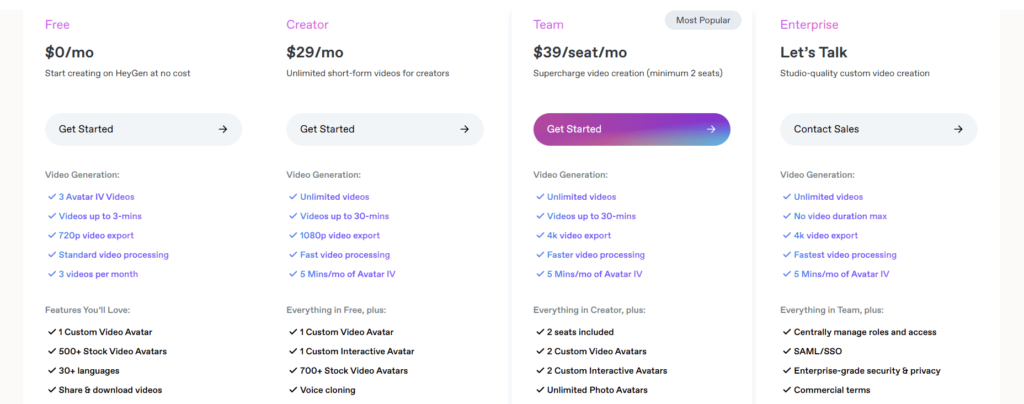
- Free Plan: This tier allows users to explore Heygen’s basic features, including limited video generation capabilities. It’s a great way for beginners to test the platform before committing to a paid plan.
- Creator Plan: Starting at $29/month, this plan is tailored for individual creators. It includes features such as access to AI avatars, custom voice emotions, and up to 5 minutes of video duration.
- Team Plan: Priced at $89/month per seat, this plan is ideal for small to medium-sized teams. It offers extended video duration (up to 30 minutes), faster processing speeds, and advanced collaboration tools like workspace management.
- Enterprise Plan: Custom pricing is available for large organizations requiring tailored features such as unlimited video durations, advanced integrations, and priority support.
In terms of value for money, Heygen stands out for its AI customization capabilities and multilingual translation tools, which are included in higher tiers. The platform’s plans are slightly more expensive than some competitors but deliver strong value for businesses that need professional, feature-rich videos.
Captions.ai:
Captions.ai takes a more accessible approach to pricing, offering a range of plans that cater to creators of all sizes:
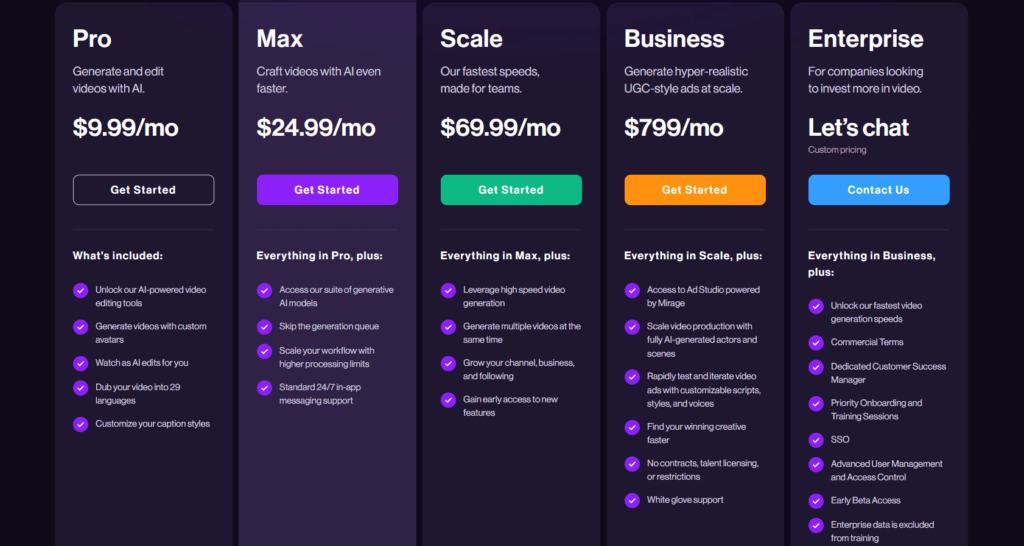
- Pro Plan: At $9.99/month, this plan provides basic access to AI-powered video generation and captions. It’s a budget-friendly option for individual creators focusing on simple projects.
- Max Plan: Starting at $24.99/month, this plan unlocks faster video generation, unlimited AI Twins, and priority support, making it ideal for creators looking to scale up their content.
- Scale Plan: Priced at $69.99/month, this plan is designed for teams. It includes advanced video generation speeds, API access, and tools for growing a content-focused business.
- Enterprise Plan: Custom pricing is available for businesses requiring tailored solutions, including dedicated customer success managers and advanced user management.
Captions.ai’s value proposition lies in its affordability and automation features. Even at the lower tiers, users have access to powerful tools like AI-generated captions, translations, and audio enhancements, making it a cost-effective choice for social media creators and smaller teams.
Value for Money Comparison:
- Heygen: Best suited for users who need advanced customization features such as AI avatars, interactive video elements, and high-resolution exports. While the pricing is higher, the platform offers excellent value for professional-grade content creation.
- Captions.ai: An affordable and efficient option for creators focused on quick-turnaround projects. Its lower-tier plans provide significant value with automation and audio/video enhancements, making it a strong choice for smaller budgets.
In summary, Heygen is ideal for users requiring deep customization and professional features, while Captions.ai delivers exceptional value for creators seeking simplicity, speed, and affordability.
Heygen vs Captions.ai: Unique Features
Heygen
Heygen sets itself apart with its innovative features that cater to professional-grade video creation. One of its most distinctive offerings is the ability to create custom AI avatars, which can be tailored to represent brands, businesses, or individuals. These avatars bring a unique level of personalization to videos, making Heygen a standout choice for marketing, training, or educational content.
Another unique feature of Heygen is its custom voice emotion tool, which allows users to adjust the tone and delivery of voiceovers to match the content’s mood. Whether it’s excitement for a product launch or calm professionalism for corporate presentations, this feature ensures that videos resonate with their intended audience. The platform also excels in real-time translation and proofreading, providing seamless multilingual capabilities for creators targeting global markets.
Heygen’s interactive video elements add a dynamic layer to its offerings, enabling users to incorporate clickable buttons, animations, and transitions into their content. Combined with its support for 4K video exports and advanced templates, Heygen delivers a comprehensive solution for creators who prioritize quality and customization.
Captions AI
Captions.ai differentiates itself through its emphasis on efficiency and automation, particularly in the realm of captioning and audio enhancements. The platform’s AI-generated captions and subtitles are not only highly accurate but also automatically synced with video content, streamlining the production process. This feature is particularly valuable for social media creators and marketers aiming to engage audiences with accessible content.
One of Captions.ai’s standout features is its AI voice cloning, which enables users to replicate natural-sounding voices for their videos. Paired with AI Denoise and other audio enhancement tools, the platform ensures high-quality sound even in less-than-ideal recording conditions. The inclusion of keyframe-based editing and dynamic text effects further enhances the platform’s usability for creating visually engaging content.
Captions.ai also offers a teleprompter tool, which simplifies scripting and recording for creators working on scripted videos. Its collaborative features, including real-time editing and team templates, make it an excellent choice for teams managing multiple projects with tight deadlines.
In conclusion, Heygen shines with its advanced AI-driven features like custom avatars, interactive elements, and professional-quality voice customization, making it ideal for detailed and high-impact video projects. Captions.ai, on the other hand, focuses on automation and simplicity, offering unique tools like AI voice cloning and teleprompters, which are perfect for creators seeking speed and efficiency. Both platforms bring unique strengths to the table, catering to different creative needs and priorities.
Heygen vs Captions.ai: Collaboration Features
Heygen
Heygen offers a robust set of collaboration tools, making it an excellent choice for teams working on complex video projects. The platform allows users to create shared workspaces where team members can collaborate seamlessly. Each workspace provides role-based permissions, ensuring that tasks and access are assigned appropriately to team members based on their responsibilities. This makes it easier to manage projects without confusion, even when working with large teams.
The ability to create and manage sub-accounts is another standout feature of Heygen. Team members can have individual logins tied to the main account, enabling better project tracking and accountability. Additionally, the platform supports real-time project management, where team members can review, comment, and suggest edits on drafts directly within the workspace. However, while Heygen offers powerful collaboration features, its advanced tools might feel overwhelming for smaller teams or creators who prefer simpler workflows.
Captions.ai:
Captions.ai prioritizes simplicity and ease of use in its collaboration features, making it ideal for teams that value efficiency and speed. The platform includes real-time editing capabilities, allowing multiple team members to work on the same project simultaneously. This feature is particularly useful for ensuring that edits and revisions are implemented quickly without the need for time-consuming file sharing.
Team templates are another feature that simplifies collaboration. Users can create reusable templates that team members can access and modify, ensuring brand consistency across all projects. Captions.ai also supports advanced user management tools, which allow admins to assign roles and permissions to team members. These features are particularly beneficial for larger teams handling multiple projects at once.
While Captions.ai provides excellent tools for collaboration, it lacks the depth of workspace customization found in Heygen. For example, it doesn’t offer the same level of control over sub-accounts or the ability to assign highly specific roles. However, its focus on real-time collaboration and intuitive sharing capabilities makes it a strong choice for fast-paced teams.
In conclusion, Heygen is the better option for teams that require highly structured collaboration with advanced workspace management and role-based permissions. On the other hand, Captions.ai is perfect for teams seeking quick and easy real-time collaboration, particularly for projects with tight deadlines. Both platforms cater to different styles of teamwork, and your choice will depend on your team’s specific needs and preferences.
Heygen vs Captions.ai: Customer Support and Resources
Heygen:
Heygen provides a comprehensive support system designed to assist users at every step of their video creation journey. The platform offers customer support through email and live chat, ensuring users can resolve issues promptly. The live chat feature is particularly helpful for addressing immediate concerns or navigating more complex features, such as custom AI avatars or voice cloning. Heygen also provides priority support for users on higher-tier plans, giving them faster response times and access to dedicated support agents.
The platform excels in its educational resources, offering detailed tutorials, video guides, and FAQs. These resources are well-organized and cover a wide range of topics, from basic video creation to advanced customization techniques. Heygen’s onboarding process is thorough, helping new users quickly familiarize themselves with the platform’s features. For teams and enterprise users, Heygen also offers tailored training sessions, ensuring everyone can maximize the platform’s potential. However, while the resources are extensive, users new to AI-driven tools might find some of the advanced guides overwhelming without prior experience.
Captions.ai:
Captions.ai prioritizes accessibility in its customer support offerings, with multiple channels available to assist users. Support is primarily provided through live chat and email, making it easy for users to reach out with questions or technical issues. The live chat is particularly responsive, with most queries being resolved in a matter of minutes. Captions.ai also offers a support team for enterprise users, ensuring tailored assistance for larger projects or more complex workflows.
In addition to direct support, Captions.ai provides an extensive library of tutorials and help resources. These include step-by-step video guides, FAQs, and documentation that cater to creators of all skill levels. The resources are structured to address common challenges, such as generating captions, enhancing audio, or applying translations. Captions.ai’s content is designed to be beginner-friendly, with straightforward explanations and examples, making it a great choice for users seeking a simple learning curve. However, while the resources are excellent for basic and intermediate users, they may lack the depth required for more advanced customization needs.
Heygen delivers a robust support system with in-depth resources and personalized assistance for enterprise users, making it ideal for teams and professionals working on complex projects. Captions.ai, on the other hand, shines in providing quick and accessible support alongside beginner-friendly resources, making it an excellent choice for users looking for simplicity and efficiency. Both platforms offer valuable support, but the choice will depend on the level of guidance and expertise you require.
Final Verdict
When it comes to choosing between Heygen and Captions.ai, the decision largely depends on your specific needs, budget, and priorities. Both platforms offer powerful AI-driven tools but cater to slightly different user bases and creative goals.
Heygen stands out for its advanced customization capabilities, including custom AI avatars, voice emotion adjustments, and interactive video elements. It’s the ideal platform for businesses, educators, and professionals aiming to create polished, high-impact content with a strong emphasis on personalization.
While its pricing is on the higher side, the extensive features and quality of output make it a worthy investment for those requiring professional-grade videos.
On the other hand, Captions.ai excels in speed, simplicity, and affordability. Its automation-first approach is perfect for social media creators, marketers, and small teams that need to produce high volumes of content quickly without compromising on quality. With features like AI-generated captions, voice cloning, and dynamic editing tools, Captions.ai is an excellent choice for creators focused on efficiency and engagement.
Ultimately, if you prioritize deep customization and professional-level features, Heygen is your go-to solution. However, if your focus is on quick, streamlined workflows and accessible pricing, Captions.ai delivers exceptional value. Both platforms have their unique strengths, so the right choice will depend on your specific requirements and creative ambitions.
AI Studios: The Better Alternative?
While Heygen and Captions.ai are exceptional tools in their own right, AI Studios (formerly DeepBrain.io) presents itself as a compelling alternative, combining elements of both platforms with its own unique strengths. Designed to simplify video creation without sacrificing quality, AI Studios offers a versatile and intuitive platform for a wide range of users.
AI Studios excels with its AI-powered avatar technology, much like Heygen, but with an added emphasis on ease of use and affordability. The platform provides a diverse selection of customizable AI avatars that can deliver scripts in multiple languages, making it an excellent choice for businesses targeting global audiences. Its streamlined interface ensures that users can produce professional videos quickly, with minimal effort or prior expertise.
One of AI Studios’ standout features is its focus on script-based video generation. Users can input a script, select an avatar, and let the AI do the heavy lifting. This feature simplifies video creation, especially for presentations, explainer videos, or corporate training materials. Additionally, AI Studios supports real-time language translation and provides tools for editing and tweaking the final output to meet specific needs.
Compared to Heygen, AI Studios offers a more beginner-friendly experience, making it ideal for individuals or teams new to AI video creation. While it may lack some of the advanced interactive features and customization options of Heygen, its straightforward workflow and competitive pricing make it an appealing alternative. Similarly, AI Studios incorporates automation akin to Captions.ai, but with an expanded focus on avatar-driven content, offering a middle ground for those seeking both efficiency and engaging visuals.
With its balance of functionality, simplicity, and affordability, AI Studios stands out as a “best of both worlds” solution. For users seeking a reliable, accessible platform for creating dynamic AI-driven videos, AI Studios could very well be the better alternative to Heygen and Captions.ai.
Frequently Asked Questions:
What is the difference between Heygen and Captions.ai?
Heygen focuses on advanced customization and professional-grade video creation with features like AI avatars, voice emotion adjustments, and interactive video elements. It is ideal for businesses and creators needing high-quality, personalized content. Captions.ai, on the other hand, emphasizes automation and efficiency, excelling in generating captions, translations, and audio enhancements, making it a great choice for social media creators and teams looking for quick-turnaround projects.
Which platform is better for multilingual video creation?
Both platforms offer multilingual capabilities, but Heygen has an edge with its real-time translation proofing and seamless integration of multilingual captions. Captions.ai also provides multi-language support but focuses more on automating translations and captions for rapid content creation.
Are these platforms suitable for beginners?
Captions.ai is more beginner-friendly with its simple interface and automation-first approach, making it easy to produce high-quality content quickly. Heygen, while offering more advanced features, provides extensive tutorials and resources to guide new users, though it may require more time to master.
Which platform is more affordable?
Captions.ai offers more budget-friendly pricing options, starting at $9.99/month, making it accessible for individual creators and small teams. Heygen’s plans start at $29/month and cater more to professionals and businesses requiring advanced features and customization.
Can I collaborate with my team on these platforms?
Yes, both platforms support team collaboration. Heygen provides structured workspace management and role-based permissions for larger teams, while Captions.ai focuses on real-time editing and team templates, making it a great option for fast-paced, collaborative workflows.