Unbounce and Swipe Pages are two standout players in the world of landing page builders. Known for their intuitive design and powerful features, these platforms enable businesses to craft high-converting landing pages without needing extensive technical expertise.
While both tools are designed to simplify the creation process, they cater to slightly different needs and offer unique functionalities.
Choosing between them can be challenging, especially when they appear so similar at first glance. From pricing and integrations to customization and scalability, every factor plays a crucial role in determining the best fit for your business.
In this comprehensive comparison, we’ll dive deep into the features, usability, and strengths of Unbounce and Swipe Pages to help you make an informed decision. Whether you’re a solo entrepreneur or part of a large team, this guide will shed light on which platform aligns better with your goals.
Let’s get started.
Unbounce vs Swipe Pages: Main Differences
Unbounce and Swipe Pages share the common goal of creating high-performing landing pages, but their approaches and features set them apart.
Here’s a breakdown of their primary differences to help you understand what each platform brings to the table.
| Feature | Unbounce | Swipe Pages |
|---|---|---|
| Pricing | From $99/month (Launch plan) | From $29/month (Startup plan) |
| Page Builder | Drag-and-drop with AI-powered Smart Builder | Drag-and-drop with pre-optimized AMP support |
| Mobile Optimization | Responsive designs with AI insights for mobile optimization | AMP framework for lightning-fast mobile page performance |
| Number of Templates | 100+ templates across various industries and use cases | 40+ templates with mobile-first design |
| A/B Testing | Built-in A/B testing for optimization | Included in higher-tier plans |
| Integrations | 100+ integrations via native apps and Zapier | 20+ integrations with key tools like HubSpot and Mailchimp |
| Unique Features | AI-powered copywriting, Dynamic Text Replacement, and Smart Traffic | AMP pages, lightning-fast load times, and Stripe-powered checkout |
Summary of Key Differences
- Pricing: Swipe Pages offers a more budget-friendly option for startups, while Unbounce focuses on a feature-rich experience for larger teams and advanced marketers.
- Mobile Optimization: Swipe Pages takes the lead with AMP-powered pages for ultra-fast mobile performance, whereas Unbounce provides robust responsiveness powered by AI.
- Unique Features: Unbounce excels with its AI-driven tools for personalization and optimization, while Swipe Pages stands out with its focus on speed and direct checkout features for e-commerce.
By understanding these differences, you’ll be better equipped to decide which platform is the right fit for your landing page goals.
How Do The Landing Page Builders Compare?
Unbounce
Unbounce’s page builder offers an intuitive drag-and-drop interface, allowing you to design and launch landing pages quickly—no coding skills required! The platform also integrates AI-powered tools to streamline the process, helping you create pages that perform exceptionally well.
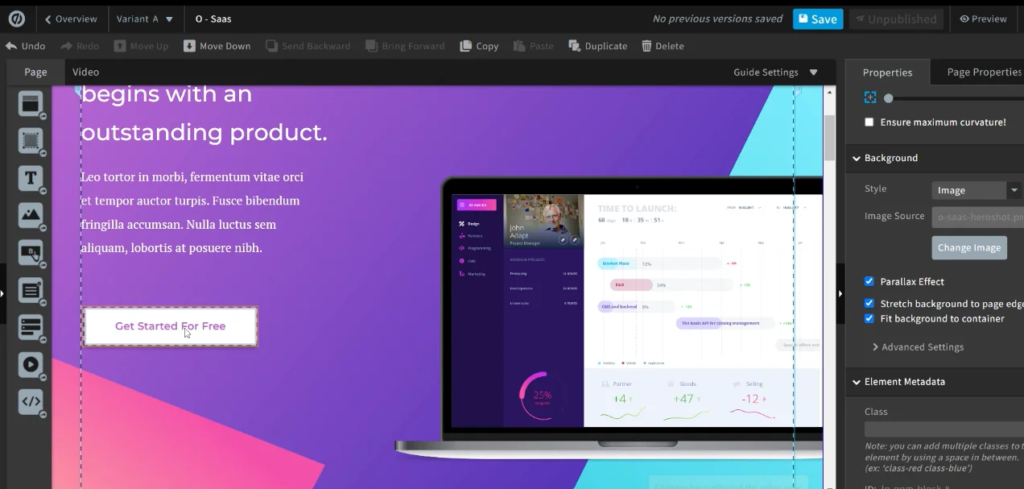
The builder comes with a diverse range of section templates, covering everything from testimonials to contact forms and FAQs. These templates save time by providing pre-designed layouts that you can tweak to match your brand.
In terms of widgets, Unbounce allows you to add elements like images, videos, forms, buttons, and even custom HTML for enhanced design flexibility. Its drag-and-drop functionality operates on a freeform canvas, so you’re not restricted to grid systems or predetermined placement rules.
Unbounce’s standout feature is its Smart Builder, which uses AI to guide you through the creation process, suggesting layouts and copy based on your goals. Additionally, the Dynamic Text Replacement feature lets you personalize your landing pages for different audience segments, boosting relevance and conversions.
However, Unbounce isn’t without its drawbacks. While it excels in creating high-quality landing pages, it doesn’t offer a built-in website builder. This could be a limitation if you’re looking for an all-in-one solution for both websites and landing pages. Moreover, the platform’s advanced features may require a steeper learning curve for beginners.
Swipe Pages
Swipe Pages also features a user-friendly drag-and-drop builder designed to create professional-looking landing pages in minutes. Like Unbounce, no coding is required, making it accessible to marketers and business owners of all skill levels.

One of Swipe Pages’ key strengths is its AMP-powered page builder. The platform prioritizes speed and mobile optimization by using Accelerated Mobile Pages (AMP) technology, which ensures your pages load almost instantly on mobile devices. This is especially beneficial for businesses targeting mobile-first audiences.
Swipe Pages offers a solid selection of section templates and widgets, including forms, images, videos, and countdown timers. The builder also supports custom CSS and JavaScript, giving you greater control over your page design. Unlike Unbounce, the platform uses a grid-based system for element placement, which can help maintain a clean and structured layout.
A major advantage of Swipe Pages is its built-in checkout functionality, which allows you to create landing pages specifically tailored for e-commerce purposes. Additionally, you can optimize your pages with A/B testing to identify what resonates most with your audience.
However, Swipe Pages has a smaller library of templates compared to Unbounce and fewer advanced AI features. While the AMP framework is great for speed, it can be restrictive in terms of design flexibility for those seeking highly customized layouts.
Both platforms have unique strengths, making them ideal for different use cases. Unbounce shines with its AI-driven tools and advanced personalization options, while Swipe Pages stands out with its AMP framework and e-commerce capabilities. The choice ultimately depends on your specific goals and priorities.
Unbounce vs Swipe Pages: The Templates
Unbounce
Unbounce offers over 100 professionally-designed templates crafted specifically for landing pages. These templates are tailored to a wide range of industries and marketing goals, ensuring there’s something for everyone.
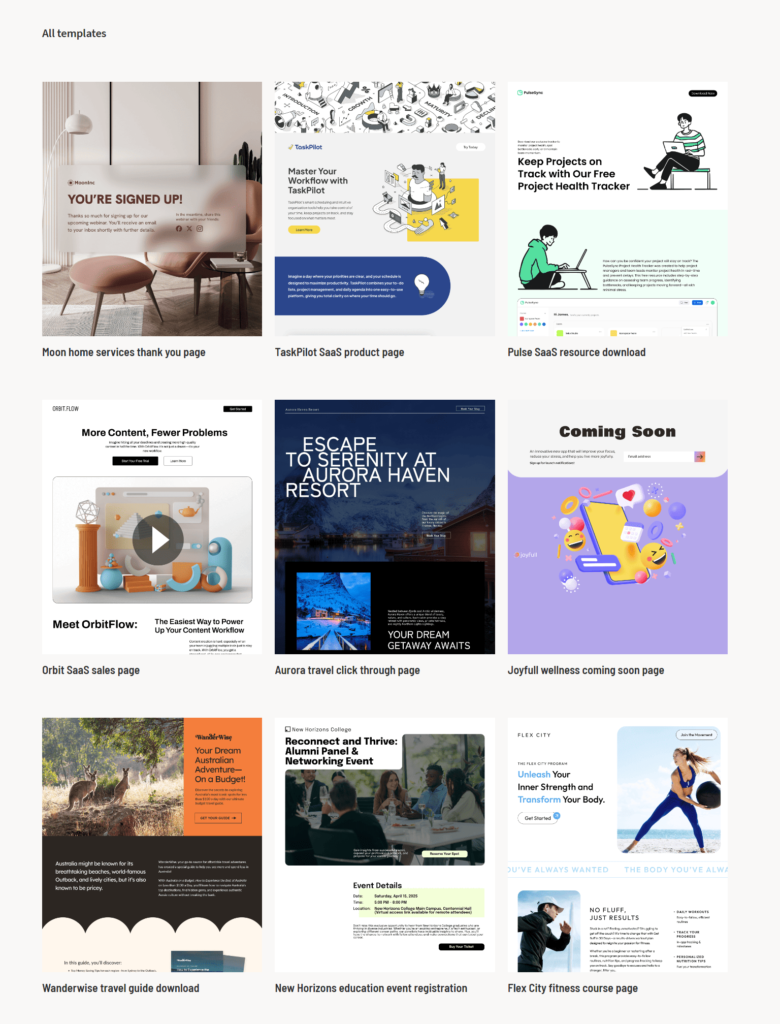
The templates are categorized into several groups, including:
- Use Case (e.g., lead generation, event registration, product launches)
- Industry (e.g., SaaS, real estate, e-commerce)
- Style (e.g., modern, minimal, vibrant)
Each template is optimized for conversions and fully customizable, allowing you to tweak layouts, colors, and elements to match your branding. Unbounce also includes filtering options that make it easy to locate templates based on your specific needs, whether you’re looking for a layout with a strong CTA focus or a design that emphasizes visual storytelling.
With its robust library and flexibility, Unbounce provides marketers with the tools needed to create stunning, high-converting landing pages in no time.
Swipe Pages
Swipe Pages, on the other hand, offers a more curated collection of 40+ AMP-ready templates. These templates are designed with mobile-first principles, prioritizing speed and performance without sacrificing aesthetics.
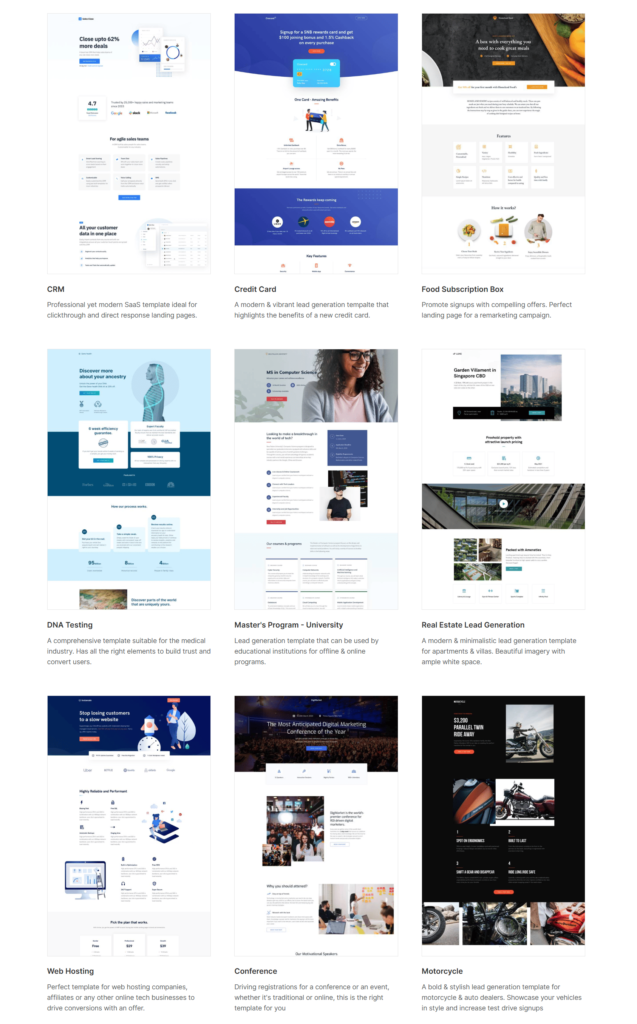
The templates are organized into key categories, such as:
- Goal-Based (e.g., lead capture, webinar sign-ups, e-commerce checkouts)
- Industry-Specific (e.g., travel, health, education)
While Swipe Pages provides fewer templates than Unbounce, the platform’s focus on AMP (Accelerated Mobile Pages) ensures that every design is optimized for lightning-fast loading speeds, particularly on mobile devices.
The templates are fully customizable and equipped with pre-built sections like testimonials, forms, and pricing tables, allowing users to quickly create pages that align with their business goals. However, filtering options are limited compared to Unbounce, which might require more time to find the perfect template for your campaign.
Overall, Unbounce offers a larger variety of templates with advanced filtering and customization options, making it a versatile choice for a wide range of users. Swipe Pages focuses on speed and mobile optimization, providing AMP templates that are perfect for businesses targeting mobile-first audiences.
Both platforms deliver unique benefits, depending on your priorities.
Unbounce vs Swipe Pages: Building Pages At Scale
Managing multiple landing pages or working with various clients requires a platform that supports organization, collaboration, and efficiency. Both Unbounce and Swipe Pages cater to these needs but offer unique features to streamline scaling efforts.
Unbounce
Unbounce makes scaling easy with its multi-user accounts and advanced collaboration tools. You can create separate accounts under a single master account, making it simple to manage multiple projects or client campaigns without confusion.
The platform’s Smart Builder and Dynamic Content features further enhance scalability. Smart Builder allows you to quickly create customized templates for different projects, while Dynamic Content enables personalized landing pages for various audience segments without duplicating effort.
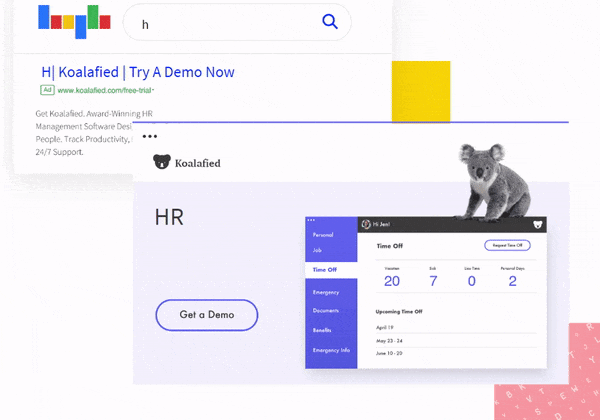
Unbounce also includes Client Portal Access, a feature that allows you to share project progress with your clients. With tailored permissions, clients can view, comment on, or approve designs without risking unintended edits.
However, one limitation is that real-time collaboration tools are somewhat basic compared to more advanced platforms.
Swipe Pages
Swipe Pages excels in scalability with its Workspaces and AMP technology. Workspaces act as independent hubs under a master account, allowing you to assign team members or clients to specific projects. Each workspace comes with its own pages, domains, integrations, and analytics, providing a clear structure for managing multiple clients or campaigns.
The platform’s AMP-powered designs ensure pages are optimized for speed and performance across all campaigns, reducing time spent on manual optimizations. Swipe Pages also allows you to duplicate and customize landing pages easily, saving valuable time when scaling similar designs.
Additionally, the Collaboration Tools on Swipe Pages are ideal for team-based projects. You can invite team members, assign specific roles, and streamline feedback through built-in commenting features. However, unlike Unbounce, it lacks AI-powered content suggestions, which might require additional effort when personalizing pages at scale.
Both Unbounce and Swipe Pages offer robust features for managing landing pages at scale, but their strengths differ. Unbounce focuses on advanced customization and client-focused access, while Swipe Pages stands out with its AMP efficiency and collaborative workspace structure. The choice depends on whether your priority is performance or personalization.
Unbounce vs Swipe Pages: Integrations
Unbounce
Unbounce provides integrations with 100+ apps across categories such as CRM, email marketing, analytics, and advertising tools.
These native integrations make it simple to connect your landing pages to the tools you already use, while support for Zapier unlocks access to thousands of additional apps for even greater flexibility.
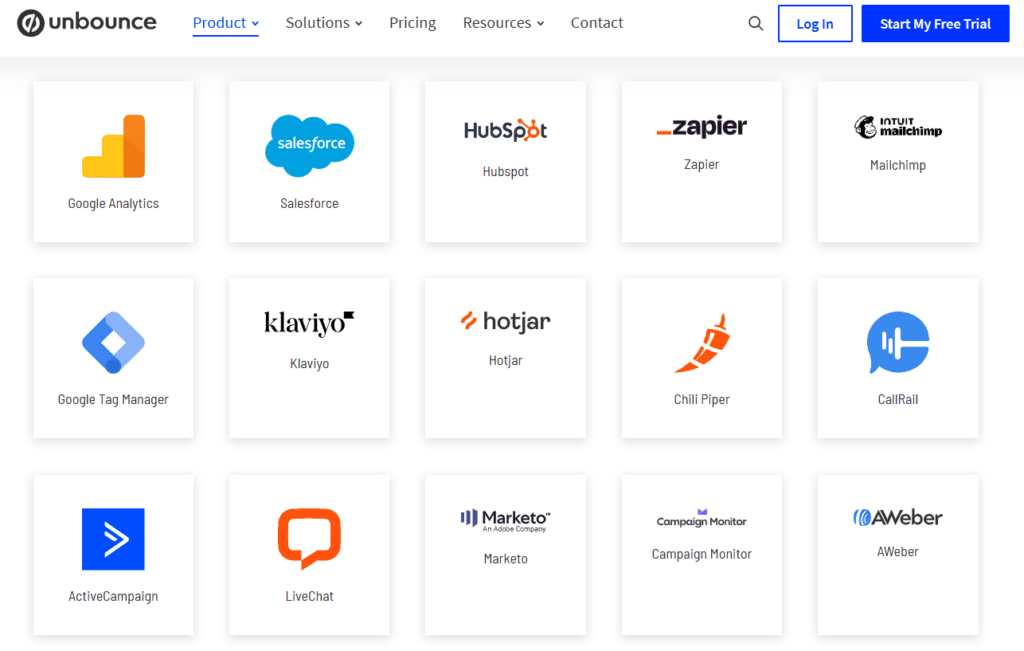
Here are some of the most popular integrations supported by Unbounce:
- CRM: HubSpot, Salesforce
- Email Marketing: Mailchimp, ActiveCampaign
- Analytics: Google Analytics, Hotjar
- Advertising: Facebook Ads, Google Ads
- E-commerce: Shopify, Stripe
Unbounce also supports webhooks, enabling advanced users to automate workflows and transfer data seamlessly between platforms. Whether you’re tracking leads, analyzing campaign performance, or running email sequences, Unbounce’s wide range of integrations ensures smooth connectivity.
However, the lack of native integrations with specific design tools or advanced call tracking systems might be a limitation for some users.
Swipe Pages
Swipe Pages supports 20+ native integrations, with a focus on CRM, email marketing, and payment solutions. While its integration library isn’t as extensive as Unbounce’s, it covers the essentials for small to medium-sized businesses.
Additionally, the platform supports Zapier, offering access to thousands of third-party tools for added versatility.
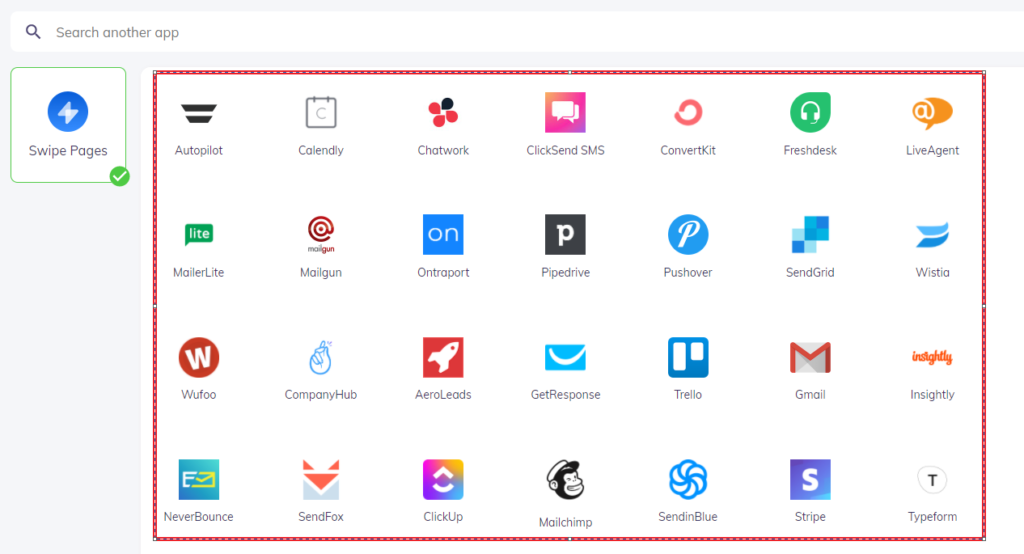
Popular Swipe Pages integrations include:
- CRM: Zoho CRM, HubSpot
- Email Marketing: Mailchimp, Sendinblue
- Payments: Stripe, Razorpay
- Analytics: Google Analytics, Facebook Pixel
Swipe Pages also features integrations tailored for e-commerce and lead management, making it a great option for businesses prioritizing streamlined sales workflows. Furthermore, the platform’s native support for AMP pages ensures integrations operate efficiently across high-speed mobile designs.
However, Swipe Pages does not yet support certain advanced tools, such as in-depth design platforms or built-in call tracking systems, which might be a drawback for larger teams with more complex workflows.
Summary
Unbounce shines with its broader range of integrations, making it ideal for larger teams or businesses seeking advanced marketing workflows. Swipe Pages, while offering a smaller library of native integrations, focuses on the essentials and provides a streamlined experience for mobile-focused campaigns.
Both platforms can expand their capabilities through Zapier, ensuring flexibility for diverse use cases.
Unbounce vs Swipe Pages: Pricing
Unbounce
Unbounce offers three pricing plans, each tailored to different business sizes and needs:
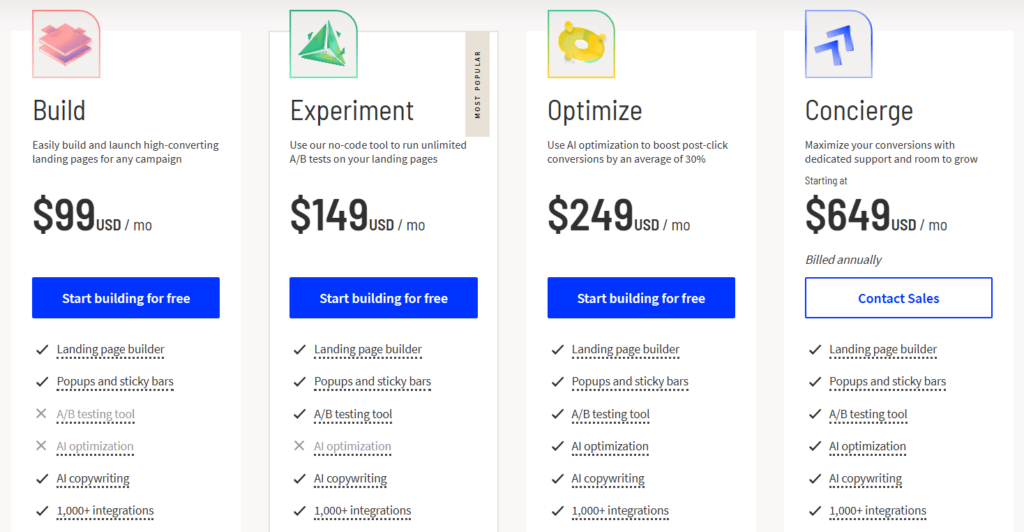
- Launch: $90/month (monthly), $81/month (annually)
This plan is designed for small businesses or individuals just getting started with landing pages. It includes features like unlimited landing pages, pop-ups, sticky bars, and 500 conversions per month. You’ll also get access to AI-powered tools like the Smart Builder and Dynamic Text Replacement. - Optimize: $135/month (monthly), $122/month (annually)
The Optimize plan builds on the Launch plan by adding A/B testing capabilities, advanced targeting options, and increased conversion limits. It’s ideal for businesses looking to experiment and optimize their campaigns. - Accelerate: $225/month (monthly), $203/month (annually)
For agencies and larger teams, the Accelerate plan offers priority support, increased conversion limits, and advanced integrations like Salesforce. You also get access to more detailed analytics and collaboration tools for streamlined teamwork.
Unbounce also provides a 14-day free trial, allowing users to explore the platform before committing. While the pricing is higher compared to some competitors, the feature-rich plans and advanced customization tools justify the investment for businesses with complex marketing needs.
Swipe Pages
Swipe Pages provides three main pricing tiers, designed to cater to businesses of all sizes:
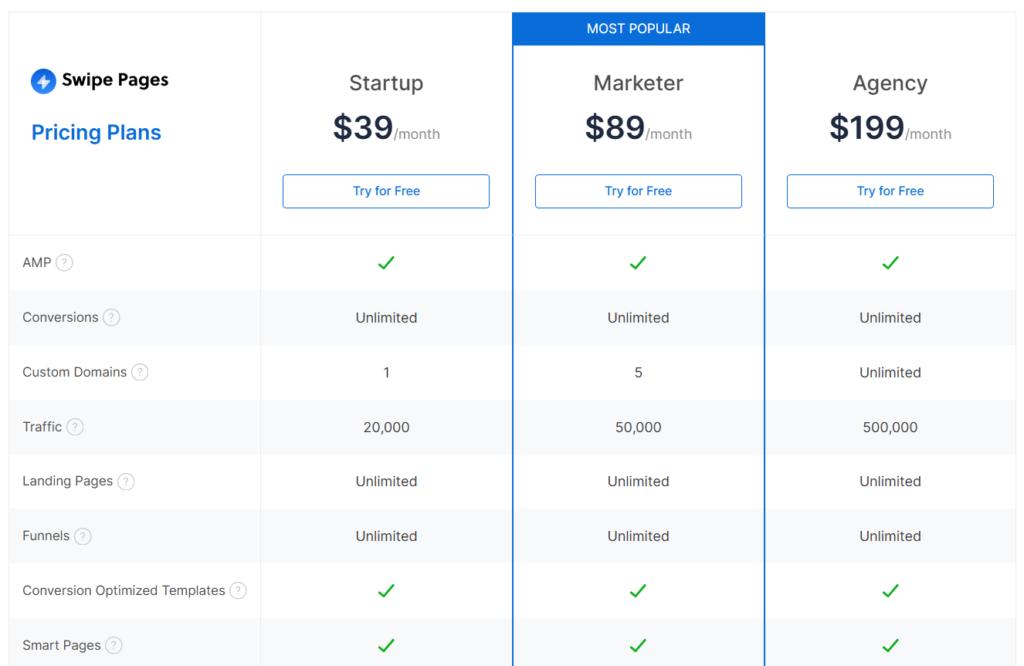
- Startup: $29/month (monthly), $19/month (annually)
The Startup plan is perfect for small businesses or entrepreneurs who need basic landing pages. It includes 20,000 monthly visits, 5 custom domains, and AMP landing pages for optimized performance. - Marketer: $59/month (monthly), $39/month (annually)
This plan includes 50,000 monthly visits, 10 custom domains, and A/B testing capabilities. It’s tailored for growing businesses that require better performance tracking and optimization. - Agency: $119/month (monthly), $89/month (annually)
The Agency plan is designed for larger teams and agencies managing multiple clients. It offers 500,000 monthly visits, unlimited custom domains, and additional features like white-label workspaces and client collaboration tools.
Swipe Pages also includes a 14-day free trial on all plans, giving users ample time to test its features. While the pricing is more affordable compared to Unbounce, some advanced features, such as AI-powered tools and dynamic content personalization, are absent.
Summary
Unbounce’s pricing is higher but provides advanced features like AI tools and enterprise-level integrations, making it suitable for larger teams and businesses seeking robust marketing capabilities. Swipe Pages, on the other hand, offers more budget-friendly plans with a focus on AMP optimization and scalability, making it a great choice for smaller teams or mobile-first campaigns.
Both platforms include free trials, allowing you to evaluate their features before committing.
Unbounce vs Swipe Pages: Unique Features
Unbounce
Unbounce is packed with innovative tools designed to optimize your marketing campaigns and enhance the overall user experience.
Pop-up and Sticky Bar Builder
Unbounce’s pop-up and sticky bar builder allows you to create attention-grabbing overlays and fixed banners that drive conversions. With a drag-and-drop interface, you can design pop-ups tailored to your audience. Customize them with images, forms, countdown timers, and CTAs, while also setting triggers like time delays, scroll percentage, or exit intent. These features are ideal for capturing leads and boosting conversions without disrupting the user experience.
Dynamic Text Replacement (DTR)
DTR takes personalization to the next level. This feature allows you to swap out text on your landing pages based on a visitor’s search query or ad content. By creating a more tailored experience, DTR improves relevance, leading to higher conversion rates.
Smart Builder and AI-Powered Suggestions
Unbounce’s Smart Builder uses AI to recommend layouts, content, and designs optimized for your campaign goals. Whether you’re focusing on lead generation, product launches, or webinars, the tool provides actionable insights to create pages that resonate with your audience.
Conversion Intelligence Tools
Features like the Conversion Benchmark Report and Smart Traffic enable you to track, analyze, and optimize your landing pages. Smart Traffic, in particular, automatically routes visitors to the variant most likely to convert, based on their behavior.
Swipe Pages
Swipe Pages is designed with speed and simplicity in mind, offering unique features that set it apart from other landing page builders.
AMP-Powered Landing Pages
Swipe Pages leverages AMP (Accelerated Mobile Pages) technology to ensure your landing pages load almost instantly, particularly on mobile devices. This feature not only improves user experience but also helps boost search engine rankings and conversion rates. For mobile-first audiences, AMP optimization is a game changer.
Built-In Checkout for E-Commerce
One standout feature of Swipe Pages is its integrated checkout functionality. You can create landing pages with Stripe-powered payment options, making it easier for businesses to sell products or services directly through their landing pages. This eliminates the need for third-party tools and streamlines the sales process.
Section Presets and Reusable Blocks
Swipe Pages allows you to save custom sections for future use, making it easy to replicate successful designs across multiple pages. Whether it’s pricing tables, testimonials, or forms, you can reuse elements to maintain consistency and save time.
Collaboration Features
Team collaboration is seamless on Swipe Pages. You can invite team members to projects, assign roles, and collect feedback directly within the platform. Built-in commenting tools and a shared workspace structure help streamline the design and approval process.
The Verdict
Both platforms offer unique benefits tailored to different use cases. Unbounce stands out with its AI-powered tools, dynamic content personalization, and advanced optimization features, making it ideal for businesses focused on delivering highly customized experiences. On the other hand, Swipe Pages shines with its AMP framework, integrated checkout for e-commerce, and fast-loading pages, catering to mobile-first and sales-driven campaigns.
Ultimately, your choice will depend on your specific goals. If customization and optimization are your priorities, Unbounce is the better option. If speed, simplicity, and e-commerce functionality top your list, Swipe Pages might be the right fit.
Is There a Better Alternative?
When it comes to choosing a landing page builder that balances advanced functionality and user-friendly features, Instapage emerges as a standout alternative to both Unbounce and Swipe Pages. With its powerful tools, robust integrations, and mobile optimization, Instapage positions itself as the go-to solution for businesses aiming to scale their marketing efforts effectively.
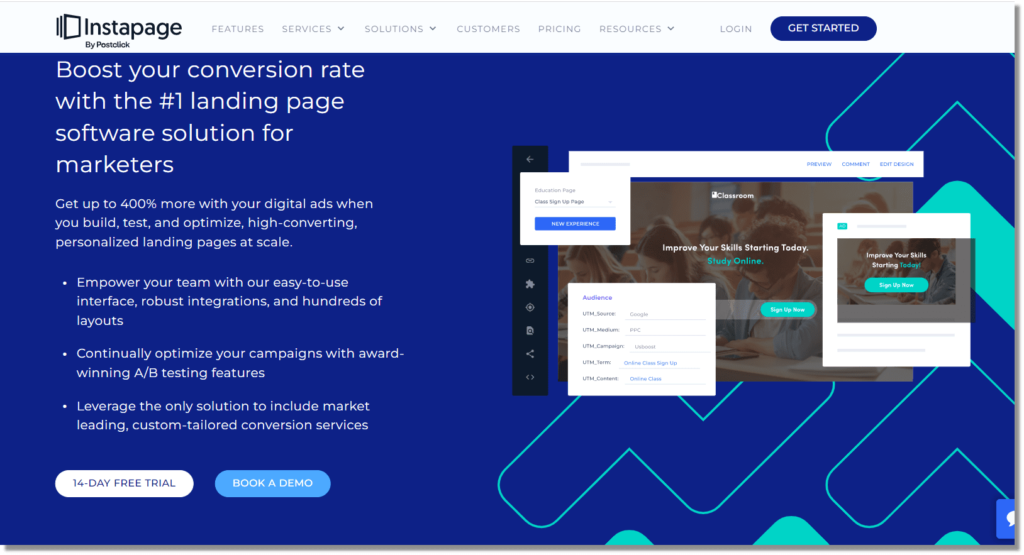
Why Instapage?
1. Pricing Plans for Different Needs
Instapage offers three main pricing tiers:
- Create Plan: $99/month (monthly)
Designed for small businesses and solo marketers, this plan includes essential features like a drag-and-drop builder, reusable page blocks, real-time visual collaboration, triggered popups, sticky bars, and AI content. You also get unlimited conversions with up to 15,000 unique monthly visitors. - Optimize Plan (Recommended): $199/month (monthly)
Perfect for growing businesses, this plan includes all the features of the Create Plan, plus server-side A/B testing, traffic splitting, hypothesis setting, and dynamic text replacement. It supports up to 30,000 unique monthly visitors and provides advanced testing tools for serious marketers. - Convert Plan: Custom Pricing
Ideal for enterprise-level businesses, this plan includes all the Optimize Plan features and additional functionalities like Global Blocks, heatmaps, audit logs, direct lead bypass, and access to professional services. This tier is built to handle larger-scale campaigns and extensive customization.
All plans come with a 14-day free trial, allowing users to explore Instapage’s features without commitment.
2. Advanced Collaboration Tools
Instapage simplifies teamwork with real-time visual collaboration. This feature enables your team to leave comments, share feedback, and make adjustments directly within the platform, streamlining the design and approval process.
3. Mobile Optimization with Thor Render Engine
Instapage’s unique Thor Render Engine optimizes landing pages for speed and responsiveness across devices. Coupled with its dedicated AMP builder, this ensures fast load times and an exceptional mobile user experience, which is critical for driving conversions in today’s mobile-first world.
4. Extensive Template Library
With over 500+ templates, Instapage provides one of the largest collections of pre-designed layouts in the industry. These templates cater to various industries and marketing goals, from lead generation to event promotions, making it easy to find the right starting point for your campaign.
5. Robust Integrations and Analytics
Instapage integrates seamlessly with over 120+ tools, including CRM, email marketing, and analytics platforms. Popular integrations like HubSpot, Salesforce, and Zapier make it a versatile solution for diverse marketing tech stacks. Advanced analytics tools like heatmaps and conversion tracking provide actionable insights to optimize your pages.
The Verdict
While platforms like Unbounce and Swipe Pages offer their own unique strengths, Instapage stands out as the ultimate solution for marketers seeking advanced optimization, scalability, and ease of use. Its comprehensive features, industry-leading templates, and enterprise-ready tools make it an unparalleled choice for businesses of all sizes.
For those who are serious about building high-converting landing pages that drive results, Instapage is the better alternative. Sign up for a 14-day free trial to see how it can transform your marketing campaigns.
Frequently Asked Questions
What is Unbounce best for?
Unbounce is ideal for businesses looking to create high-converting landing pages with advanced customization and personalization features. Its AI-powered tools, Dynamic Text Replacement, and A/B testing capabilities make it perfect for optimizing marketing campaigns.
What is Swipe Pages best for?
Swipe Pages is best suited for businesses prioritizing mobile-first strategies and speed. With its AMP-powered pages, integrated checkout functionality, and streamlined design process, it’s a great choice for e-commerce and small businesses targeting mobile audiences.
How much does Unbounce cost?
Unbounce offers three pricing plans:
- Launch: $90/month (monthly), $81/month (annually)
- Optimize: $135/month (monthly), $122/month (annually)
- Accelerate: $225/month (monthly), $203/month (annually)
All plans come with a 14-day free trial.
How much does Swipe Pages cost?
Swipe Pages has three pricing tiers:
- Startup: $29/month (monthly), $19/month (annually)
- Marketer: $59/month (monthly), $39/month (annually)
- Agency: $119/month (monthly), $89/month (annually)
All plans include AMP-powered pages and a 14-day free trial.
Which platform is better for larger teams?
Unbounce is better for larger teams due to its advanced collaboration tools, client management features, and AI-powered optimization. Swipe Pages is more suitable for smaller teams or businesses focused on mobile-first campaigns and e-commerce.
Read more related article:
Unbounce Coupon Code: Get Upto 35% Discount