Choosing the right platform to create landing pages and websites can be a game-changer for your business. With so many options available, it’s essential to find a tool that not only meets your needs but also fits your budget. Unbounce and Framer are two popular contenders in this space, each offering unique strengths and capabilities.
But with Unbounce’s focus on conversion optimization and Framer’s design flexibility, which one is truly the best fit for you?
In this article, we’ll dive deep into the features, usability, and pricing of both platforms, helping you make an informed decision that aligns with your goals.
Platform Overview
Unbounce Overview
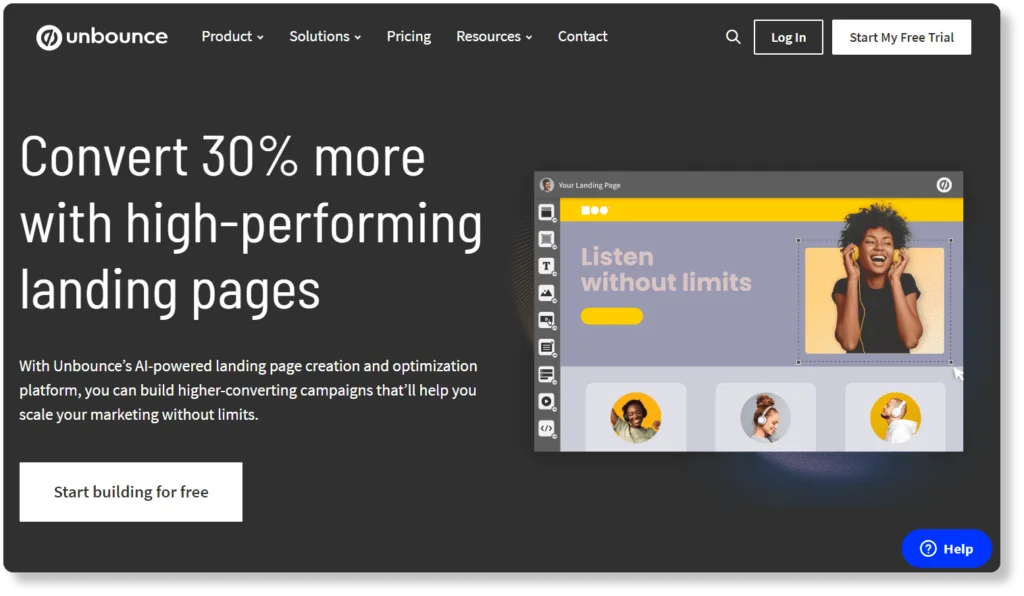
Unbounce launched in 2009, born out of a simple yet powerful idea: to give marketers a better way to build landing pages without relying on developers. Over the years, it has grown into a leading platform known for its unwavering focus on conversion optimization. This means that every feature and tool in Unbounce is designed to help businesses turn clicks into customers through smart, data-driven decisions.
Core Features:
At the heart of Unbounce is its intuitive drag-and-drop builder, which allows users to create custom landing pages with ease. But Unbounce doesn’t stop there. The platform is packed with features designed to boost your conversion rates, including A/B testing, which lets you experiment with different versions of a page to see what works best. Conversion tracking is another key feature, providing detailed insights into how your pages are performing.
Additionally, Unbounce offers a wide range of integrations with popular marketing tools like CRM systems, email marketing platforms, and analytics tools, making it a versatile choice for marketers.
Target Audience:
Unbounce is not just a tool; it’s an empowerment tool for marketers and small- to medium-sized businesses. It’s a powerful yet user-friendly platform that allows you to create landing pages that drive results.
If you’re focused on increasing conversions and want a tool that’s easy to use without sacrificing functionality, Unbounce is a solid choice. It’s particularly valuable for those who need to launch campaigns quickly and make data-informed decisions to optimize their efforts.
Framer Overview

Framer started its journey as a prototyping tool aimed at designers who wanted to create interactive, high-fidelity prototypes. Since its inception, Framer has evolved significantly, transforming into a full-fledged web design platform that goes beyond simple prototyping.
Today, Framer allows users to design, collaborate, and build responsive websites with a level of flexibility that appeals to both designers and developers.
Core Features:
Framer is known for its powerful interactive design capabilities, enabling users to create dynamic, responsive layouts that adapt to different devices.
One of Framer’s standout features is its real-time collaboration, which allows teams to work together seamlessly, making it a great tool for projects that require input from multiple stakeholders. This feature allows team members to work on the same project simultaneously, seeing each other’s changes in real time, which can significantly speed up the design process.
Framer also supports code export, giving developers the freedom to take designs and bring them directly into production. Whether you’re building simple prototypes or full websites, Framer offers a range of tools that cater to creative and technical needs alike.
Target Audience:
Framer is not just a platform; it’s a canvas for your creativity. It’s ideal for designers, developers, and startups who crave flexibility and control over their projects.
It’s particularly appealing to those who want to push the boundaries of what’s possible with web design, allowing for intricate interactions and customizations.
If you’re someone who values design precision and the ability to transition from concept to code seamlessly, Framer could be the platform that ignites your creativity and takes your work to the next level.
Comparing Design and Customization
Unbounce
Unbounce makes designing landing pages a breeze, even if you’re not a design expert. With its drag-and-drop editor, creating a custom page is as simple as moving elements around until you get the look you want.
Unbounce offers a wide array of pre-designed templates that cater to different industries and use cases so you can hit the ground running. The customization options are robust, allowing you to tweak everything from colors and fonts to layouts and forms. This flexibility ensures that you can create a landing page that truly reflects your brand while staying focused on conversion goals.
Framer
When it comes to design capabilities, Framer is in a league of its own. Unlike Unbounce, Framer offers advanced design features that cater to professionals looking to push creative boundaries. Framer’s interactive components allow you to build complex, dynamic designs that respond to user interactions.
You can even integrate custom code, giving you the freedom to create highly personalized experiences. Whether you’re designing from scratch or refining a prototype, Framer provides unparalleled flexibility, making it the go-to tool for designers who need full control over their projects.
Comparing Usability and Learning Curve
Unbounce
Unbounce is designed with ease of use in mind, making it an attractive option for those who need to get started quickly. The platform is intuitive, and most users can build and launch a landing page within hours.
Unbounce also offers a wealth of learning resources, including tutorials, webinars, and an active community, to help you master the platform. Whether you’re a novice or a seasoned marketer, Unbounce’s straightforward interface and abundant support materials make it easy to learn and use effectively.
Framer
Framer, while powerful, comes with a steeper learning curve, particularly for those who need to become more familiar with design software. The platform is packed with advanced features, which can be overwhelming for beginners or non-designers.
However, Framer offers extensive tutorials, documentation, and a supportive community that can help ease the learning process. For those willing to invest the time, Framer’s capabilities can be incredibly rewarding, but it may require more patience and practice compared to Unbounce.
Comparing Conversion and Marketing Tools
Unbounce
Unbounce’s true strength lies in its comprehensive suite of conversion-focused tools. The platform is designed to help you maximize the effectiveness of your landing pages through features like A/B testing, which allows you to compare different versions of your page to see which performs better.
Unbounce also provides detailed conversion analytics, giving you insights into visitor behavior and helping you make data-driven decisions.
Furthermore, Unbounce integrates seamlessly with a wide range of marketing tools, including CRM systems, email marketing platforms, and automation tools, providing you with all the support you need to succeed in your marketing efforts.
Framer
Framer, while exceptional in design, takes a design-first approach that may include only some of the conversion and marketing tools found in Unbounce. Framer excels at creating visually stunning and interactive designs but needs to include some of the built-in tools specifically for conversion optimization.
This means that while you can design beautiful landing pages with Framer, you might need additional tools or integrations to handle A/B testing, conversion tracking, and other marketing-specific tasks.
For those prioritizing design over direct marketing features, Framer is a strong contender, but marketers may find it lacks some of the specialized tools they need.
Comparing Integrations and Ecosystem
Unbounce
Unbounce offers a rich ecosystem of integrations, making it easy to connect with the tools you already use. Whether it’s a CRM, email marketing platform, or analytics tool, Unbounce likely has an integration for it.
Popular integrations include HubSpot, Mailchimp, Salesforce, and Google Analytics. The process of integrating these tools is straightforward, allowing you to create a cohesive marketing stack without hassle. This makes Unbounce a versatile choice that can adapt to various business needs and existing workflows.
Framer
Framer’s integration capabilities are more focused on the design and development workflow. While it doesn’t boast as many direct marketing integrations as Unbounce, Framer excels in allowing you to export code, which can then be integrated into a broader tech stack. This is particularly valuable for teams that want to prototype in Framer and then bring those designs directly into production environments.
Framer also supports collaboration tools, making it easy to integrate into a creative team’s workflow. Additional tools might be necessary for those needing more extensive marketing integrations.
Comparing Performance and SEO
Unbounce
Unbounce is well-regarded for its performance, particularly in terms of page speed and mobile responsiveness—both crucial factors for conversion rates.
The platform’s templates are optimized for fast loading times, ensuring that visitors don’t bounce due to slow pages. Unbounce also includes built-in SEO features, such as customizable meta tags and the ability to create AMP (Accelerated Mobile Pages), which help improve your site’s visibility on search engines. These features make Unbounce not only a tool for creating visually appealing pages but also one that supports broader SEO strategies.
Framer
Framer also delivers strong performance, particularly in the quality of code it generates. Pages built with Framer are typically responsive and perform well across different devices.
However, because Framer is so design-focused, some users may need to optimize certain aspects for SEO manually. While Framer does allow for SEO customization, it doesn’t offer the same level of built-in SEO tools as Unbounce.
For users who are comfortable with a bit of extra tweaking and who value design flexibility, Framer’s performance is solid. Still, more hands-on effort may be required to achieve optimal SEO results.
Comparing Pricing and Value for Money
Unbounce
Unbounce offers several pricing tiers designed to cater to businesses of varying sizes and needs. The plans are as follows:
- Launch Plan ($99/month): This entry-level plan is ideal for small businesses or individuals just getting started with landing pages. It includes up to 500 conversions, 20,000 visitors, and one custom domain, along with all the essential features like the drag-and-drop builder, A/B testing, and conversion tracking.
- Optimize Plan ($145/month): This plan is great for growing businesses. It includes everything in the Launch Plan but bumps up the limits to 1,000 conversions, 30,000 visitors, and five custom domains. Additionally, this plan offers more advanced features like smart traffic, which uses AI to route visitors to the highest-converting landing page variant automatically.
- Accelerate Plan ($240/month): Designed for larger businesses or agencies, this plan includes up to 2,500 conversions, 50,000 visitors, and 10 custom domains. It also includes more advanced features like AMP support, additional integrations, and increased support options.
- Concierge Plan (Custom Pricing): For enterprises with high demands, this plan offers tailored solutions, higher limits, and dedicated support.
Value for Money
Unbounce’s pricing might seem steep at first glance, but it offers a solid return on investment, particularly for businesses focused on conversion optimization. The platform’s rich feature set, especially in terms of A/B testing and analytics, can significantly improve your marketing ROI.
The inclusion of smart traffic and AMP support in higher tiers further enhances the value for businesses looking to maximize their landing page performance.
Overall, Unbounce provides good value for marketers and businesses who need a reliable tool to drive conversions and are willing to invest in a platform that grows with them.
Framer
Framer’s pricing structure is designed to be accessible to a wide range of users, from freelancers to large teams:
- Free Plan: Framer offers a generous free tier that includes up to three projects, basic design tools, and the ability to publish a simple site. This plan is perfect for individuals or small teams who want to explore Framer’s capabilities without committing to a paid plan.
- Starter Plan ($15/month per editor): This plan is ideal for individuals or small teams who need more features. It includes unlimited projects, custom domains, and basic integrations. The Starter Plan also provides access to Framer’s interactive components and real-time collaboration features.
- Pro Plan ($25/month per editor): The Pro Plan is designed for professionals who require advanced features, including code export, advanced animations, and premium support. This plan is best suited for teams that need full design and development capabilities.
- Enterprise Plan (Custom Pricing): For large teams or organizations, Framer offers a customizable Enterprise Plan with additional features like enhanced security, dedicated support, and team management tools.
Value for Money
Framer’s pricing is competitive, especially considering the advanced design and prototyping features it offers. The Free Plan is particularly valuable for those who want to experiment with Framer without any upfront cost.
As you move up to the paid plans, the added features like custom domains, code export, and real-time collaboration make Framer a powerful tool for professional designers and developers.
The Pro Plan, in particular, offers significant value for teams that need to create high-fidelity designs and seamlessly transition them into production. While Framer may not have all the marketing-specific tools of Unbounce, its pricing reflects the platform’s focus on providing top-notch design capabilities at a reasonable cost.
Conclusion on Pricing
Both Unbounce and Framer offer pricing tiers that cater to different needs, but they deliver value in distinct ways. Unbounce is more focused on providing marketing and conversion optimization tools, making it a worthwhile investment for businesses that prioritize driving leads and sales.
On the other hand, Framer offers excellent value for those who need advanced design and prototyping features, especially if your projects require a high level of customization and interactive design. Your choice between the two will largely depend on whether you need a tool for marketing and conversions or cutting-edge design and development.
Use Case Scenarios
Best for Marketers
Unbounce
Marketers will find Unbounce to be a near-perfect match for their needs, thanks to its laser focus on conversion optimization. The platform’s ease of use allows marketers to quickly build and deploy landing pages without the need for extensive technical skills.
Unbounce’s A/B testing, smart traffic, and detailed analytics empower marketers to make data-driven decisions that can significantly improve campaign performance.
For those focused on driving leads, conversions, and sales, Unbounce offers a comprehensive set of tools that streamline the entire process, making it a top choice for marketing professionals.
Framer
While Framer’s design flexibility is impressive, it may not be the first choice for marketers focused primarily on conversion. Framer excels in creating visually engaging and interactive designs, which can certainly enhance a brand’s online presence.
However, it lacks the out-of-the-box marketing tools like A/B testing and built-in analytics that Unbounce offers. For marketers who prioritize design creativity over direct marketing features, Framer can still be a powerful tool, but they might need to supplement it with additional tools to handle their conversion needs.
Best for Designers and Developers
Framer
Framer is a dream come true for designers and developers who want full control over their projects. The platform’s robust design tools allow for the creation of intricate, interactive, and responsive designs that go beyond basic templates.
The ability to export clean code directly from Framer is a major advantage for developers, enabling a seamless transition from design to production.
Framer also supports real-time collaboration, which is ideal for teams working on complex projects. For professionals who value design precision and the ability to customize every aspect of their work, Framer is the superior choice.
Unbounce
Although Unbounce is more focused on marketing, it still holds relevance for designers, particularly those who need to quickly deploy and test landing pages. The platform’s drag-and-drop builder is user-friendly and allows for some level of customization, which can be sufficient for designers who need to create effective, conversion-oriented pages without diving too deep into code.
For designers working in fast-paced environments where speed and performance are crucial, Unbounce’s ability to quickly test and iterate on designs can be a significant asset.
Best for Small Businesses vs. Large Enterprises
Unbounce
Unbounce is particularly well-suited for small businesses that need to create effective landing pages quickly and without a hefty price tag. The platform’s lower-tier plans provide enough features to help small businesses generate leads and drive conversions without the need for extensive technical knowledge.
As companies grow, Unbounce’s more advanced plans offer additional capabilities that can support larger marketing efforts, making it a scalable solution.
For large enterprises, Unbounce’s Concierge Plan offers a tailored solution with higher limits, advanced features, and dedicated support, making it a viable option for more complex needs.
However, its strength lies in its ability to serve businesses that need a straightforward, effective landing page tool that scales with their needs.
Framer
Framer caters well to both small startups and large enterprises thanks to its flexible pricing plans and extensive features. For small businesses and startups, Framer’s free plan and affordable starter tiers provide access to powerful design tools without breaking the bank. This allows smaller teams to create high-quality, professional websites that stand out from the competition.
For larger enterprises, Framer’s ability to handle complex, interactive designs and integrate them seamlessly into broader tech stacks makes it an attractive choice.
The Enterprise Plan offers additional features, such as enhanced security and team management tools, catering to the needs of larger organizations. Whether you’re a small startup looking to make a big impression or a large enterprise needing custom solutions, Framer provides the flexibility to meet your needs.
Pros and Cons
Unbounce Pros and Cons
Pros:
- User-Friendliness: Unbounce’s drag-and-drop editor and pre-designed templates make it accessible even for non-technical users.
- Marketing Tools: The platform excels in conversion optimization, with features like A/B testing, smart traffic, and comprehensive analytics.
- Focused on Conversions: Unbounce is designed specifically to help businesses increase their conversion rates, making it an invaluable tool for marketers.
Cons:
- Design Limitations: While Unbounce is easy to use, its design capabilities are somewhat limited compared to more design-focused platforms like Framer.
- Higher Costs for Advanced Features: The more advanced plans, which offer features like smart traffic and AMP support, can be pricey, potentially stretching the budgets of smaller businesses.
4.2 Framer Pros and Cons
Pros:
- Design Flexibility: Framer offers unmatched design capabilities, allowing users to create highly interactive and responsive designs.
- Interactivity: Framer supports advanced interactive components, enabling designers to build dynamic user experiences.
- Collaboration Features: Real-time collaboration makes it easy for teams to work together on projects, streamlining the design process.
Cons:
- Steeper Learning Curve: Framer’s advanced features can be overwhelming for beginners, particularly those without a design background.
- Fewer Out-of-the-Box Marketing Tools: Unlike Unbounce, Framer doesn’t come with built-in marketing features like A/B testing or conversion tracking, which may require additional tools to implement.
Final Verdict: Which platform you should select?
In this comparison, we’ve explored how Unbounce and Framer stack up against each other in various areas. Unbounce shines as a powerful, user-friendly tool focused on conversion optimization, with robust marketing tools like A/B testing, smart traffic, and seamless integrations. It’s an excellent choice for marketers and small businesses looking to create effective landing pages quickly and efficiently.
On the other hand, Framer offers unparalleled design flexibility, making it the go-to platform for designers and developers who want to create interactive, responsive websites with advanced features. While it may have a steeper learning curve and lacks some built-in marketing tools, Framer excels in giving creative professionals full control over their projects.
Recommendations
- For Marketers and Conversion-Focused Businesses, Unbounce is the clear winner. Its ease of use, extensive marketing tools, and focus on driving conversions make it ideal for marketers, small businesses, and agencies that need a straightforward yet powerful landing page builder.
- For Designers and Developers: Framer is the superior choice for those who need advanced design capabilities and want to create highly customized, interactive websites. It’s perfect for designers who prioritize creativity and developers who want to bring their designs to life with clean, exportable code.
- For Small Businesses: Unbounce is a great fit if you’re looking to create effective landing pages without a steep learning curve. Its lower-tier plans provide essential tools at a reasonable cost, making it accessible for small businesses with limited budgets.
- For Large Enterprises and Custom Projects: Framer offers the flexibility and advanced features needed to cater to larger, more complex projects. Its Enterprise Plan ensures that big teams have the tools they need for collaboration and customization.
Conclusion
Choosing between Unbounce and Framer ultimately comes down to your specific goals, skill levels, and business requirements.
If you’re focused on conversions and need a platform that’s easy to use and rich in marketing tools, Unbounce is your best bet. However, if your priority is design and you need a platform that offers advanced customization and interactive capabilities, Framer is the way to go.
Both platforms offer unique strengths, so consider what’s most important for your business—whether it’s driving conversions or creating cutting-edge designs. By aligning your choice with your specific needs, you’ll be well-equipped to select the platform that will help you achieve your digital goals.
More related article:
Unbounce coupon code: Get upto 35% discount.