Are you looking for an alternative to MailChimp?
Email marketing is an excellent way for businesses to keep in touch with their customers and grow their sales. But when finding the right email marketing tool, there can be too many choices – so where do you start? We’ve done the hard work for you and narrowed down our list of the 7 best MailChimp alternatives to help your business succeed.
From managing large lists of subscribers to creating beautiful campaigns, these tools have everything you need. Plus, they provide analytics on every message you send out – from opens and clicks down to active unsubscribes – so you can see exactly how effective your campaigns are.
If you want better results from your email marketing strategies, this post is worth checking out.
Please read our blog post now to discover which 12 MailChimp Alternatives best fit your business.
What is Mailchimp, and why do you need alternatives?

MailChimp, a widely recognized email marketing service, empowers businesses to send email campaigns, manage subscribers, and track campaign performance. It goes beyond email by seamlessly integrating with major e-commerce providers, enabling personalized campaigns based on purchase data, and automating email marketing. Although its feature set is robust, some businesses may explore MailChimp alternatives for various reasons.
Firstly, MailChimp’s pricing model tends to be relatively more expensive, especially for businesses with a large subscriber base. Secondly, while it offers a plethora of features, newcomers to email marketing may find a slightly steeper learning curve.
Lastly, businesses may seek advanced automation, segmentation features, or a service with better customer support. Irrespective of the reasons, finding a platform that aligns with your specific needs and goals is crucial.
Features to consider in a Mailchimp alternative
When considering a Mailchimp alternative, there are several essential features to keep in mind to ensure you choose the most suitable tool for your email marketing needs:
- Automation: Look for a tool to automate your email workflow, including autoresponders, drip campaigns, and trigger-based emails. This feature will save you time and ensure your emails reach your subscribers at the correct times.
- Templates: A variety of templates can help you create attractive and professional-looking emails without design skills. Check whether the tool offers responsive templates that look good on all devices.
- Analytics and Reporting: Detailed analytics and reporting features are crucial for tracking the success of your campaigns. They allow you to understand your audience better, optimize your campaigns, and make data-driven decisions.
- Segmentation: This feature allows you to divide your subscribers into smaller groups based on various criteria, enabling you to send targeted emails. The more advanced the segmentation capabilities, the more personalized and effective your campaigns can be.
- Ease of Use: The tool should be user-friendly, especially if you’re new to email marketing. Look for an intuitive interface and whether the platform offers customer support, tutorials, or other resources to help you get started.
- Pricing: Consider your budget and the pricing model of the platform. Some tools may offer more advanced features at a lower cost than Mailchimp, particularly if you have an extensive subscriber list. Also, check if there are any hidden or additional costs.
- Integration: Depending on your marketing stack, compatibility with other tools such as CRMs, social media management platforms, and e-commerce systems can be an essential factor in choosing an email marketing tool.
Remember that the best alternative to Mailchimp for you will depend on your unique needs and goals. Take the time to try a few different platforms and see which one best fits your business.
Here are the Best MailChimp Alternatives You Should Consider
GetResponse (#1 Recommended)
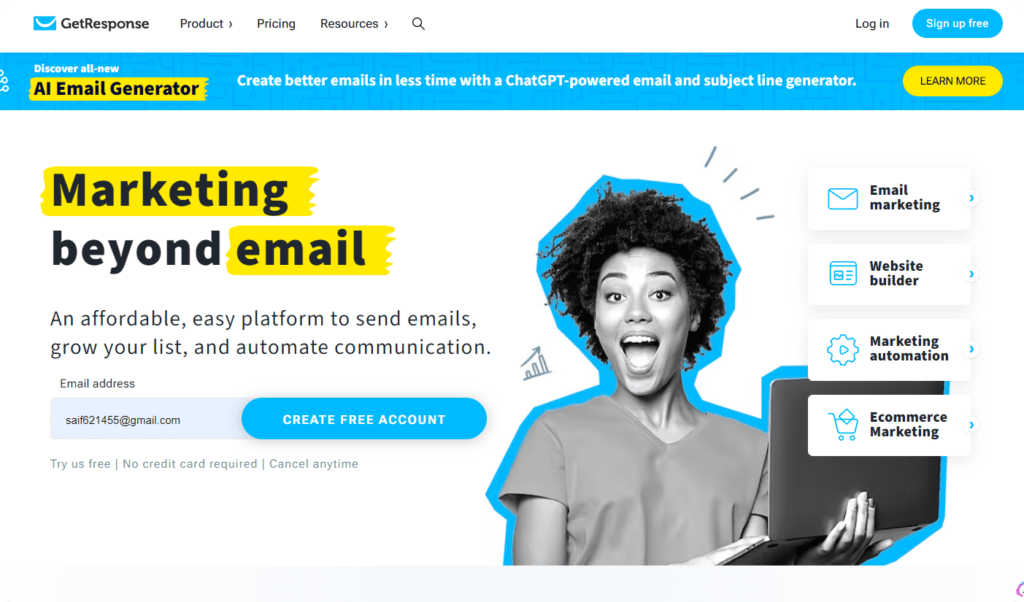
GetResponse is a comprehensive marketing software platform that offers innovative solutions for email marketing, landing pages, webinars, and marketing automation. With a user-friendly interface and a vast library of customizable templates, it caters to beginners and professionals creating and managing effective marketing campaigns.
The advanced segmentation feature empowers precise audience targeting for enhanced communication. GetResponse also provides an analytical suite to measure campaign success. Offering various pricing tiers, it is a versatile alternative to Mailchimp, suitable for businesses of all sizes.
Whether you’re a small business owner, marketer, or part of a large enterprise, GetResponse has the perfect solution to meet your unique marketing needs.
Key features
- Autoresponders: This feature allows you to automatically send pre-designed emails based on triggers such as sign-ups or purchases.
- Automated Funnel Builder: GetResponse’s Funnel Builder tool allows users to create automated sales funnels for lead generation and conversion.
- A/B Testing: With GetResponse, you can test different subject lines and content and send times to see which version performs better.
- Webinars: The platform also offers webinar hosting and automation features, making it an excellent option for businesses relying heavily on webinars for lead generation and sales.
- Integrations: GetResponse integrates with popular software such as Salesforce, Google Analytics, and Shopify, making it easy to streamline your marketing efforts.
- Customer Support: GetResponse offers 24/7 customer support through email, live chat, and phone to ensure that you always have the assistance you need.
- Mobile App: With the GetResponse mobile app, you can manage your campaigns and track their performance.
- Advanced Segmentation: With this feature, you can segment your email list based on various criteria, such as demographics, behavior, and interests, for more targeted communication.
- Analytics Suite: GetResponse provides detailed analytics to track the success of your campaigns and make data-driven decisions for future strategies.
Pricing
GetResponse offers four plans: Basic, Plus, Professional, and Enterprise. The pricing is based on the number of subscribers you have, starting at $15 per month for up to 1,000 subscribers on the Basic plan.
Pros of GetResponse
- Comprehensive Marketing Solution: GetResponse is a one-stop shop for email marketing needs. It offers functionalities such as automated funnel builder, A/B testing, webinars, and advanced segmentation all in one place.
- Ease of Use: With its user-friendly interface and intuitive design, GetResponse is easy to navigate, even for first-time users.
- Customer Support: GetResponse provides robust customer support with 24/7 availability via email, live chat, and phone.
- Detailed Analytics: GetResponse offers a comprehensive analytics suite that allows users to track the success of their campaigns and make data-driven marketing decisions.
- Flexible Pricing: With four different pricing plans based on the number of subscribers, GetResponse caters to various business sizes and budgets.
Cons of GetResponse
- Limited Templates: While GetResponse offers a variety of templates, the overall selection is smaller
- Learning Curve: Despite its ease of use, GetResponse has a slight learning curve for new users due to its many features.
Moosend

Moosend, an email marketing platform, is rapidly gaining recognition for its robust features and user-friendly interface. It is highly praised for its simplicity and efficiency, making it an excellent choice for businesses of all sizes and types.
This platform is designed to streamline your email marketing operations. It offers an easy-to-use drag-and-drop editor for creating attractive emails and sophisticated yet straightforward automation workflows for automating your campaigns. With Moosend, you can personalize your emails exceptionally, allowing you to connect more effectively with your audience and achieve better email marketing results.
Moreover, Moosend’s superior email deliverability rates and advanced analytics stand out. It ensures reliable delivery to subscribers’ inboxes and precisely measures your campaign performance.
Whether you are a small business starting with email marketing or a larger organization seeking advanced features, Moosend offers a range of affordable pricing plans to cater to your needs. It is a compelling alternative to consider.
Key features
- Advanced Automation: Moosend’s automation features allow you to create complex workflows and trigger events based on various conditions.
- Personalization: The platform offers advanced personalization options such as dynamic content and conditional blocks, allowing you to create more targeted and effective emails.
- Integrations: Moosend integrates with popular tools like Shopify, WordPress, and Salesforce, making it easy to connect your email marketing efforts with other business operations.
- Segmentation: With Moosend, you can segment your audience based on various criteria and send highly targeted emails to specific segments.
- Drag-and-Drop Editor: Whether you’re a design expert or not, Moosend’s drag-and-drop editor makes it easy to create visually appealing emails without any coding knowledge.
- A/B Testing: Test different variations of your emails to see what resonates best with your audience and use that knowledge to improve the effectiveness of future campaigns.
- Real-time Analytics: Get real-time data on how your campaigns are performing, including open rates, click-through rates, and conversions, to make informed decisions for future email strategies.
- 24/7 Customer Support: Moosend offers round-the-clock support to help you with any issues or questions about the platform.
Pricing
Moosend has a free plan for up to 1,000 subscribers, with paid plans starting at $8 per month for up to 2,000 subscribers.
Pros of Moosend
- User-friendly: Moosend’s intuitive design and easy-to-use drag-and-drop editor make it suitable for beginners and non-technical users.
- Cost-effective: Offering accessible and affordable paid plans, Moosend is ideal for small and large businesses.
- Robust Analytics: Moosend’s real-time analytics give a comprehensive view of campaign performance, aiding in strategic decision-making.
- Efficient Automation & Segmentation: These features enable highly targeted and effective email campaigns.
- Round-the-Clock Support: With 24/7 customer support, help is always available for any platform-related issue.
Cons of Moosend
- Limited Design Templates: Compared to other email marketing platforms, Moosend offers relatively fewer email design templates.
- No Social Media Integration: Moosend lacks integration with popular social media platforms, limiting the reach of email campaigns.
- Limited Customer Support Channels: While 24/7 support is available, it is only accessible through a contact form or email, which may not be ideal for urgent issues.
MailerLite

MailerLite is an email marketing solution that blends simplicity with advanced features, making it an excellent choice for businesses of all sizes. Its user-friendly interface welcomes beginners, while its array of features, including rich email templates, a drag-and-drop editor, custom landing pages, and advanced automation options, appeal to more experienced marketers.
With its robust analytics, you can monitor campaign performance, evaluate open rates, click-through rates, and conversions, and make data-driven decisions. It also boasts 24/7 customer support, ensuring you are never left in the lurch.
Despite its simplicity, the platform doesn’t compromise on power, offering advanced features that facilitate the creation of highly personalized and targeted campaigns.
Key features of MailerLite
- Drag-and-Drop Editor: This feature allows you to build professional and attractive emails without any coding knowledge. Choose from text boxes, images, and buttons, and drag them into your email layout.
- Rich Email Templates: MailerLite provides many ready-made email templates that cater to different marketing needs. These templates are customizable, allowing you to maintain brand consistency.
- Custom Landing Pages: Enhance your marketing campaign with custom landing pages. This feature lets you create landing pages that align with your email campaigns, increasing the chances of conversions.
- Advanced Automation: With MailerLite, you can automate your email marketing operations, like sending personalized emails to segmented lists, thereby saving time and increasing engagement.
- Robust Analytics: MailerLite’s analytics feature provides insights into open rates, click-through rates, and conversion rates, enabling you to make data-driven decisions.
- 24/7 Customer Support: Never worry about problems or questions with MailerLite’s dedicated 24/7 customer support team, ready to assist you anytime.
MailerLite Pricing
MailerLite’s pricing structure is designed to be budget-friendly and scalable, perfectly catering to everyone from small businesses to large corporations.
There’s a free plan that offers basic features, and then several premium plans provide more advanced features, starting from as low as $10 per month. Each premium plan’s pricing is based on the number of subscribers you have, ensuring you only pay for what you need.
Pros of MailerLite:
- User-Friendly Interface: MailerLite’s intuitive interface is easy to navigate, even for beginners, making email campaign creation a breeze.
- Affordable Pricing: With plans starting as low as $10 per month, MailerLite is a cost-effective solution for businesses of all sizes.
- Excellent Customer Support: The round-the-clock customer support is highly responsive, providing quick assistance to any issues or queries.
- Versatile Templates: The rich variety of customizable templates cater to a wide range of business needs, enhancing brand consistency.
- Solid Analytical Tools: MailerLite’s robust analytics provide valuable insights, allowing for data-driven decision-making.
Cons of MailerLite:
- Limited Free Plan: The features available in the free plan are essential, and most advanced features require a premium subscription.
- No Phone Support: Although there’s 24/7 email support, the absence of phone support can be a downside for some users.
- Learning Curve: Despite its user-friendly interface, the platform may require a learning curve for users to leverage advanced features fully.
Aweber

AWeber, a powerful email marketing solution, has empowered businesses for over 20 years. This platform offers a seamless experience, allowing you to effortlessly create captivating emails using its user-friendly drag-and-drop editor and a wide range of templates.
With its automation features, you can deliver personalized emails to subscribers, eliminating manual intervention. AWeber integrates with popular platforms like WordPress, Shopify, and Salesforce, maximizing its versatility.
Their responsive customer support ensures a smooth email marketing journey. With flexible pricing plans, including a free option for new businesses and scalable plans, AWeber elevates your email marketing game.
Key Features:
- Drag-and-Drop Email Editor: You can create professional and compelling emails without coding experience. Select a template and customize it in a few clicks to match your brand voice.
- Email Automation: Automate your email marketing campaigns to serve the right content to the right audience at the right time, enhancing engagement and conversion.
- Extensive Template Library: Choose from a myriad of pre-designed templates or design your own from scratch to create visually stunning emails that captivate your audience.
- Integration Capabilities: Seamlessly integrate with popular platforms like WordPress, Shopify, Salesforce, and more to streamline your marketing workflow.
- Top-Notch Customer Support: Benefit from responsive and helpful customer support to guide you through your email marketing journey, ensuring a seamless experience.
- Flexible Pricing Models: Choose from various pricing options to suit businesses of all sizes, from startups to established enterprises, making AWeber an accessible solution.
Pricing:
AWeber has a user-friendly pricing structure. They offer a free plan for new businesses with fewer than 500 subscribers, including most platform features to benefit newcomers.
For businesses with a growing subscriber list, AWeber offers pro plans with costs based on subscriber count, starting at $19.99 per month for up to 500 subscribers. This flexible pricing structure lets you choose a plan that fits your business size and growth stage.
Pros of Aweber:
- User-Friendly Interface: AWeber provides a simple and intuitive interface, making navigating and managing their email campaigns easy.
- Automation Features: The platform offers robust email automation capabilities, which can significantly improve engagement and conversion rates.
- Extensive Template Library: AWeber has a vast selection of pre-designed templates, giving users many creative email options.
- Integration Capabilities: AWeber supports integration with popular platforms like WordPress and Shopify, making it easier for businesses to streamline their marketing workflows.
- Free Plan Available: Unlike many other email marketing platforms, AWeber offers a free plan for businesses with fewer than 500 subscribers, which is particularly beneficial for startups.
Cons of Aweber:
- Limited A/B Testing: AWeber could improve its A/B testing capabilities to help users optimize their email campaigns.
- No Visual Workflows: The platform doesn’t offer visual workflows for building automation sequences, which can make the process less intuitive for some users.
ConvertKit

ConvertKit is a powerful and user-friendly email marketing platform designed specifically for creators. It offers various features like Visual Automation, where users can create automation workflows with an easy-to-understand visual interface, and Customizable Forms and Landing Pages, which allow you to build your subscriber list effectively. ConvertKit also offers a Subscriber Management System, enabling you to segment and organize your subscriber list for targeted marketing efforts.
With Seamless Integrations, ConvertKit can easily connect with your favourite e-commerce, membership, and lead capture tools. It offers robust customer support and a flexible pricing model that caters to the needs of various business sizes.
Key features
- Tagging and Segmentation: ConvertKit allows you to tag and segment your subscribers based on their actions, interests, and other criteria, allowing for highly targeted email campaigns.
- Visual Automation Builder: The platform offers an easy-to-use visual automation builder that helps you create complex automated workflows without any coding knowledge.
- Integrations: ConvertKit integrates with popular tools and platforms such as WordPress, Shopify, and Teachable, making it easy to connect your email marketing efforts with other aspects of your business.
- Landing Pages and Forms: Create customizable landing pages and forms to capture email addresses and grow your subscriber list.
- Analytics: Track your email performance with detailed analytics, including open rates, click-through rates, and conversion rates.
- Responsive Design: ConvertKit’s templates and forms are mobile-responsive, ensuring that your emails look great on any device.
- Support: The platform offers robust customer support through email, live chat, and a knowledge base to assist you with any questions or issues.
- Flexible Pricing: ConvertKit offers a flexible pricing model based on the number of subscribers you have, making it a cost-effective option for businesses of all sizes.
Pricing:
ConvertKit offers a 14-day free trial and three paid plans: Free, Creator, and Creator Pro. The pricing is based on the number of subscribers you have, starting at $29 per month for up to 1,000 subscribers on the Creator plan.
Pros of ConvertKit:
- User-Friendly Interface: ConvertKit’s intuitive dashboard makes it easy for users of all technical levels to navigate the platform and manage their email marketing campaigns.
- Robust Tagging and Segmentation: This feature allows businesses to run personalized and targeted email marketing campaigns, leading to higher engagement and conversion rates.
- Extensive Integration Options: ConvertKit’s ability to integrate with popular tools and platforms can streamline your marketing efforts and make data management more efficient.
- Flexible Pricing: With pricing tiers based on the number of subscribers, ConvertKit can be a cost-effective solution for businesses of varying sizes.
- Robust Customer Support: The platform’s comprehensive support options help users quickly resolve issues and maximise the tool’s features.
Cons of ConvertKit:
- No Free Plan for Large Subscriber Lists: While ConvertKit does offer a free plan, it’s limited to 1,000 subscribers. Businesses with more extensive subscriber lists must invest in a paid plan.
- No A/B Testing in Lower Tier Plans: The lack of A/B testing in the lower tier plans can limit businesses’ ability to optimize email marketing efforts.
- No Social Media Integration: Unlike some competitors, ConvertKit does not offer direct integration with social media platforms for multi-channel marketing campaigns.
ActiveCampign

ActiveCampaign is an all-in-one email marketing platform that combines email marketing, marketing automation, and CRM tools in a user-friendly interface. This platform is known for its advanced automation capabilities, which allow businesses to create personalized customer experiences and automate their marketing processes.
With features like drag-and-drop email design, detailed performance reports, and CRM tools to manage customer relationships, ActiveCampaign is a comprehensive tool for businesses of all sizes.
Much like ConvertKit, ActiveCampaign also provides various integrations with popular digital tools and platforms, enhancing its functionality and usability.
Key Features
- Automation: ActiveCampaign offers a robust automation builder with drag-and-drop functionality to easily create complex automated workflows.
- CRM Functions: The platform also includes customer relationship management features, allowing you to track and manage customer interactions in one place.
- Integrations: ActiveCampaign integrates with a wide range of tools and platforms, making connecting all aspects of your marketing strategy easy.
- Segmentation: With advanced segmentation options, ActiveCampaign allows you to create targeted email campaigns based on specific customer data and behaviours.
- Personalization: This platform boasts advanced personalization options, allowing you to send personalized emails based on customer data and behaviour.
- A/B Testing: ActiveCampaign’s A/B testing feature enables you to test different email variations and determine which performs better with your audience.
- Detailed Reporting: The platform provides detailed reports on email performance, automation workflows, and overall campaign success, allowing you to make data-driven decisions for future campaigns.
Pros of ActiveCampaign
- Comprehensive Features: ActiveCampaign provides a broad suite of features that cater to all your marketing needs, from automation to customer relationship management.
- Ease of Use: The user-friendly interface with drag-and-drop functionality makes it easy for novices to set up complex automation workflows.
- Advanced Segmentation and Personalization: With ActiveCampaign, you can create hyper-targeted campaigns based on specific customer data and behaviours, enhancing the effectiveness of your marketing efforts.
- Extensive Integrations: ActiveCampaign’s compatibility with various third-party tools and platforms increases its functionality, allowing you to connect all aspects of your marketing strategy seamlessly.
- Detailed Reporting: The platform provides in-depth reports that allow you to track and measure campaign performance and make data-driven decisions.
Cons of ActiveCampaign
- Cost: ActiveCampaign can be more expensive than other email marketing platforms, especially for businesses with large email lists.
- Learning Curve: While the platform is user-friendly, it can take some time for new users to get the hang of all the features.
Klaviyo

Klaviyo is another high-performing email marketing platform renowned for its robust features and seamless e-commerce integration. It harnesses customer data from multiple sources, allowing businesses to create highly personalized and targeted email campaigns. With Klaviyo, you can automate follow-up emails, send triggered campaigns, and analyze in-depth reports to track your marketing success.
However, like ActiveCampaign, Klaviyo’s advanced features come with a learning curve, and its pricing might be prohibitive for small businesses on a budget.
It’s an excellent option for e-commerce businesses looking for a comprehensive email marketing solution that seamlessly interacts with their online sales platform.
Key Features
- Segmentation: Klaviyo’s segmentation capabilities allow you to create targeted email campaigns based on specific customer behaviors, demographics, and purchase history.
- Automation: With various automated email options, including abandoned cart emails, welcome series, and post-purchase follow-ups, Klaviyo helps you engage with customers at every stage of their journey.
- Integrations: The platform integrates seamlessly with popular e-commerce platforms such as Shopify, WooCommerce, and Magento, making it easy to sync customer data and track sales.
- Personalization: Klaviyo’s dynamic content feature lets you personalize your emails with dynamic product recommendations, creating a more personalized experience for each customer.
- Reporting: The platform offers in-depth analytics and reporting, giving you insights into the performance of your email campaigns and helping you make data-driven decisions for future campaigns.
Pros of Klaviyo
- Advanced Segmentation: Klaviyo’s granular segmentation allows you to reach the right audience with the right message, enhancing the effectiveness of your campaigns.
- Automation Capabilities: The automation features are extensive and user-friendly, making it easy to build and automate complex email sequences.
- Extensive Integrations: With a wide array of e-commerce platform integrations, Klaviyo is an excellent choice for businesses that want their email marketing software to work seamlessly with their online sales platform.
- Detailed Reporting: Klaviyo’s robust analytics provide valuable insights into how your email campaigns perform, helping you continuously optimize your marketing efforts.
Cons of Klaviyo
- Steep Learning Curve: While Klaviyo is a powerful tool, learning how to use all its advanced features may take some time.
- Pricing: Klaviyo might be expensive for small businesses or startups operating on a tight budget.
- Limited Free Plan: The free tier only supports up to 250 contacts, and to access more advanced features, you have to upgrade to a paid plan.
Conclusion
In conclusion, exploring various email marketing tools has led us to an important discovery: GetResponse is an excellent alternative to MailChimp. It offers a wide range of features, customizable templates, and an intuitive interface that makes email marketing a breeze. Its superior automation capabilities allow you to streamline your email marketing efforts, freeing up valuable time and resources for other aspects of your business.
Furthermore, GetResponse’s competitive pricing model offers better value for money, especially for small businesses and startups.
In addition to its functionality, GetResponse’s phenomenal customer service team provides quick and helpful support, ensuring a seamless experience for users. With GetResponse, you are not just choosing an email marketing tool; you’re choosing a partner committed to the success of your business.
As we wrap up, our recommendation is clear: try GetResponse. You might find it the MailChimp alternative you’ve been seeking, one that delivers results and adds value to your business. Are you ready to take your email marketing game to the next level with GetResponse?
Frequently Asked Questions
Is there a better alternative to Mailchimp?
While Mailchimp is a popular email marketing tool, it’s not the only option. As explored in this article, GetResponse is an excellent alternative offering superior automation capabilities, competitive pricing, and a user-friendly interface. Its comprehensive features and exceptional customer service make it a compelling choice for businesses of all sizes.
Which is better, Mailchimp or HubSpot?
Choosing between Mailchimp and HubSpot depends on your business needs. While Mailchimp is known for its email marketing and automation features, HubSpot offers a more comprehensive suite of services, including CRM, sales, and customer service tools. If you’re looking for an all-in-one marketing solution, HubSpot may be the better choice.
Is there a free version of Mailchimp?
Yes, Mailchimp does offer a free plan. However, it’s limited to 2,000 contacts and lacks many of the platform’s more advanced features. You’ll need to upgrade to a paid plan to access additional features and increase your contact limit.