Affiliate Disclosure: “I may earn a commission from qualifying purchases made through links on this site. I only recommend products and services I have personally used or researched. Thank you for supporting my business by using my affiliate links.”
Are you looking for the best landing page builder software to create beautiful, high-converting landing pages?
Landing pages are essential tools when it comes to marketing and lead generation. They help increase conversion rates and reduce bounce rates. The right landing page builder can make creating amazing pages fast and easy. But with so many options out there, how do you know which one is the best fit for you?
We have done the heavy lifting by researching 17 of the top landing page builders in 2023 from both free and paid platforms – making sure each one is user-friendly, has powerful features like A/B testing capabilities, integrations with analytic tools like Google Analytics, a wide selection of templates that are customizable—and more.
Read on as we dive deeper into what makes this software unique and figure out which one might be the perfect tool for your next project.
What is a landing page builder?

A landing page builder is a tool that enables the creation of optimized landing pages with minimal coding or web design skills. Unlike standard websites, landing pages are single-page sites with a specific focus, such as promoting a product or encouraging sign-ups.
Landing page builders benefit marketers and business owners by streamlining the process of creating customized landing and squeeze pages quickly. These tools often have drag-and-drop features, making it easy to design and publish high-converting landing pages without professional designers or developers.
One key benefit of using a landing page builder is its focus on conversions. Many of these tools offer AI-powered recommendations, customizable templates, and user path planning to transform visitors into customers.
What are the benefits of using a landing page builder?

There are numerous benefits to using a landing page builder for your business. Here are some of the most notable advantages:
- Time and cost-efficiency: You can quickly create and publish pages, saving both time and money that could be spent on other marketing strategies.
- A/B testing: Split testing features allow you to test different versions of a page to find the top performer, optimizing layout and conversion rates.
- Integration: Easy integration with marketing tools like email services, CRM systems, and social media platforms centralizes your campaign management.
- Analytics and tracking: Built-in features provide insights into your page’s performance, helping you identify areas for improvement and optimize your marketing strategy.
- Improved conversion rates: Well-optimized landing pages can convert visitors into leads or customers, increasing sales and business growth.
In short: If you aim to enhance your online presence, get more leads, and boost sales, a landing page builder is an invaluable tool. It’s a game-changer offering endless benefits for any marketer.
Here’s the Top 17 Best Landing Page Builders Software
Unbounce: The Best Landing Page Builder for Conversion Rates Optimization

Unbounce, founded in 2009 by Rick Perreault, is a leading landing page builder designed to help businesses and marketers easily create custom, high-converting landing pages.
Through its user-friendly interface, Unbounce offers various features, such as versatile templates, a drag-and-drop editor, A/B testing capabilities, detailed analytics, and a suite of AI-powered tools to automate conversion optimization and copywriting tasks.
Catering to businesses of all sizes, from startups to enterprises, Unbounce has helped over 120,000 customers across various industries enhance their online marketing efforts. Some notable businesses that have utilized Unbounce include Hootsuite, New Balance, World Vision, and Zola.
Key Features of Unbounce:
- Easy Design: With Unbounce’s user-friendly drag-and-drop editor, create custom landing pages without coding skills. It’s responsive for all screen sizes.
- Template Catalogue: Choose from over 100 industry-specific templates and customize them to reflect your brand’s identity.
- Engagement Tools: Create eye-catching popups and sticky bars with Unbounce’s tools. They’re triggered by user behaviors like scrolling or time spent on the page to boost conversions.
- Form Creator: Make custom forms easily with Unbounce’s Form Builder. Collect valuable audience data and ensure high-quality leads with various validation options.
- AI Optimization: Unbounce’s AI tools enhance landing pages for higher conversion rates by analyzing visitor behavior and suggesting performance improvements.
- A/B Testing: Refine your landing pages with Unbounce’s A/B testing feature. Test different designs, headlines, or calls to action to optimize your conversion rate.
- Seamless Integrations: Integrate Unbounce with email marketing tools, CRMs, and analytic platforms like MailChimp, Salesforce, and Google Analytics for easy lead management and campaign tracking.
Unbounce offers Four pricing tiers catering to diverse budgets and business sizes.
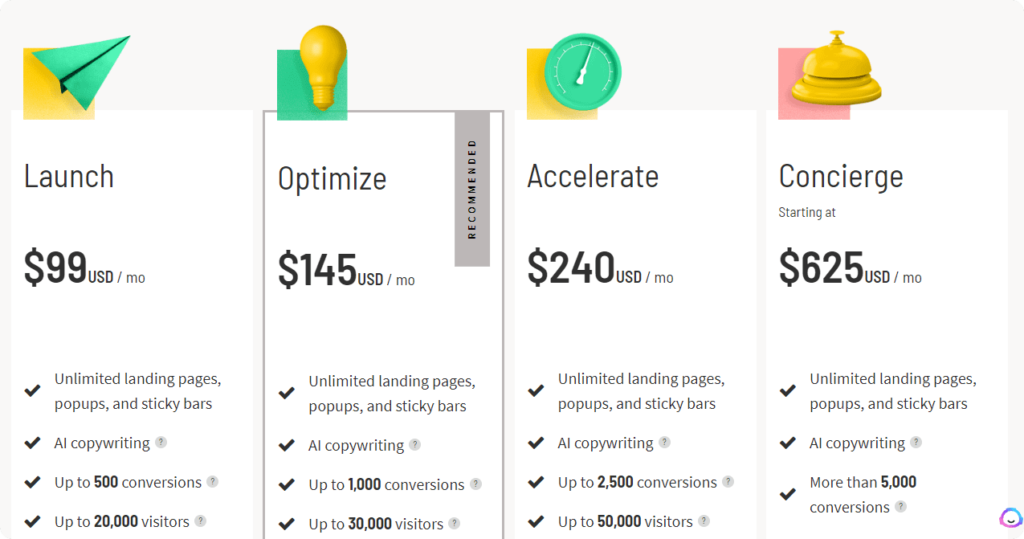
The Launch plan starts at $99 per month, followed by the Optimize plan at $145 per month, and Accelerate plan at $240 per month. The Enterprise plan offers custom pricing, with promotional discounts available. Test the platform’s capabilities with a 14-day free trial.
Pros
- Powerful features for customization.
- Large selection of high-converting landing page templates
- The user-friendly interface lets novices create landing pages in just 15 minutes after watching a tutorial video.
- They offer advanced AI-powered tools designed to automate conversions optimization, landing page building process, and copywriting, saving you substantial time and optimizing costs.
- Integrates with popular marketing tools.
Cons
- Certain advanced features require a learning curve to utilize effectively.
- Smaller businesses may find it expensive.
- The starter plan lacks the capability for A/B testing.
Instapage: The Best Landing Page Builder for High-Converting Pages

Instapage, founded in 2012 by Tyson Quick, is a robust landing page builder designed to help businesses optimize their landing pages for higher conversion rates. With its powerful A/B testing capabilities and many customization options, Instapage is ideal for mid to large-sized businesses seeking to enhance their digital marketing efforts. However, smaller businesses may find its pricing less appealing.
Since its inception, Instapage has helped over 16,000+ businesses across various industries improve their online presence and increase conversions. Some noteworthy companies that have utilized Instapage are eBay, Verizon, HelloFresh, and SoundCloud.
Key Features of Instapage:
- Drag-and-Drop Editor: Instapage’s editor allows you to design professional landing pages quickly and easily. With over 500 templates and various customization tools, creating brand-aligned pages is simple.
- Template Selection: Choose from 200+ customizable templates that cater to different industries and campaigns. They’re continuously updated to stay current with design trends and optimized for conversions.
- Customizable Blocks: Instapage provides customizable elements like forms, buttons, and images to create unique landing pages. Personalize your content, layout, and style to cater to your audience’s needs.
- Integration Capabilities: Instapage integrates seamlessly with over 40 marketing and CRM platforms, including Mailchimp, Salesforce, and HubSpot, for efficient lead management and data tracking.
- Heatmaps and Analytics: Track and analyze user behavior on your landing pages with Instapage’s integrated heatmaps and analytics tools. Make data-driven decisions to optimize your page’s design and messaging.
- Collaboration Tools: Collaborate with your team, clients, or stakeholders using Instapage’s comprehensive collaboration tools. Shared editing, commenting, and version control make coordination easy.
- A/B Testing: Use Instapage’s A/B testing feature to test different page variants and elements like headlines, calls to action, form fields, etc., for optimal conversions.
- Personalization Options: Instapage offers personalization options with dynamic text replacement and conditional content, allowing you to create a tailored experience that increases visitor engagement and conversions.
Pricing

Instapage provides various pricing plans. The Converting plan starts at $199 monthly and includes all the features for creating and publishing landing pages. Select the Premium plan at $499 monthly for more advanced collaboration tools. You can try the platform’s capabilities for free with the 14-day trial.
Pros
- Instapage is designed with a simple drag-and-drop editor, making it easy for users of all skill levels to create professional-looking landing pages.
- With over 200 templates and numerous customization options, Instapage enables you to create unique landing pages tailored to your brand messaging and specific campaign needs.
- Instapage boasts seamless integration with over 40 marketing and CRM platforms, streamlining lead management and data tracking for more efficient marketing efforts.
- Instapage’s integrated heatmaps and analytics tools provide valuable insights into user behavior on your landing pages, enabling data-driven decision-making to optimize performance.
- The platform’s comprehensive collaboration features facilitate teamwork, helping to keep projects on track and ensuring efficient workflow among team members, clients, or stakeholders.
Cons
- Instapage’s pricing plans, particularly for the plans with more advanced features, may be considered expensive by some businesses, especially smaller ones or those with tight budgets.
- Limited user roles and permissions for team collaboration.
- Limited customer support options on lower-tier plans.
Landingi: The Best Cost-Effective Landing Page Builder

Landingi is a powerful, cost-effective landing page builder designed to help businesses and marketers easily create high-converting landing pages. Established in 2013 by Blazej Abel, Landingi has become an indispensable platform for marketers looking to optimize their digital marketing campaigns independently.
With its pixel-perfect builder, users can design visually appealing pages, run A/B tests, manage leads, add popups, build funnels, and integrate their landing pages with other marketing tools without extensive coding knowledge.
Landingi is suitable for businesses of all sizes, from small startups to large enterprises, across various industries. Since its inception, the platform has served over 300,000 users worldwide, helping them improve their online presence and increase conversion rates.
Some notable businesses using Landingi’s services include PayU, arvato, booksy, and Pipedrive.
Features:
Easy-to-Use Drag-and-Drop Editor: With Landingi, you don’t have to be a coding whiz to design an impressive landing page. Their intuitive drag-and-drop builder, complete with a variety of pre-made blocks, themes, and elements, lets you create visually captivating pages in no time.
Responsive Design for All Devices: Landingi ensures your landing pages look great on any device. They prioritize responsive web design, so whether your audience is on a desktop, tablet, or smartphone, they’ll have a positive experience with your page.
Variety of Templates: Landingi offers a rich library of over 150 ready-to-use templates that cater to different industries and campaign types. These constantly updated templates align with current design trends and are optimized for conversion, giving you a professional-looking landing page in a snap.
Attention-Grabbing Popups: Boost your conversions with Landingi’s customizable popups. Tailor the colors, fonts, images, and blocks to align with your brand, creating popups that not only capture attention but also encourage action.
A/B Testing for Optimized Results: Not sure which headline or call-to-action will resonate most with your audience? Use Landingi’s built-in A/B testing feature to experiment with different versions of your landing page and identify the most effective elements.
Streamlined Lead Management: Keep your leads organized and easily accessible with Landingi’s lead management feature. Segregate leads based on their preferences, track data across platforms, and integrate with popular CRMs like Salesforce and Zapier for a seamless lead management process.
Integration with Key Marketing Tools: Connect your landing page with essential marketing tools such as MailChimp, Google Analytics, and PayPal. Landingi’s seamless integrations streamline your marketing efforts, letting you focus on what matters most – growing your business.
Pricing

Landingi has four pricing plans that cater to varying budgets and business sizes. The Basic plan starts at $49 monthly, followed by the Agency plan at $149. Moreover, take advantage of the 14-day free trial to explore Landingi’s features before committing to a paid subscription.
Pros:
- Cost-effective solution for businesses on a budget.
- User-friendly interface with a simple drag-and-drop builder.
- Large selection of high-converting templates tailored to various industries and campaign types.
- Integrates seamlessly with popular marketing tools for streamlined workflow and efficient data tracking.
- Powerful A/B testing and lead management features.
Cons:
- Fewer customization options compared to other landing page builders.
Leadpages: The Best Landing Page Creator for All Businesses
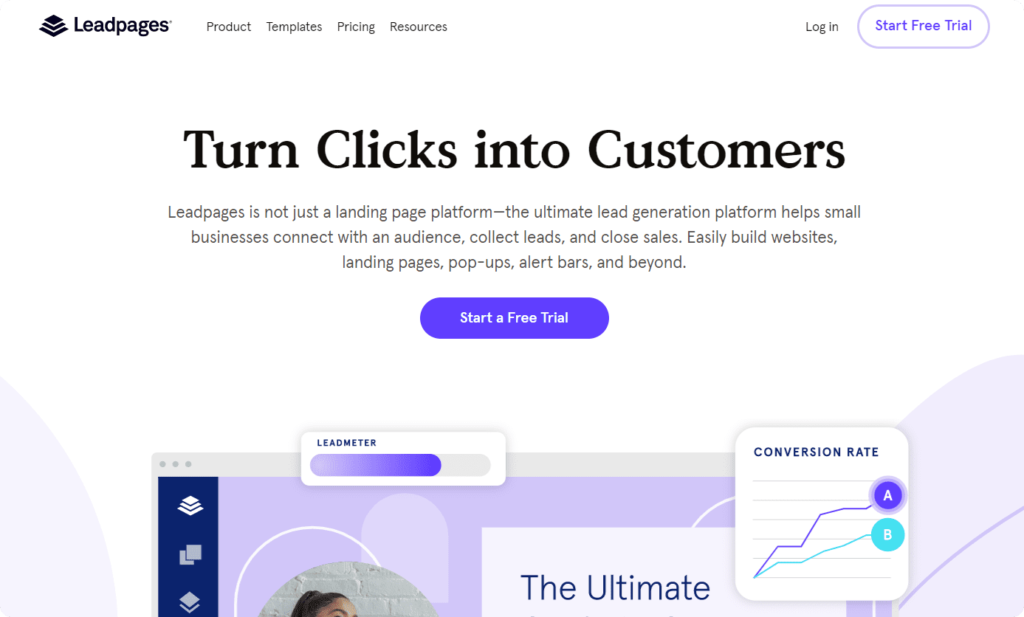
Leadpages is a powerful and user-friendly landing page builder designed to help businesses create high-converting landing pages with ease.
Established in 2012 by Clay Collins, Leadpages offers many features, such as customizable templates, a drag-and-drop editor, robust analytics, and seamless integrations with popular marketing tools. This popular platform caters to businesses of all sizes, from small startups to large enterprises. It is an excellent choice for companies looking to enhance their online marketing efforts.
Since its inception, Leadpages has assisted over 40,000 businesses in improving their online presence and increasing conversions.
Some noteworthy companies that have utilized Leadpages include Pat Flynn’s Smart Passive Income, Foundr Magazine, and Amy Porterfield.
Features:
Drag-and-Drop Editor: Leadpages offers a drag-and-drop editor for designing custom landing pages in minutes. No coding expertise is needed. Use the user-friendly interface to create professional and engaging pages showcasing your brand.
Template Library: Leadpages has over 150 conversion-optimized templates for various industries and campaign types. Find a template that represents your brand and communicates your value proposition effectively. All templates are fully responsive for a better browsing experience across devices.
Popup Builder and Alert Bars: Capture visitor information and drive conversions with Leadpages’ popup builder and alert bars. The drag-and-drop interface lets you easily create customized popups and alerts triggered by scrolling or clicking on-page elements.
Lead Magnet Library: Leadpages has a unique feature called the Lead Magnet Library, which lets you host digital files like e-books, whitepapers, and checklists on the platform. This eliminates third-party hosting and streamlines content delivery to your audience in exchange for their contact information.
Website Builder: Leadpages offers versatile website builder and landing page capabilities. Create a fully responsive, SEO-optimized website with the easy-to-use drag-and-drop editor and template library. Ensure your brand has a consistent online presence.
Integrations: Leadpages integrates seamlessly with numerous popular email marketing, CRM, and analytics platforms, including MailChimp, Zapier, Salesforce, and Google Analytics. These integrations help centralize your marketing efforts, allowing for efficient lead management and data analysis.
A/B Testing: Leadpages offers built-in A/B testing features that enable you to test different variants of your landing page, including headlines, calls to action, images, and more. This data allows you to optimize your landing page for enhanced performance and increased conversion rates.
Pricing

Leadpages’ pricing structure is tailored to serve businesses of diverse sizes and budgets. It offers three tiers: the Standard plan at $49 per month and the Pro plan at $99 per month. Annual billing is available at discounted rates. Furthermore, Leadpages extends a 14-day free trial to explore the platform before choosing a paid plan.
Pros
- Easy to use drag-and-drop editor
- Wide variety of templates to choose from
- A/B testing and analytics features
- Integrates with popular marketing platforms like Salesforce, HubSpot, and MailChimp. This makes connecting your landing pages to your existing marketing campaigns easy.
- Affordable pricing plans
Cons
- Some templates can be too generic
- Limited customization options
- No native e-commerce functionality
Moosend: The Best Landing Page Builder for Email Marketing
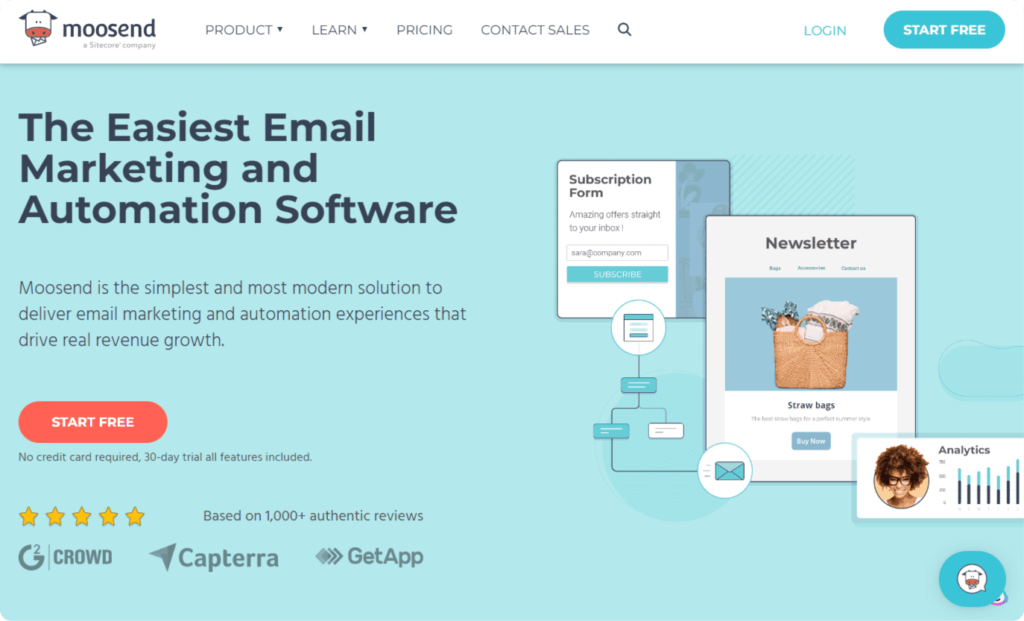
Moosend, founded in 2011 by Yannis Psarras, is an all-in-one marketing automation platform that primarily focuses on email marketing and includes a landing page builder. It is designed for businesses of all sizes, from small startups to large enterprises, looking to streamline their marketing efforts and easily create professional, high-converting landing pages.
Since its inception, Moosend has helped thousands of businesses across various industries improve their online marketing campaigns and increase conversions.
Some notable companies that have utilized Moosend include Vogue, Gucci, and TEDx.
Features of Moosend:
Drag-and-Drop Editor: Moosend’s drag-and-drop editor lets users build visually appealing and high-converting landing pages in minutes. No coding expertise is required, making it accessible for all skill levels.
Responsive Templates: Moosend’s responsive templates are customizable, visually appealing, and conversion-focused. They work smoothly on all devices – desktops, tablets, and mobile. With templates designed for various industries and campaigns, choose one that matches your brand and marketing goals.
A/B Testing: Moosend supports A/B testing, so you can compare landing page versions to determine which one has a better conversion rate. Analyze user behaviour and optimize your landing page to enhance performance and boost conversions.
Integration with Email Marketing: Moosend integrates seamlessly with your email marketing campaigns, so you can collect leads and personalize your engagements for maximum impact.
Form Builder: Moosend’s form builder allows you to easily create and customize forms with fields for name, email, phone number, and more. The builder supports various forms, including popup, floating, and embedded forms, giving you versatile options for lead capture.
Tracking and Analytics: Moosend offers powerful tracking and analytics tools for insights into your landing page performance. Access detailed metrics like conversion rates, bounce rates, and user engagement to make data-based decisions, improving overall campaign effectiveness.
Third-Party Integrations: Moosend integrates with a wide range of popular marketing tools, such as CRM systems, social media platforms, and e-commerce solutions. These integrations help streamline marketing efforts, centralize data, and enhance efficiency.
GDPR Compliance: Moosend fully complies with the General Data Protection Regulation (GDPR), ensuring that your landing pages and email marketing campaigns adhere to data privacy standards. This compliance helps build trust with your audience and protects your business from potential legal issues.
Pricing:
Moosend offers flexible pricing options for businesses of all sizes and budgets. Small businesses and startups can benefit from the 30-day free trial with limited functionalities.

At the same time, more advanced features are available via the Pro plan ($9/month) or tailored Enterprise plan. The pay-as-you-go option is also offered for businesses with varying email marketing needs.
Pros
- User-friendly drag-and-drop editor
- Responsive templates for various industries
- Integration with email marketing campaigns
- A/B testing and analytics features
- Wide range of third-party integrations
- Affordable pricing plans with a free option
Cons
- Limited landing page templates compared to some competitors
- No native e-commerce functionality
- It might require additional tools for advanced customization and personalization
Swipe Pages: The Best Landing Page Builder for Small Businesses
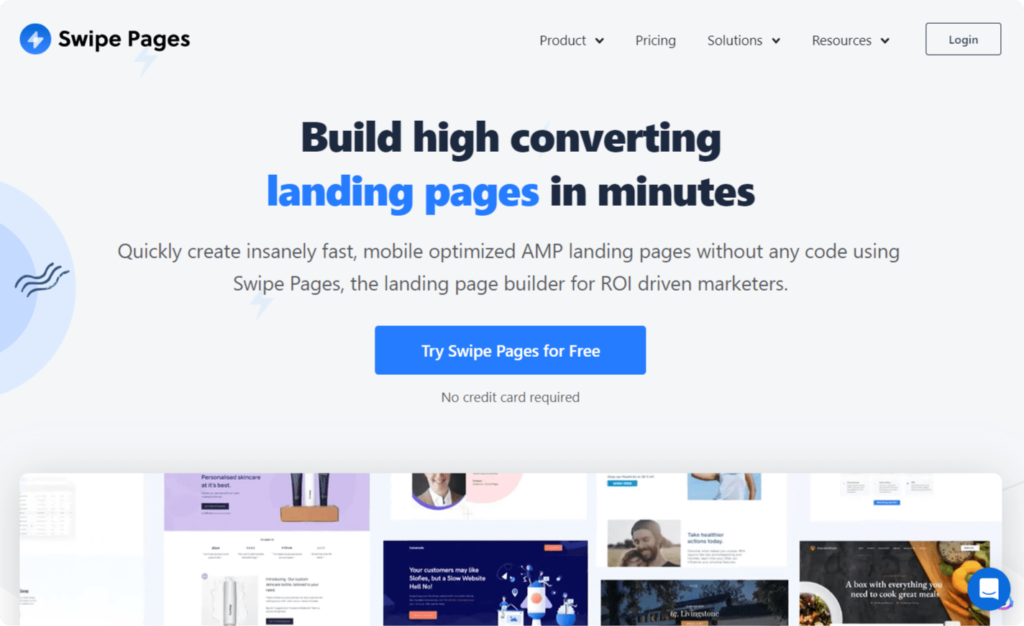
Swipe Pages is a modern landing page builder founded in 2019 by Swaminathan Ganesan, designed explicitly for creating mobile-first, responsive landing pages. It’s primarily aimed at businesses of all sizes that want to optimize their website for mobile devices, ensuring a seamless experience for visitors using smartphones and tablets.
Since its inception, Swipe Pages has helped numerous businesses improve their online presence and conversion rates, focusing on creating landing pages that load quickly and look great on mobile devices.
Although the exact number of businesses using Swipe Pages is not publicly available, it has gained traction among diverse industries, including e-commerce, digital agencies, and SaaS companies.
In summary, Swipe Pages is a user-friendly landing page builder emphasizing mobile-first design. It is an excellent choice for businesses looking to enhance their online marketing strategies and cater to the growing number of mobile users.
Features:
AMP Ready: Optimizes landing page performance for mobile devices by supporting Google’s Accelerated Mobile Pages (AMP). This speeds up page load times and improves mobile search engine rankings.
Drag-and-Drop Editor: The user-friendly drag-and-drop editor makes designing and customizing landing pages easy. The intuitive interface offers design elements like text, images, and buttons that can be dragged and dropped without coding.
Responsive Templates: A library of professionally designed templates that cater to diverse industries and campaign types. Choose the perfect design for your brand identity, and rest assured that your landing pages will look sharp on all devices.
A/B Testing: Compare multiple landing page versions to determine the best conversion rate. This data-driven optimization approach can help you improve your landing pages and boost conversions.
Tracking and Analytics: Built-in tracking and analytics tools provide valuable insights into landing page performance. Get metrics like conversion rates and user engagement to optimize your pages and enhance your marketing strategy.
Integrations: Streamline your marketing efforts and improve campaign efficiency with integrations such as Mailchimp and Zapier.
Form Builder: Create customized lead capture forms with various fields to get contact information. Choose from different form types, such as popup or embedded.
Personalization and Dynamic Content: Create personalized landing pages that adjust content based on visitor information. This dynamic content improves engagement and leads to higher conversion rates.
Pricing

Swipe Pages has three pricing plans: Starter for $29, Pro for $59, and Agency for $149. Starter offers basic features with a 10,000 visitor limit. Pro includes advanced features like A/B testing and up to 50,000 visitors. The agency is for marketing agencies and includes white-labeling & client management with a 150,000 visitors limit.
Pros
- AMP technology support for faster loading times on mobile devices
- User-friendly drag-and-drop editor
- Responsive templates catering to various industries and campaigns
- A/B testing and analytics for data-driven optimization
- Integration with popular marketing and CRM tools
- Personalization and dynamic content capabilities
Cons
- A limited number of landing page templates compared to some competitors
- No free plan is available
- It might require additional tools for advanced customization and personalization
In short, Swipe Pages is a top-notch mobile-first landing page builder with fast loading times, AMP support, A/B testing, and other features that help businesses boost online marketing and attract more mobile users.
GetResponse: The Best Landing Page Builder for Email Marketing

GetResponse is a comprehensive all-in-one online marketing platform that offers a wide range of tools and features, including email marketing, marketing automation, landing page creation, webinars, and CRM functionalities.
Primarily designed for small and medium-sized businesses, digital marketers, and entrepreneurs, GetResponse helps users create and manage effective marketing campaigns tailored to their target audience.
GetResponse was founded in 1998 by Simon Grabowski, a Polish entrepreneur, initially focusing on providing email marketing solutions. Over the years, the platform has expanded its offerings to include additional marketing tools, making it a comprehensive solution for online marketing.
Since its inception, GetResponse has helped over 350,000 businesses across 182 countries improve online marketing strategies, increase engagement, and drive higher conversion rates. Some well-known companies that have utilized GetResponse for their marketing efforts include IKEA, Revolut, Zendesk, and Marriott.
Features
Drag-and-drop editor: GetResponse simplifies designing and customizing landing pages with a user-friendly drag-and-drop editor. Create professional and visually appealing pages to convert visitors into leads and customers. No coding skills are required.
Landing page builder: This feature makes it easy to create high-converting landing pages in minutes. You can choose from various templates or create your own and then add your own content, images, and videos.
Lead generation forms: These forms can be embedded on landing pages to capture visitors’ information. This helps you build a robust email list that can be nurtured for future marketing campaigns.
Template library: GetResponse offers an extensive library of over 180 professionally designed templates that cater to various industries and marketing campaigns. These fully responsive templates ensure an ideal browsing experience for users on all devices, such as desktops, tablets, and smartphones.
Email marketing: GetResponse’s email marketing platform makes it easy to create and send professional-looking emails, track open and click-through rates, and segment your lists.
Marketing automation: GetResponse’s marketing automation platform helps you automate your marketing tasks, such as sending follow-up emails, creating custom workflows, and segmenting your lists. GetResponse’s marketing automation platform can help you save time and improve your marketing results.
Webinars: GetResponse’s webinar platform makes hosting live or on-demand webinars easy. You can use webinars to educate your audience, generate leads, or sell products and services.
A/B testing: GetResponse’s built-in A/B testing feature allows you to test different versions of your landing pages to see which one performs better. This can help you optimize your landing pages for conversions.
Analytics: GetResponse’s analytics dashboard provides insights into your marketing campaigns, such as open rates, click-through rates, and website traffic. This data can help you track your progress and make necessary campaign adjustments.
Pricing

GetResponse offers a plan for every budget and requirement. Starting from the Basic plan at $15/month, followed by Plus at $49/month, and Professional at $99/month. Custom pricing is available for the Max plan. GetResponse offers a 30-day free trial to ensure it fits your business correctly.
Pros
- User-friendly interface suitable for beginners
- Comprehensive digital marketing features, including email marketing and marketing automation
- Wide variety of templates and customization options
- Competitive pricing compared to other platforms
- 30-day free trial to test the platform’s capabilities
Cons
- Some advanced features may require a learning curve to utilize fully
- Templates, although extensive, may not be as diverse or design-forward as other competitors
MailerLite: The Best Landing Page Builder for Cost-Effectiveness

MailerLite is a comprehensive email marketing platform founded in 2010 by Ignas Rubezius and Eimantas Norkunas. The platform offers a variety of tools and features, including email campaign management, automation, subscriber list management, and landing page creation.
It is designed for businesses of all sizes, from small startups to large enterprises, looking for an affordable solution to streamline email marketing efforts and create visually appealing landing pages.
Since its inception, MailerLite has helped over 100,000+ businesses across various industries enhance their online marketing strategies and drive better results from their email campaigns. Some noteworthy companies that have utilized MailerLite include BMW, Fujitsu, and GoPro.
MailerLite is a cost-effective and user-friendly marketing platform that combines email marketing with landing page creation tools. It is an excellent choice for businesses looking to optimize their marketing strategies and generate higher conversion rates without breaking the bank.
Features:
Intuitive Email Campaign Builder: MailerLite’s email builder makes campaign creation a breeze. With a drag-and-drop interface and various templates, users can design professional, engaging campaigns tailored to their audience.
Subscriber List Management: MailerLite offers tools to help manage and segment your email subscriber list, allowing you to create targeted email campaigns based on specific criteria, such as demographics, location, or engagement levels.
Marketing Automation: MailerLite’s marketing automation features allow you to automate your email campaigns, saving time and improving the overall efficiency of your marketing efforts. To trigger relevant follow-up emails, you can set up automated workflows based on subscriber actions, such as email opens or clicks.
Landing Page Builder: MailerLite’s landing page tool is ideal for capturing leads and driving conversions with customizable templates, a drag-and-drop editor, and responsive design – all optimized for desktop and mobile.
Analytics and Reporting: MailerLite provides detailed analytics and reporting features that help you track the performance of your email campaigns and landing pages. With this data, you can make informed decisions to optimize your marketing efforts and achieve better results.
Integrations: MailerLite integrates seamlessly with a variety of popular marketing tools and platforms, such as Shopify, WordPress, and Zapier, allowing you to streamline your marketing efforts and manage your campaigns more efficiently.
Pricing

MailerLite offers various pricing plans for businesses of different sizes and budgets. The platform provides a free plan for up to 1,000 subscribers and basic functions like email campaigns and landing pages.
Starting at $10 monthly, paid plans bring additional features such as automation, advanced segmentation, and 24/7 customer support. You can easily upgrade to higher-tier plans with more features as your business expands.
Pros
- Affordable pricing plans, including a free plan for smaller businesses or those just starting out
- User-friendly email campaign builder and landing page creation tools
- Marketing automation features to save time and improve efficiency
- Integrations with popular marketing tools and platforms
- Responsive templates for both email campaigns and landing pages
Cons
- Some advanced features may require a learning curve to utilize fully
- Limited template options compared to some competitors
- Customer support may be limited for users on the free plan
ConvertFlow: The Best Landing Page Builder for Conversion Optimization

ConvertFlow is a powerful landing page builder and conversion optimization platform founded in 2015 by Ethan Denney and Jonathan Taylor. With a focus on helping businesses increase their conversion rates, ConvertFlow offers tools and features designed to create high-converting landing pages and implement personalized marketing strategies.
ConvertFlow has been trusted by over 10,000 businesses worldwide, including well-known brands such as LinkedIn, Teachable, and InVision. If you’re looking for a platform that prioritizes conversion optimization and personalization, ConvertFlow is an excellent choice.
Features
Drag-and-Drop Landing Page Builder: ConvertFlow’s intuitive drag-and-drop landing page builder makes designing visually appealing and high-converting landing pages easy. With a wide range of customizable templates and design elements, you can create landing pages that align with your brand identity and effectively capture leads.
Advanced Targeting and Personalization: ConvertFlow offers advanced targeting and personalization features that allow you to deliver customized content and offers to your website visitors based on their behavior, demographics, and other data points. This level of personalization can help improve your conversion rates and create a more engaging user experience.
Conversion Optimization Tools: ConvertFlow provides a variety of conversion optimization tools, such as A/B testing, exit intent popups, and dynamic content, to help you identify and implement strategies that will boost your conversion rates.
Analytics and Reporting: With ConvertFlow’s detailed analytics and reporting features, you can track the performance of your landing pages and marketing campaigns. This data can help you make informed decisions to optimize your marketing efforts and achieve better results.
Integrations: ConvertFlow integrates with popular marketing tools and platforms, such as Mailchimp, HubSpot, and Salesforce, enabling you to sync data and streamline your marketing processes.
Pricing

ConvertFlow offers three pricing plans for businesses with different needs and budgets. The Launch plan starts at $99 per month, followed by the Pro plan at $300 per month, and the Sacle plan at $600 per month.
Each plan offers different features to accommodate your business’s specific requirements.
Additionally, ConvertFlow provides a 14-day free trial, allowing you to explore the platform and its capabilities before committing to a paid plan.
Pros
- Focus on conversion optimization and personalization features
- Intuitive drag-and-drop landing page builder
- Advanced targeting and personalization capabilities
- Integrations with popular marketing tools and platforms
- 14-day free trial to test the platform’s features
Cons
- Pricing may be higher compared to other landing page builders
- Some advanced features may require a learning curve to utilize fully
- Limited template options compared to some competitors
Omnisend: The Best Landing Page Builder for E-commerce

Omnisend is a comprehensive marketing automation platform primarily focusing on email marketing and landing page creation, specifically designed for e-commerce businesses.
Established in 2014 by Rytis Lauris and Justas Kriukas, Omnisend helps businesses streamline their marketing efforts, create professional-looking landing pages, and effectively manage their email campaigns.
Since its inception, Omnisend has assisted over 50,000 businesses across various industries in improving their online marketing strategies and increasing conversions. Some noteworthy companies that have utilized Omnisend for their marketing efforts include Fred Segal, Unilever, and Nine Line Apparel.
In summary, Omnisend is a versatile platform that combines email marketing automation with landing page creation tools, making it an excellent choice for e-commerce businesses looking to optimize their online marketing strategies and generate higher conversion rates.
Its user-friendly interface, robust features, and suitability for businesses of all sizes make it a popular choice among e-commerce businesses across various industries.
Features
Drag-and-Drop Editor: Omnisend’s user-friendly drag-and-drop editor enables users to design professional and engaging landing pages and email campaigns without any coding knowledge.
Template Library: Omnisend offers customizable templates designed specifically for e-commerce businesses catering to various industries and campaign types. These fully responsive templates ensure an optimized browsing experience for users on all devices.
A/B Testing: Omnisend provides built-in A/B testing functionality, allowing users to test different versions of their landing pages or email campaigns to determine which performs better and optimize for higher conversion rates.
Analytics and Reporting: Omnisend’s robust analytics tools help users track the performance of their marketing campaigns, providing valuable insights into open rates, click-through rates, and website traffic.
Integrations: Omnisend seamlessly integrates with popular e-commerce platforms like Shopify, WooCommerce, BigCommerce, and Magento, allowing users to manage their marketing efforts within their e-commerce ecosystem easily.
SMS Marketing: Besides email marketing, Omnisend offers SMS marketing tools, enabling businesses to reach their customers through multiple channels and further boost their marketing efforts.
Pricing

Omnisend offers a range of pricing plans to suit various budgets and requirements. Its Free plan allows users to access basic features, including email campaigns and sign-up forms. Paid plans start at $16 monthly, offering more advanced features such as automation, segmentation, and SMS marketing.
As your business grows, you can choose from higher-tier plans that offer more features and accommodate larger subscriber lists.
Pros
- User-friendly drag-and-drop editor
- Designed specifically for e-commerce businesses
- Integration with popular e-commerce platforms
- The comprehensive suite of tools, including email marketing, SMS marketing, and landing page creation
- A/B testing and analytics features to optimize campaigns
Cons
- Limited advanced features compared to some competitors
- Templates may not be as diverse or design-forward as other platforms
ClickFunnels: The Best Landing Page Builder for Sales Funnels

ClickFunnels is a popular online sales funnel builder that helps businesses create and optimize their marketing funnels. Launched in 2014 by Russell Brunson and Todd Dickerson, ClickFunnels focuses on providing an easy-to-use platform for entrepreneurs, small businesses, and digital marketers to design and customize sales funnels without any coding knowledge.
The platform offers features like drag-and-drop editing, pre-built funnel templates, integration with popular marketing tools, and built-in affiliate management.
As of 2023, the platform has assisted more than 100,000 businesses to generate over $2 billion in sales.
Some businesses that have succeeded with ClickFunnels include LadyBoss, a women’s weight loss program, and Proof, a social proof software company. By leveraging ClickFunnels, these businesses have been able to create effectively.
Features:
Drag-and-drop editor: ClickFunnels offers an intuitive drag-and-drop editor that makes it easy to design and customize your sales funnel pages without any coding knowledge.
Pre-built funnel templates: The platform includes a variety of pre-built templates for different industries and marketing objectives, allowing you to set up your funnel and start driving conversions quickly.
Integration with popular tools: ClickFunnels integrates seamlessly with various email marketing, CRM, and payment processing tools, making it simple to connect your existing systems and streamline your marketing efforts.
A/B testing: Optimize your funnel performance using the built-in A/B testing feature to compare page variants and identify the most effective elements.
Backpack affiliate program: This built-in affiliate management system allows you to create and manage your affiliate program, helping you increase traffic and sales through referrals.
Actionetics email marketing automation: ClickFunnels’ built-in email marketing automation tool, Actionetics, helps you create and manage email campaigns, segment your audience, and track the performance of your campaigns.
Training resources and community: ClickFunnels offers comprehensive training resources, including video tutorials, webinars, and an active user community, to help you learn and make the most of the platform.
14-day free trial: Test out ClickFunnels’ features and functionality with a 14-day free trial before committing to a paid plan.
Membership site creation: Build membership sites and manage access to your content, allowing you to monetize your expertise and create recurring revenue streams.
Order and upsell pages: Create order and upsell pages within your sales funnel to maximize revenue and improve customer experience.
Analytics and reporting: Track the performance of your funnels with built-in analytics and reporting tools, giving you insights into important metrics like conversion rates, average order value, and more.
Mobile-responsive designs: ClickFunnels’ templates and editor ensure that your funnel pages are mobile-responsive, providing a seamless experience for users on any device.
Pricing:

ClickFunnels is a powerful tool that helps businesses create sales funnels and websites. It offers a range of pricing plans to suit different budgets and needs. The Basic plan starts at $127/mo, the Pro plan is $157/mo, and the Funnel Hacker plan is $208/mo.
All plans come with a 14-day free trial, so you can test the features before committing. With ClickFunnels, you get access to interactive tools for designing websites and marketing funnels which can help engage with your audience and drive sales.
Pros:
- Easy-to-use drag-and-drop editor for creating and customizing sales funnels
- Pre-built funnel templates for various industries and marketing goals
- Integrates with popular email marketing, CRM, and payment processing tools
- A/B testing feature to optimize funnel performance
- Built-in affiliate program (Backpack) and email marketing automation (Actionetics)
- Comprehensive training resources and an active user community
- 14-day free trial to test out the platform
Cons:
- Expensive pricing plans compared to some competitors
- Some users report slow loading times for pages and editor
- No built-in e-commerce functionality, requiring integration with external platforms
HubSpot: The Best Landing Page Builder for HubSpot Users

HubSpot is an all-in-one inbound marketing, sales, and customer service platform designed to help businesses grow and nurture customer relationships. Founded in 2006 by Brian Halligan and Dharmesh Shah, HubSpot offers tools that streamline and automate various aspects of marketing, sales, and customer support processes.
The platform provides features such as email marketing, CRM, lead generation, social media management, content management, and analytics. HubSpot is primarily targeted at small-to-medium-sized businesses (SMBs) but also caters to larger enterprises.
HubSpot has helped over 100,000 businesses worldwide, including well-known companies like SurveyMonkey, Doist, Wistia, and ClassPass.
By using HubSpot’s tools and resources, these businesses have improved their marketing efforts, increased sales, and delivered exceptional customer experiences.
Features:
Easy Page Builder: HubSpot’s user-friendly drag-and-drop builder lets anyone create professional landing pages without coding skills. Add and rearrange elements like text, images, and forms to design the perfect page that reflects your brand.
Template Library: Choose from over 200 responsive, professionally designed templates optimized for conversions. HubSpot’s templates cater to various industries and campaigns, ensuring an optimal browsing experience on all devices.
Personalization: Tailor your landing pages for specific audiences with HubSpot’s personalization features. Dynamic content, smart forms, and progressive profiling help you create engaging, customized experiences that boost conversion rates.
A/B Testing: Find out which landing page version works best with HubSpot’s built-in A/B testing. Optimize your pages based on data-driven insights to improve your marketing campaign performance.
Integrations: HubSpot connects seamlessly with popular marketing tools like Salesforce, Google Analytics, and MailChimp. Centralize your marketing efforts within HubSpot to efficiently manage leads, track data, and analyze campaign success.
Analytics & Reporting: Gain valuable insights into your landing pages and marketing campaigns with HubSpot’s powerful analytics tools. Use data on page views, conversion rates, and revenue to make informed decisions and optimize your marketing strategies.
Pricing
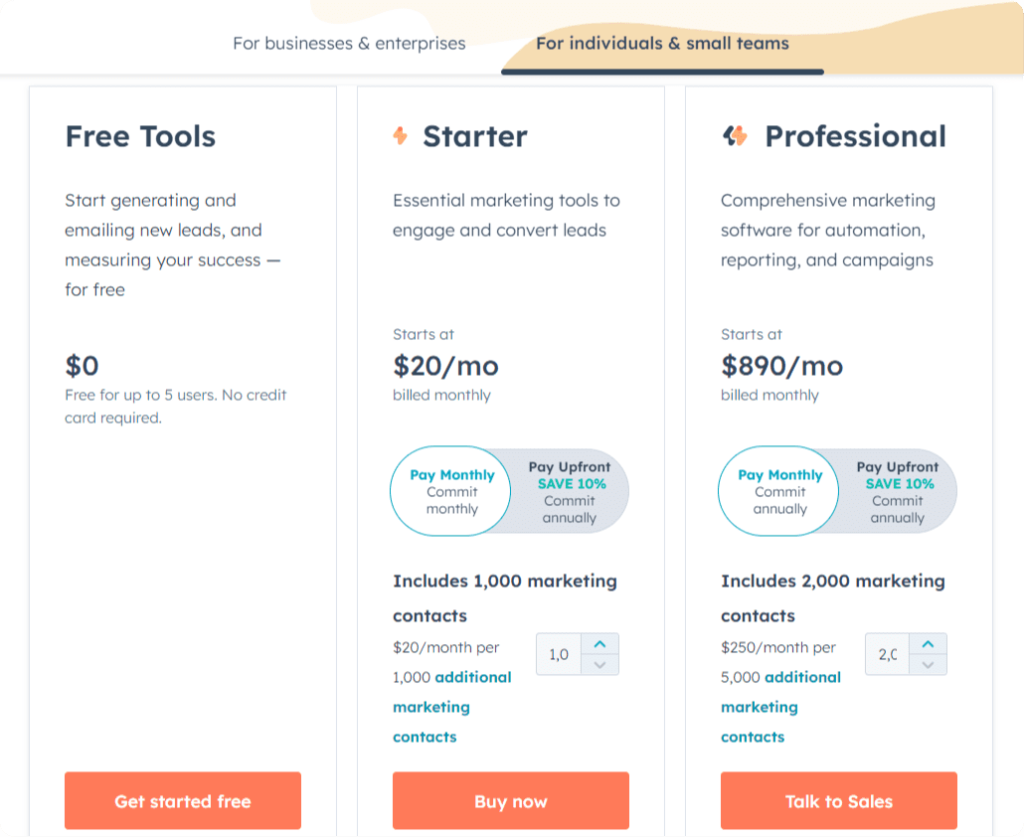
HubSpot offers various pricing plans for different needs, including Free, Starter, Professional, and Enterprise options across Marketing, Sales, and Service hubs.
Free: Ideal for small businesses or beginners, the free plan includes basic CRM, forms, contact management, and email marketing.
Starter: Priced from $50/month, the Starter plans to offer advanced features like live chat and ad management.
Professional: Starting around $400-$800/month, Professional plans provide comprehensive tools such as marketing automation, sales pipelines, and customer feedback.
Enterprise: Aimed at large organizations, Enterprise plans start at $1,200-$3,200/month and include custom reporting, predictive lead scoring, and team management.
HubSpot also offers discounted bundled plans combining multiple hubs. Visit their website for up-to-date pricing details.
Pros
- Comprehensive CRM platform with a range of marketing and sales tools
- User-friendly drag-and-drop landing page builder
- Extensive library of responsive templates
- Personalization and A/B testing features for optimizing landing pages
- Seamless integrations with popular marketing tools and platforms
- Robust analytics and reporting capabilities
Cons
- Some features may require a learning curve to utilize fully
- Advanced features can be expensive for smaller businesses or those with tight budgets
- Limited customer support options on lower-tier plans
Carrd: The Best Landing Page Builder for Free

Carrd, established in 2016 by AJ Sorrentino, is a user-friendly, affordable landing page builder for individuals and small businesses. Its minimalistic design enables the quick creation of responsive one-page sites, making it ideal for personal portfolios, event promotions, and product launches.
Carrd’s growing popularity among freelancers, startups, and small businesses showcases its effectiveness and simplicity.
Users from various industries, including freelance designers, photographers, and small e-commerce stores, have leveraged Carrd for their landing pages.
Features:
Ease of Use: Carrd’s intuitive user interface allows even those with limited web design experience to create professional-looking landing pages without hassle. Users can choose a template, modify the content, and publish their landing page within minutes.
Template Library: Carrd offers a diverse collection of pre-designed templates catering to various purposes and aesthetics. Users can easily customize these templates to suit their needs and preferences, ensuring a unique and personalized landing page.
Responsiveness: All Carrd templates are fully responsive, meaning they automatically adjust to fit different screen sizes and devices, providing a seamless browsing experience for site visitors.
Customization: Carrd’s customization options enable users to modify various elements of their landing pages, including fonts, colours, and images, to create a unique and on-brand design.
Integrations: Carrd allows for seamless integration with popular third-party services, such as Google Analytics, MailChimp, and PayPal, helping users optimize their landing pages for marketing, data collection, and e-commerce purposes.
Pricing:
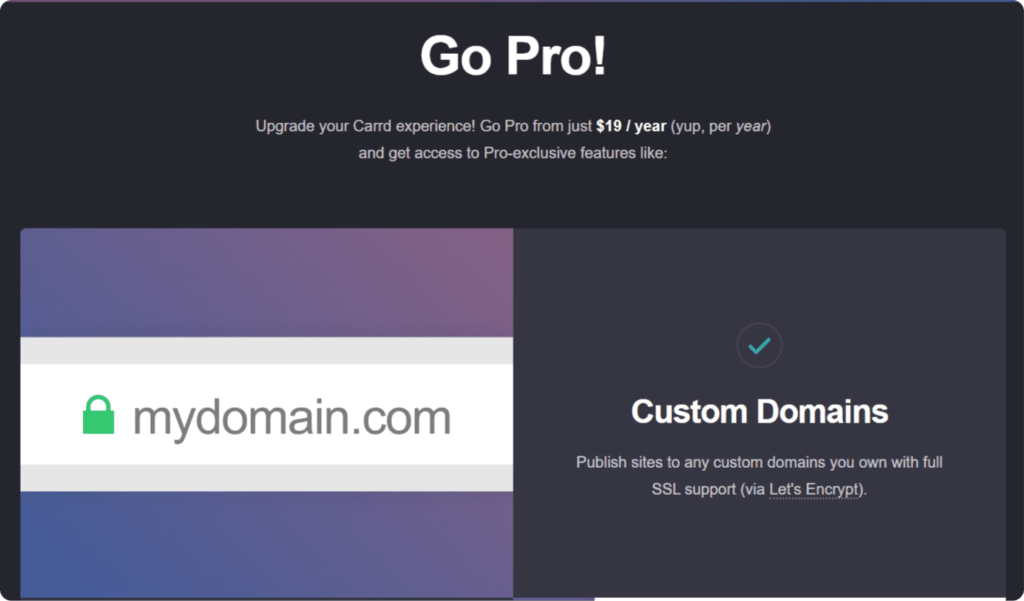
Carrd offers a free plan that provides users access to basic features, such as creating up to three landing pages with a Carrd subdomain. For those who require additional functionality, Carrd also offers a Pro plan starting at $9 per year, which includes features like custom domains, password protection, and form submissions.
Pros:
- Simple and user-friendly interface
- A diverse library of responsive templates
- Customization options for a personalized design
- Seamless integration with third-party services
- Affordable pricing for the Pro plan
Cons:
- Limited features compared to more robust landing page builders
- It may not be suitable for larger businesses or complex projects
Carrd is an excellent choice for individuals and small businesses seeking a simple, effective, and affordable landing page builder.
Its user-friendly interface, diverse template library, and customization options make it an appealing option for many users, helping them create attractive and responsive landing pages with minimal effort.
OptimizePress: The Best Landing Page Builder for WordPress Users

OptimizePress, founded in 2010 by James Dyson, OptimizePress is a powerful and versatile landing page builder specifically designed for WordPress users.
It offers a comprehensive set of tools and features, including various templates, a user-friendly drag-and-drop editor, robust analytics, and seamless integrations with popular marketing platforms.
OptimizePress is suitable for businesses of all sizes, from small startups to large enterprises, looking to create high-converting landing pages easily.
Since its inception, OptimizePress has helped thousands of businesses across various industries create professional and engaging landing pages since its inception, leading to improved marketing strategies and increased conversions.
Some noteworthy companies that have utilized OptimizePress for their marketing efforts include Yoast, Foundr, and LearnDash.
OptimizePress is a powerful landing page builder and an excellent choice for WordPress users looking to create high-converting landing pages. Its wide range of features, including templates, drag-and-drop editor, analytics, and integrations, make it a versatile and efficient solution for businesses of all sizes seeking to optimize their online marketing strategies.
Features:
Drag-and-Drop Page Builder: Intuitive editor for easy landing page creation and customization without coding knowledge, offering various elements to design unique, engaging pages.
Template Library: Over 300 professional, conversion-optimized templates for various industries and campaigns, fully responsive for optimal browsing on mobile devices.
Analytics and Reporting: Real-time analysis and comprehensive reporting of key performance indicators to help businesses maximize their marketing efforts.
Integrations: Seamless integration with popular marketing platforms like MailChimp, AWeber, and Google Analytics for centralized campaign management and monitoring.
Pricing:
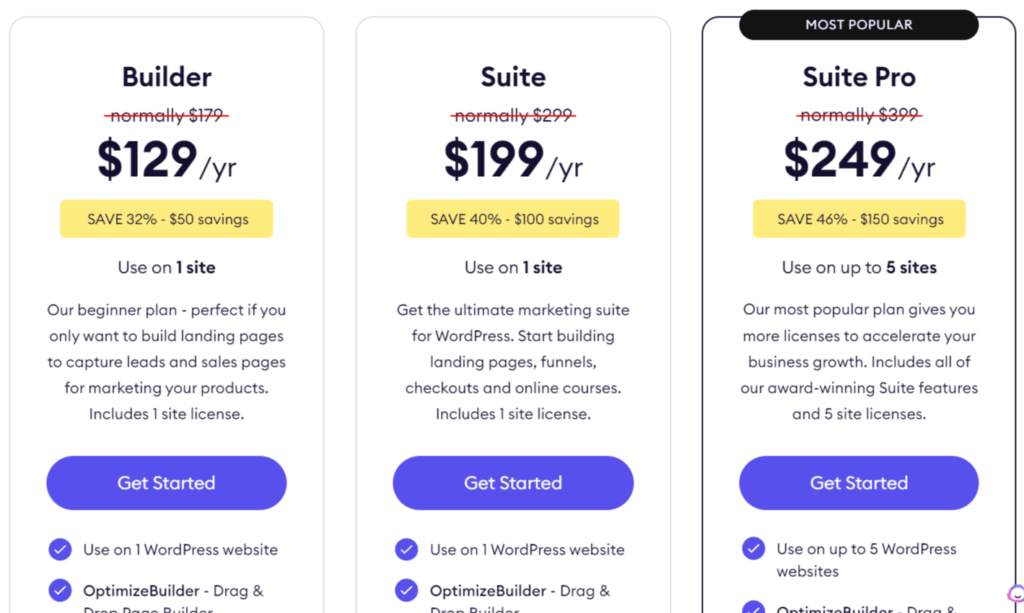
OptimizePress offers three different pricing plans to suit the needs of its users. The Core plan starts at $97 per year, the Publisher plan is $197 per year, and the Pro plan is $297.
The Suite plan is their best deal plan to date, billed at $199 annually or $90 quarterly, and works for up to 20 personal sites. This plan includes various features such as drag-and-drop page building, funnel-building tools, and more.
Pros:
- Intuitive drag-and-drop page builder
- Over 300 professionally designed responsive templates
- Comprehensive analytics and reporting feature
- Seamless integration with popular marketing platforms
- Affordable pricing compared to other landing page builders
Cons:
- Limited customization options
- No live chat support
ConvertKit: The Best Landing Page Builder for Email Marketing

Founded in 2013 by Nathan Barry, ConvertKit is specifically designed to cater to the needs of content creators, bloggers, and small businesses. It aims to simplify the process of building and growing an audience by offering a combination of email marketing and landing page creation tools. With its user-friendly interface and powerful features, ConvertKit has helped over 100,000 businesses.
Some notable businesses and professionals who have used ConvertKit for their email marketing and landing page needs include Pat Flynn of Smart Passive Income, Joanna Wiebe of Copy Hackers, and online entrepreneur Melyssa Griffin.
Features:
Landing Page Builder: Simple, intuitive builder for creating visually appealing, high-converting landing pages using customizable templates tailored to brand and campaign objectives.
A/B Testing: Built-in capabilities for testing different landing page versions to optimize conversions and engagement.
Analytics: Detailed analytics and reporting features to track landing page and email campaign performance, helping users optimize marketing strategies and audience engagement.
Integrations: Seamless connections with popular marketing platforms like Shopify, Zapier, and WordPress for streamlined marketing efforts and centralized campaign management.
Pricing:

ConvertKit offers three pricing plans, ranging from $29 per month to $299 per month. All plans include access to the landing page builder, A/B testing capabilities, analytics and reporting features, and third-party integrations.
Pros:
- Intuitive landing page builder
- Built-in A/B testing capabilities
- Detailed analytics and reporting features
- Seamless integration with popular marketing platforms
- Affordable pricing compared to other email marketing tools
Cons:
- Limited design customization options
- No free plan is available
Thrive Architect: The Best Landing Page Builder for WordPress Users
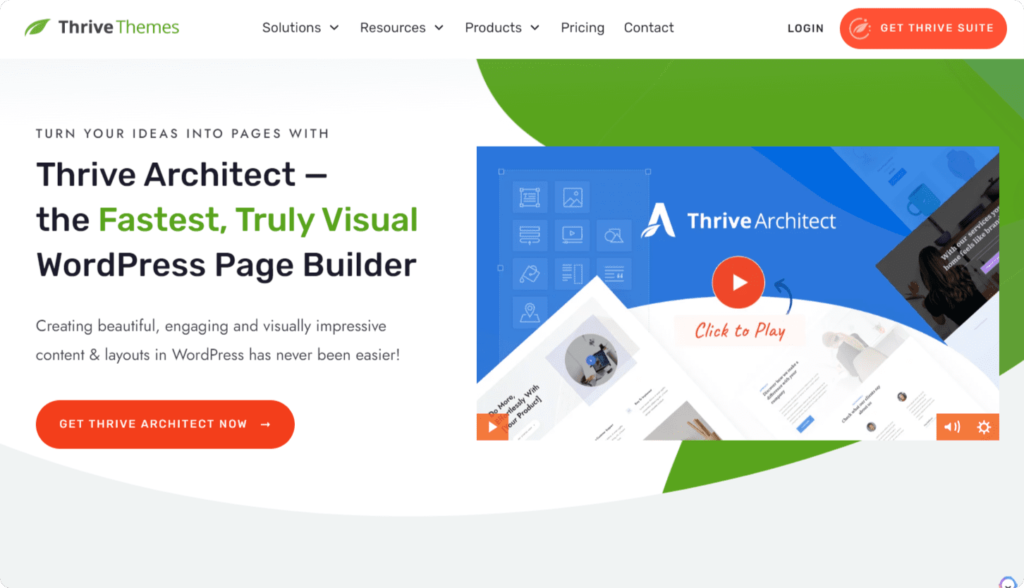
Thrive Architect, developed by Thrive Themes in 2013, is a robust WordPress plugin that simplifies website-building with drag-and-drop features, catering to businesses seeking high-converting landing pages.
Ideal for marketers and content creators, it allows users to create visually appealing, responsive landing pages without coding knowledge.
Companies like Foundr, ProBlogger, and SitePoint have utilized Thrive Architect’s features and design flexibility to enhance their online presence and marketing strategies.
Its user-friendly interface, comprehensive feature set, and seamless WordPress integration make it a popular choice for professionals creating high-converting landing pages.
Features:
Drag-and-Drop Editor: Intuitive editor for easy landing page creation and customization using various elements like text boxes, images, buttons, and forms.
Template Library: Over 300 professionally designed, responsive templates optimized for conversions, catering to diverse industries and campaign types.
Customization Options: Powerful options for modifying landing page aspects like fonts, colours, and images, ensuring a unique design that aligns with brand identity.
A/B Testing: Built-in capabilities for testing different landing page versions to optimize campaigns for maximum conversions.
Integrations: Seamless connections with popular marketing platforms (e.g., MailChimp, AWeber, Google Analytics) for centralized campaign management.
Pricing:

Thrive Architect offers three pricing plans at $149 quarterly. All plans include access to all features, template library, integrations, and unlimited support from the Thrive Themes team.
Pros:
- Intuitive drag-and-drop editor
- Over 300 professionally designed responsive templates
- Comprehensive customization options
- Built-in A/B testing capabilities
- Seamless integration with popular marketing platforms
Cons:
- Limited analytics and reporting features
- No free trial is available.
Wishpond

Wishpond is an all-in-one digital marketing platform that helps businesses generate leads, nurture prospects and convert them into customers. It offers a suite of tools to simplify online marketing efforts, enabling marketers to create engaging campaigns with minimal technical expertise.
Features:
Landing page builder: Create professional, mobile-responsive landing pages using drag-and-drop tools and customizable templates.
Popups and forms: Design custom popups and forms to capture leads from your website or landing pages.
Marketing automation: Automate email campaigns, lead nurturing, and customer segmentation based on user behavior and interactions.
Email marketing: Design and send personalized emails to engage and nurture leads, with built-in A/B testing and analytics.
Contests and promotions: Run social media contests, promotions, and giveaways to engage audiences and generate leads.
Lead management: Track and manage leads, segment them based on their activity, and score them to identify high-value prospects.
Analytics and reporting: Access in-depth analytics to measure the performance of your campaigns and optimize your marketing strategy.
Pricing:
Wishpond offers three pricing plans:
Starting: $49/month (billed annually) or $75/month (billed monthly) – suitable for small businesses, including 1,000 leads.
Everything You Need: $99/month (billed annually) or $149/month (billed monthly) – ideal for growing businesses, includes 2,500 leads and additional features like A/B testing and custom JavaScript.
Rapid Growth: $199/month (billed annually) or $299/month (billed monthly) – designed for larger businesses, includes 10,000 leads and advanced features like API access and priority support.
Pros:
- Comprehensive marketing suite: Wishpond combines multiple tools into one platform, simplifying marketing efforts and reducing the need for multiple subscriptions.
- User-friendly interface: The platform is easy to use and requires minimal technical expertise, making it accessible to non-tech-savvy users.
- Integrations: Wishpond integrates with various third-party tools like CRM systems, email marketing services, and e-commerce platforms, streamlining your marketing processes.
Cons:
- Limited customization: Although Wishpond offers a range of templates, some users may find the design options limited compared to other landing page builders.
- Pricing structure: The pricing plans are based on the number of leads, which might be limiting for businesses with high lead volume but not ready to upgrade to a higher plan.
- Customer support: Some users have reported slow response times or limited support options, which could be a drawback for those who require immediate assistance.
Frequently Asked Questions (FAQs)
What are the types of landing pages?
There are various types of landing pages, each with its purpose:
- Squeeze pages: Used to collect user information, primarily email addresses.
- Sales pages: Focused on providing relevant information that encourages users to purchase.
- Thank-you pages: Used to acknowledge user actions, like filling out a form or purchasing.
- Webinar registration pages: Designed to promote an upcoming webinar and encourage sign-ups.
Now that we understand the importance of landing pages let’s dive into the best builders available today.
Where can I create a free landing page?
You can create a free landing page using various popular platforms such as Carrd, Canva, and Mailchimp. These platforms offer user-friendly drag-and-drop editors to create custom pages tailored to your needs.
When choosing a free landing page builder, consider the type of landing page you want to create, the features you require, and the integrations you need with other tools.
By selecting the right platform for your needs, you can quickly and easily create a high-quality landing page to drive conversions and achieve your marketing goals.
Can I create a landing page without a website?
You can create a landing page without a website using builders like Unbounce. Its drag-and-drop editor and pre-made templates make designing and customizing pages easy.
Seamless integrations with marketing tools and CRM systems help manage leads and track performance. Unbounce even offers a free plan for creating and publishing up to three landing pages.