Jasper.ai is an AI-powered content writing tool. It helps save time, generates better content faster, and optimizes it for SEO. It eliminates the hassle of coming up with blog post ideas and may even develop a complete series around a certain topic.
It was created to make it easy for anybody to create high-quality articles in less time. Jasper AI also assists bloggers and website owners.
The platform is meant to be as simple as possible and has many capabilities that allow anyone to generate higher-quality copy. Jasper AI is taking the marketing industry by storm.
The firm began in January 2021. After ten months, they have amassed 50,000+ paying clients raving about how simple it has made their job of creating higher-quality content at scale. It appears like the future of writing is here. Thanks to this company’s concept of creating software that does the job for you.
What’s meant for using Jasper AI Boss Mode?. Does it make sense?
Creating content fast has become increasingly important in the fast-paced world of business today. Success depends on how quickly you can create high-quality content and keep up with trends.
If your business cannot adapt, it will not only be unsuccessful but may even fail due to competitors who can keep up better.
That’s why the Jasper AI team created the Boss Mode, which perfect AI writing assistant, which will help you to create short and long-form content at 80% faster-writing speed with an auto-grammar checker.
Welcome to this guide on how to write 10x faster using Jasper AI Boss Mode. In this guide, we will be going through the following steps: Content creation, SEO Optimization, and Publishing. Once you’ve completed these steps, you’ll have created an optimized piece of content that can rank on Google.
Let’s get started!
What is Jasper AI Boss Mode?

Jasper Boss Mode is an extended version of the Pro Unlimited plan. With the Boss Mode, you have to do less writing yourself because it comes with some amazing features you can continue to click the button, it will write content automatically with fewer commands.
Boss Mode is a great way to get more out of your writing. When Jasper AI Boss Mode is activated, Jasper AI will read over 2000-3000 characters above where your mouse is in the report. Allow for higher-quality copywriting and increased relevance in your documents because of the ability to see farther down a page while still being able enough that you can navigate easily between different parts within those pages with ease.
And it also comes with voice commands for writing, which means less typing and more productivity. Which is a great way to stay on top of your game.
Who can use it? (Formerly Jarvis AI)

Entrepreneurs are running their businesses 24 hours a day, 7 days a week. How can they keep up with the demand for copywriting?. Use Jasper AI to automate your work and help you get back on track in no time.
SEO & Content writers
Agencies who are getting lots of clients can use Jasper AI to deliver client work at the wrapping speed.
Authors: Get out of writer’s block problem generate idea with the robot.
Note: You may not know Jasper’ former name was Conversion AI.
Does Jasper AI Boss Mode allows to read or write in other languages?

Yes, Jasper AI supports 25 different languages including: Bulgarian, Czech, Danish, German, Greek, English, Spanish, Estonian, Finnish, French, Hungarian, Italian, Japanese, Lithuanian, Latvian, Dutch, Polish, Portuguese, Romanian, Russian, Slovak, Slovenian. Swedish, Chinese.
That means software can read write and translate into global languages.
Step By Step Guide: How to Use Jasper Boss Mode?:
Purchase The Jasper Boss Mode Plan
Jasper offers two different pricing plans: Starter costs $29/month, and Boss Mode costs $59/month.
The Starter Plan is intended to create short-form copy such as product descriptions, ad copy, social posts, brief emails, blog post intros, conclusion paragraphs, and other similar items.
BossMode is intended for long-form content creation, such as blog articles, scripts, stories, and books. It could write faster along with all the optimization tools like SurferSEO, Grammarly, and CopyScape.

We will compose a long-form blog article in this tutorial. To use Boss Mode, you must first purchase it from here. If you want to try before buying, a free trial can be accessed via this link.
BossMode has long-form assistant writing features, not available in the starter plan. It gives you more control over AI, what needs to be written.
Boss Mode is a better deal?
| Features | Jasper Starter | Boss Mode |
| Price | $29/month | $59/month |
| User seats | Unlimited | Unlimited |
| Word generated | 20,000 per month | 50,000 per month |
| Best for writing | Short copywriting | Long-form content |
| No. of copywriting templates | 50+ | 50+ |
| Supported languages | 26 | 26 |
| Support | Included | Priority – 3X Faster Response Time |
| Long-form writing assistant | No | Yes |
| Document editor | No | Yes |
| No. of project folders | Unlimited | Unlimited |
| Jasper voice command | No | Yes |
| Grammarly integration | No | Yes |
| SEO mode | No | Yes |
| Plagiarism checker | No | Yes |
| Training boot camp | Included | Included |
Is Jasper AI’ BossMode Worth It?
If you routinely write long-form content or want greater control over the writing process, the Boss Mode plan is worth it. Grammar correction, plagiarism checker, team collaboration, and revision requests are perks obtained by purchasing BossMode.

Boss Mode is a complete solution for quick copywriting. It’s not just about writing; it’s about assisting you in producing excellent copy with ease and flair. It includes 40+ short-form copywriting tools to help you make your posts appear professional and engaging.
Their team believes that everyone should be able to access high-quality writing without having to spend thousands of dollars.
The Boss Mode plan allows authors to do so, thanks to unique writing capabilities not available in other writing tools. That is why purchasing the Boss mode subscription is worthwhile.
Success story from Jasper official Facebook group:
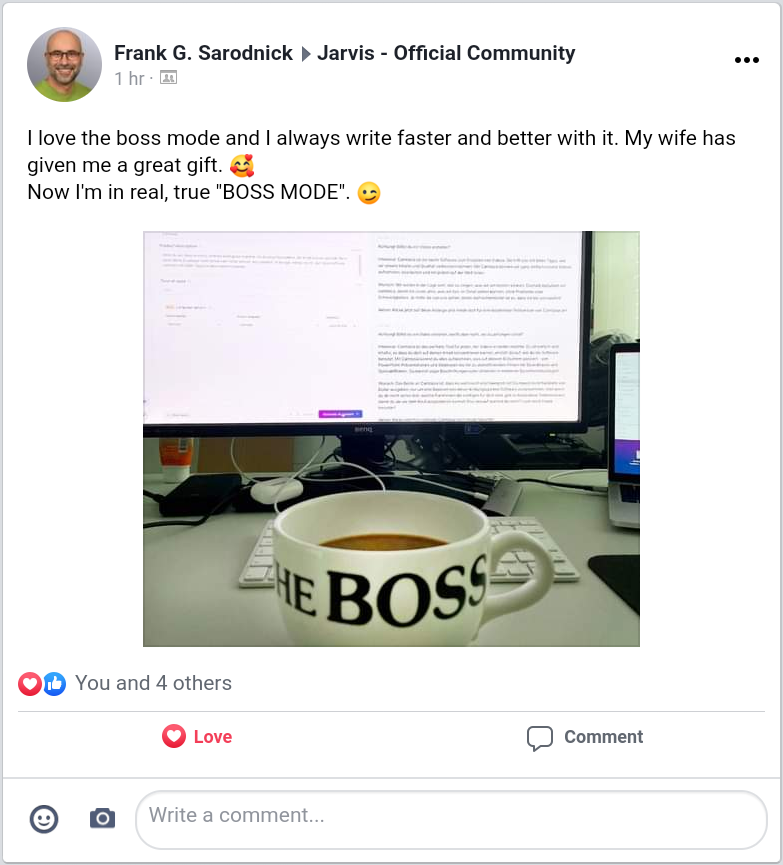
Open Jasper Dashboard
After purchasing the Jasper AI Boss Mode subscription, open the long-form assistant on your dashboard.
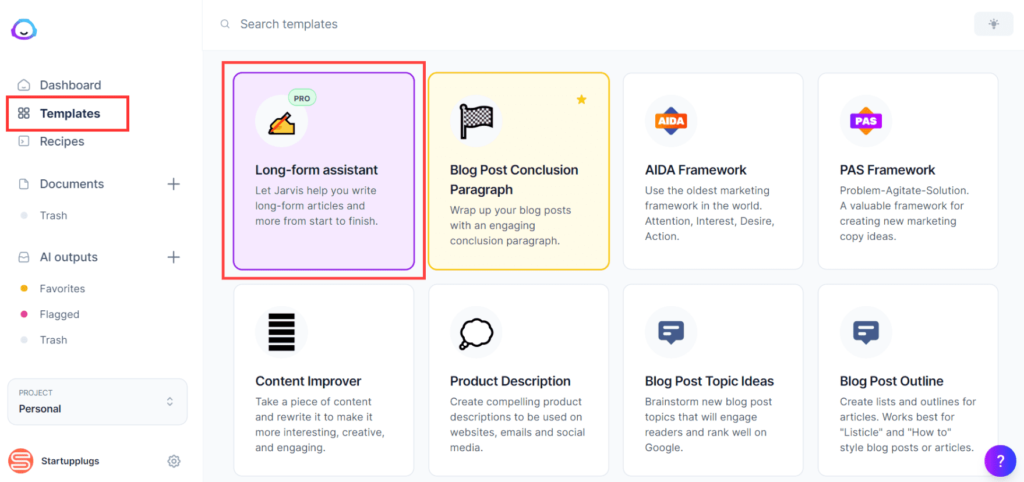
You’ll see a purple box with a handwriting image saying, “Long Form Assistant.” Clicking on it will expand additional options where you can start the writing procedure.
Select Blog Post Workflow
When you open the long-form assistant, you’ll see two options to begin writing. Start from scratch and work your way through the blog article workflow.
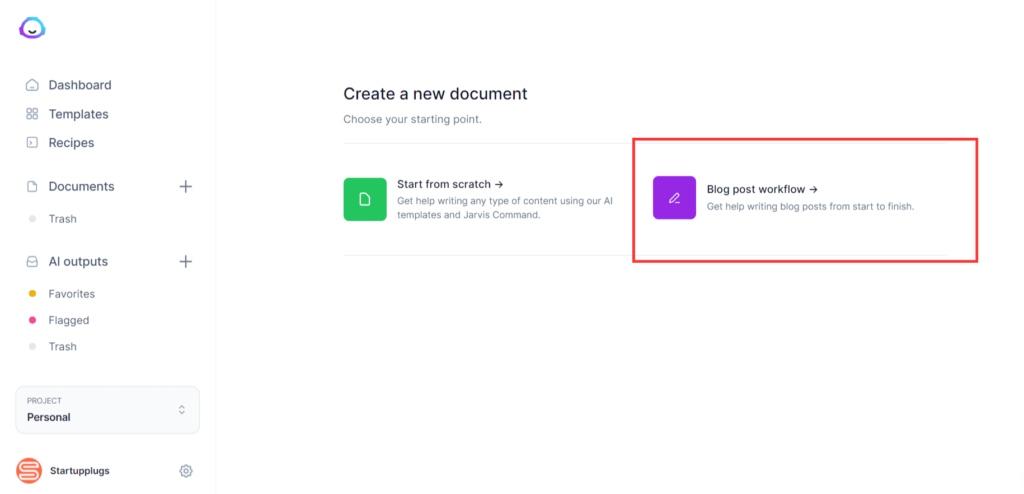
The first one displays a blank screen without the Blog post title and opening paragraph. The second option lets users generate Titles along with an article introduction text. So, if you’re stuck on an idea, select workflow as your primary option to create content.
We’ll be using a blog post workflow for this Jarvis tutorial. It enables us to create content titles and intro paragraphs that are difficult for writers to develop.
When you’re write blog posts for your website, one of the most challenging aspects is determining how to produce engaging yet informative headlines — something creative enough to catch people’s interest while being introspective at all times. Jasper can assist us in dealing with this problem.
Describe The Content You Want To Write
Describing is a crucial step in helping Jasper understand what you want to write. The more precisely you define your topic, the better the content it will produce.
So, stay positive when expressing your idea; avoid using complex phrases or uncommon words because it has trouble understanding them sometimes.
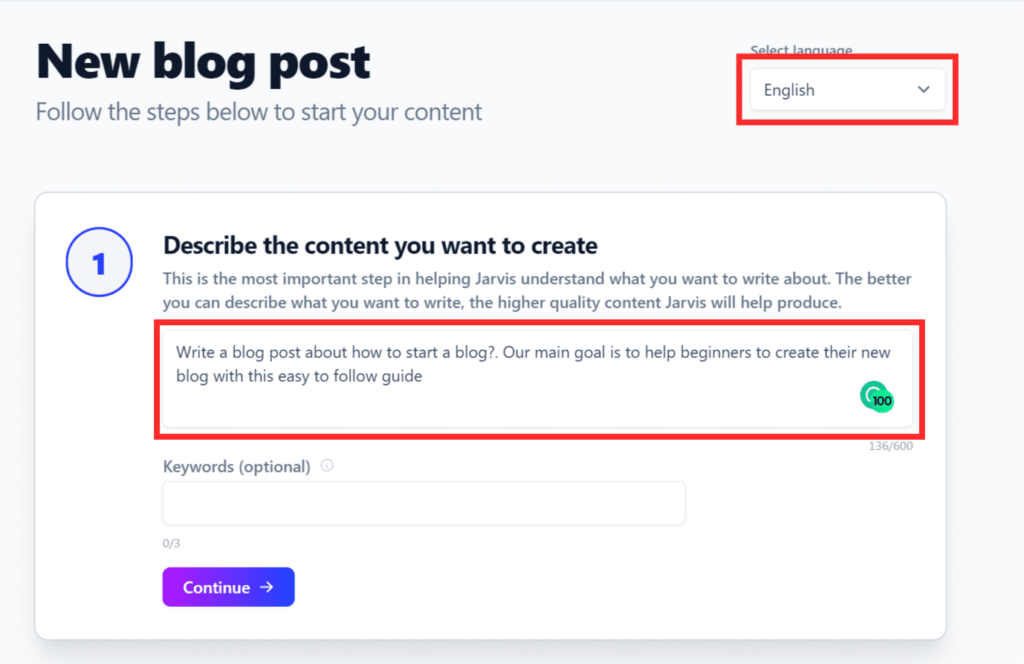
Generate Title
You have two choices: create the titles for your blog posts yourself or let Jasper generate catchy and creative titles in a flash.
I had a terrible case of writer’s block. I couldn’t think of a title for my blog article, so I decided to let AI generate one for me.

I’m excited about what Jasper can write for us. Click the “Generate ideas” button.
It will suggest dozens of titles that are pertinent to your content. Choose the ones that you believe are most suited to your content.

If you believe the title is unsuitable for your work, hit Generate ideas button until you find one that does. Find the right one, select it by hovering your cursor over it and proceed to the next step.
Tip: A title is equally as crucial as any other sentence in the success of a blog post. It sets the tone for the kind of content you’ll be reading. It can help with SEO ranking by incorporating keywords in your titles that correspond to those phrases inside the articles (although this isn’t always true).
Generate Intro Paragraph
Okay, you’ve instructed Jasper AI on what to write and come up with a blog title.
It’s time to write an introduction paragraph that will set up our workflow; we’re getting closer to opening the long-form assistant. It is the final phase in creating great articles; we’ll use it as input to generate excellent content using all the tools at hand.

If you want to introduce your blog article more uniquely and appealingly, I recommend using the “Generate Ideas” button. You can compose an intro paragraph manually that will pique people’s interest in what’s to come.
Once you press the button, it will display many alternatives to the introductory paragraph for your consideration. Choose one that is appropriate for the sort of content you’re writing, then adjust and rewrite as required.
The generate ideas button is like a never-ending storm of potential articles. You can repeatedly click to get an even better intro for your article.
After choosing a blog post intro paragraph that resonates with what’s on your mind, click the “Use this” button.
You’ll proceed to the next step; editor.
Open the Blog Content Editor
Congrats, you’ve completed step 3 of the blog post creation process. We are now at stage four, where you can launch the editor.
The long-form assistant automatically creates a new draft for your content, so feel free to make any changes you wish before proceeding to the next stage.
However, if there is anything I would propose, it would be to go over your blog post’s intro paragraph and see how you feel. If anything is missing or could be improved, use the edit button to make changes until it looks exactly how you want it to before publishing.
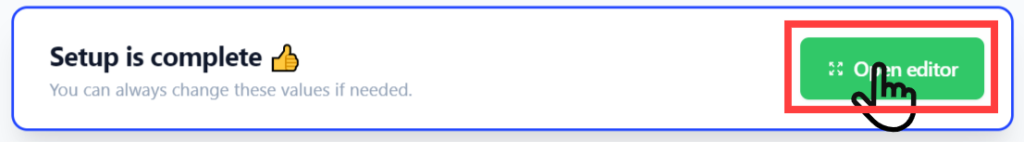
The Blog Post Editor gives us many useful copywriting tools to create better quality content faster.
You can switch the long-form assistant editor in two modes: Focus and Power mode.
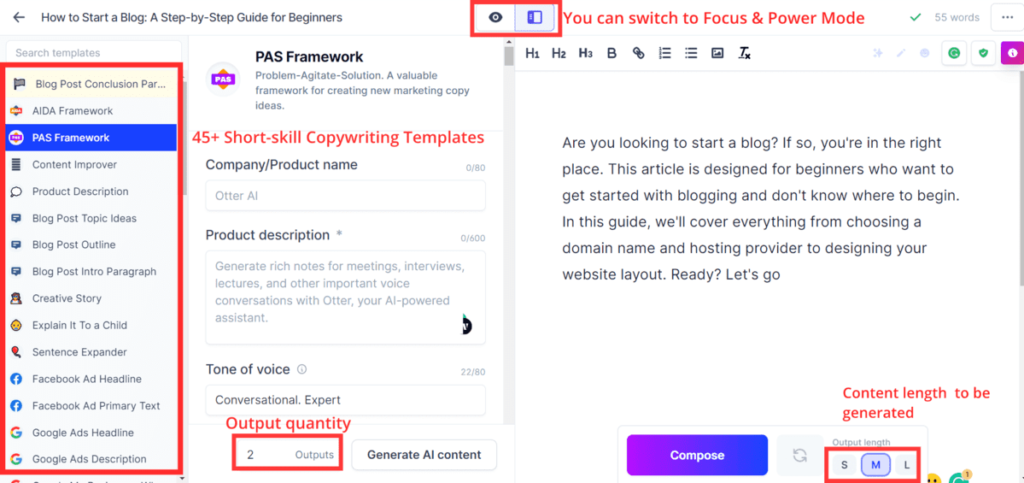
Focus mode is intended for writing content, and Power mode can be used to access 40+ copywriting tools.
Generate Outline
After you finish writing the intro paragraph and opened the editor, it is time to generate a outline.
A blog post outline is a list of the main points that must be included in your content; it serves as an index for readers to refer to at any moment.
Outlines are advised for blog posts because they remove filler information, increase readability, and make articles more engaging for your readers.
Assume that crafting an appealing blog article outline may considerably increase the success of a blog post. It enables readers to move through your content at their leisure. This will keep them on the page for a more extended period (which is excellent considering how much Google values time spent on-site).
To create a outline, switch to Power Mode and use the Blog Post Outline generator tool; you can find the left sidebar.
Enter the title of your blog post, for example, “How to Start a Blog: A Step-by-Step Guide For Beginners.”
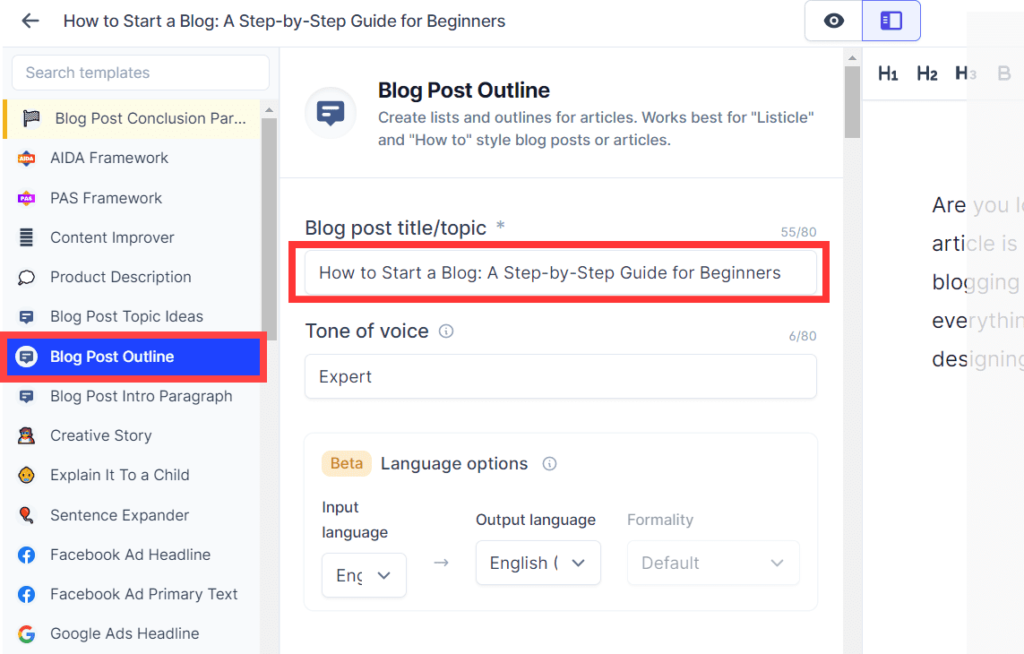
However, it’s not necessary to enter a title for your article. You may also think of something important and use Jasper AI to get outstanding results.
When you’re finished generating an outline with its creative generator, make sure to choose one that’s relevant and suited for the sort of blog article you’re going to write.

Then, feel free to edit or replace anything until you have a clear outline, which should be ready to use in your blog post.
If AI has already crafted a better quality outline, you can copy and paste it right into your document editor.
If you’re dealing with a blog post covering more than one topic, use different headings to structure your content.
When writing long-form blogs, it is recommended that you break your content into sections. Each section should cover one main idea or argument and be supported by the points in the following area. You can add more paragraphs as needed.
After generating your blog post outline, you can copy and paste it into your content editor. Then, start writing the first section of your article under its respective heading.
Make sure to add everything that was listed in the outline. This will be useful for readers looking to review or reference a specific point later quickly.
Let’s paste this into the editor:

Jasper Commands – Help You Write Faster
Place your cursor at the end of any Jasper command and press “command + enter” to generate it.
Write Content Under Headings
The next step is to write your content, which can be done in a few different ways.
Before you start writing with Jasper, I want to teach you something more about this tool because it is an AI-powered tool, you should have little knowledge to understand the correct way of using Jarvis to write better content fast over time.
A few tips of tricks you should have in your hand to use this copywriting software effectively. And it will be worth your time and investment.
First thing you should understand, how Jasper AI generates content?. Jasper writes content by looking at your title, above 2000-3000 characters, where your mouse is in the document, and a description of your blog post.
So, when we are writing paragraphs, we should check all the boxes; it shouldn’t be enabled until we provide the relevant information to what we are going to under the subheadings(h2-h6).

Tip 1: When you’re writing content in subheadings, you should always disable the title box. So, Jasper won’t be able to read it to generate content based on this information for your subheadings. It will reduce errors of having repeated content or irrelevance.
Tip 2: Use three asterisks (***) to block Jasper AI to read information from the above subheadings to write content in the below subheading. With this, you’ll have an easy way to come up with great quality content, fast.
Look at the below screenshot to see what I want you to understand.

Note: when you write step-by-step guide blog content you may not need to put asterisks(***) sign around the text to block Jasper to read all the above content because Jasper needs to read some above content in order to generate the next series of content. For example, How-to content, step by step guide, and round-up blog posts are some examples. Overall, the main thing is to test out what works best every time.
If you’re having trouble understanding the above concept, you can also watch the video tutorial here.
I hope you understand the concept of using this AI copywriting software to produce better quality output at scale.
You’re about to discover the power of Boss Mode and how it can help you beat your content creation goals faster. And, get more time on scaling up the business. I will guide you step by step on how you can use Jasper to write content faster. Are you ready? If, Yes
Let’s get started…
We have already pasted the outline into the document. Now we have to write the content for each subheading.
See the below video:
Generate Conclusion
The final stage is to conclude the article, which summarizes all mentioned thus far and offers a general statement. After reading your content, it gives your reader something to think about without leaving them with many unanswered questions.
Once you’re finished, write a command to generate a conclusion paragraph.
When you type the Jasper command at the end of your blog post content:
>Write a conclusion paragraph for the above
After writing the writing command point to the mouse cursor at the end of this writing command.
Click the “Compose” button. (Short keys: CTRL+J for windows. Cmd + J for mac)
Jasper AI will start reading all of your above content thoroughly, then write a compelling conclusion for each one with a clear direction.
For instance, see the below screenshot. You can use this method to generate a better conclusion for your blog post quickly.

Examples of Conclusion: We hope this blog post has been helpful for anyone who’s looking to write better articles more efficiently! This blog post would have taken much longer to write if it hadn’t been for the help of our long-form assistant. We hope you found this helpful and informative.
Fix Grammar Errors
We already know that Jasper’ content contains a few grammatical errors.
So, before you publish, you must check for and fix any grammar issues. This will help improve the quality of your work by ensuring there are no misspellings or punctuation errors throughout.

To fix grammar issues, I recommend using the Grammarly premium edition rather than the free version. The Premium version will fix advanced grammatical mistakes. In the Jasper documents, you can also enable Grammarly by selecting the upper right corner, which allows you to view what modifications have been made to each passage since it was written.
Check content for plagiarism.
Now that we have fixed grammar errors, you must check for any plagiarism before publishing. It will help improve the quality of your content and make sure there is no other people’s creativity without proper citations or credits.
I recommend using Copyscape Premium to check plagiarism because it has advanced plagiarism detection, which you may not find in any other software.
By clicking on the upper right corner of the Jasper, you can activate the Copyscape plagiarism detector, which lets you see what changes have been made to each passage since it was written.
You can find its premium version on the upper right side of the Grammarly app. It will cost you a few cents per plagiarism check, but it’s worth investing to ensure your content is 100% free of plagiarism.

If your content is unique, Google will rank at the top of the search results. Check for plagiarism before publishing because it will have a significant impact on your SEO ranking.
Optimize Your Content For SEO
We have completed the above steps and are now ready to optimize for SEO.
I prefer using SurferSEO software for optimizing our content for SEO because it’s very comprehensive, easy to use, and helps us create great content.
It has all the features I need for optimizing my website for SEO including meta tags, keyword density, blog post title, NLP keyword suggestion, etc. but best of all, it’s simple enough that even a beginner can understand how to use it.
I highly recommend you to use SurferSEO for our long-form assistant because they work together seamlessly to optimize our blog posts quickly without wasting any of your writer’s valuable time.
To use Surfer software in the Jasper AI document you must enable it from the setting.
Click on the circle button that shows your website favicon > Open account setting. As you can see below instructions.

When you open the account settings page, there will be a toggle button disabled for SurferSEO software. Click this to activate integration with Jasper and optimize all content during writing through AI-powered long-form assistant.
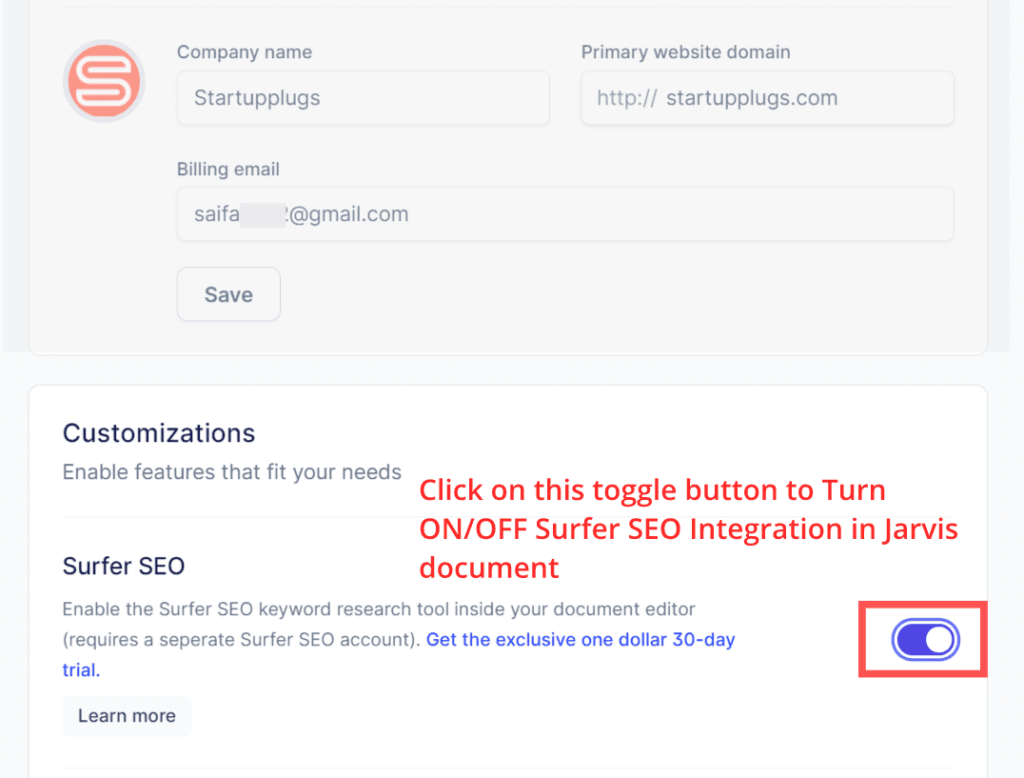
You’ll see the Surfer icon will show in Jasper document editor. If you have already created a surfer account click on this button to open up SurferSEO software.

When you click on the Surfer icon it will tell you to login with your account or create a new account through their partner link, which gives the user more benefits from having an extended 30 days free trial.

You can get a 30-day free trial of SurferSEO by signing up through the Jasper partnership link. It normally costs $7 for seven days trial but right now you’ll be able to try it for just $1 dollar.

So, I don’t have a Surfer account yet let’s create one with parter’s link to get 30 trials.
Go through this special link > Click on the green button saying “Get the deal” > select plan, to get started.
Turn on SEO optimization once the complete your blog post will all be required to fine-tune.
If you see readability score is “78,” that means you have some room for improvement. For every word added or removed from your article, its score changes, so be sure to take it into account when editing the passages that Jasper generates.
This will help you improve on any areas that need fixing and boost overall content quality simultaneously!.
You should also know that a higher SEO optimization makes Google more likely to rank your articles higher in search results.
Things to Keep in Mind If You Want To Be PRO Using Jasper.
If you want to be a pro at using BossMode, keep these bullet points in your hand:
1. Why should you block Jasper from reading content from the above subheadings?
Some of the users complain sometimes Jasper writes irrelevant content which doesn’t make sense. The three main reasons for this problem are the first thing they are not blocking content frequently properly.
Jasper can read the previous 2000-3000 characters of your text before generating new AI output.
So, you should block the content of the first subheading when you’re writing content; for the second subheading, it generates better quality content relevant to your current topic.
Using the three asterisk signs (***) you can block Jasper from reading the above content from different subheadings. So, it reads content under the subheading you’re writing about. That will improve its accuracy and content quality.
See the below screenshot for the instruction:
When should you block Title Box content?
It’s recommended that you block the title content box when writing paragraphs for any subheadings. This way, Jasper won’t generate content based on your blog post title in every section.
Here’s how you can disable it:
Click the toggle button to enable or disable it. When you turn ON, Jasper will read your title; when OFF – don’t worry about it and focus on generating content.
Can Jasper write the latest information?
Jasper AI uses GPT-3 technology from OpenAI. This machine learning module trains on billions of websites’ information until 2019 – meaning if you want your articles for 2020 or 2021 written in that time, then this may not produce accurate results.
Then you may wonder then, how I can write articles that have happened in recent years—for example, the Covid-19 pandemic. You may be surprised Jasper can even help you write about the latest events.
But the thing is, you should provide some information to Jasper. It will help you to create better quality content over time.
Watch this video tutorial.
Use PAS Framework for writing the intro
If you want to write a blog post, remember that the tone of your voice is essential as well as how much information and knowledge about your topic you provide for readers
A good intro should also use the PAS Framework to help guide readers through what they need to know before making sure to use the PAS Framework and keep in mind how much information you should provide for readers.
How PAS framework should we use when writing a blog post intro?
Use the PAS Framework when writing your blog posts. The three steps in this framework are the problem, agitate, and solution. You have to identify the main topic of your post so that you can focus on these three things to come up with a successful intro for it.
Make sure you don’t include numbers or bullets in the intro. It’s okay to use them further down on your blog post, but not at all costs before that because it may confuse readers who are just starting to read your content.
Bullets should only be used when listing out different points within a step of sure you don’t include numbers or bullets in the intro. It’s okay to use them further down on your blog post, but not at all costs before that because it may confuse readers who are just starting to read your content.
Make one last review before publishing! Congratulations! Your articles are now finished! They look great and we hope they do well for both you and our company. Thank you
7 Days Money-Back Guarantee
They offer risk-free 7 days money-back guarantee when you compare other company takes an average of 35 days. So, you can test out the platform without worrying about the money-back period.
When you start the free trial, you’ll not be charged after the trial period ends, then you need to purchase one of their plans.
You can test out different Jasper plans: Starter $29/month, and BossMode $119/month.
Get 5 Day Jasper Boss Mode Free Trial
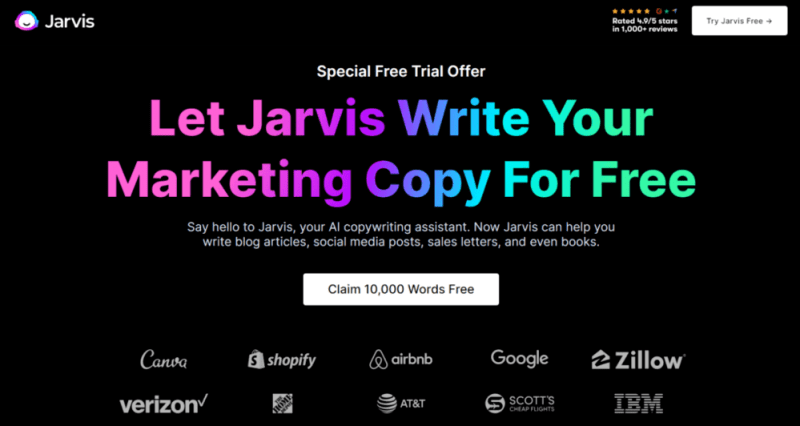
They offer 5 days free trial with 10,000 free words generation credits for new users to test out the platform by writing something their own.
During the trial, you’ll have no limitations. All features will be open to explore and play around with.
You’ll be able to explore every type of feature with unlimited access before you decide which one is right for your business needs.
Account Cancellation: Can I cancel my subscription?
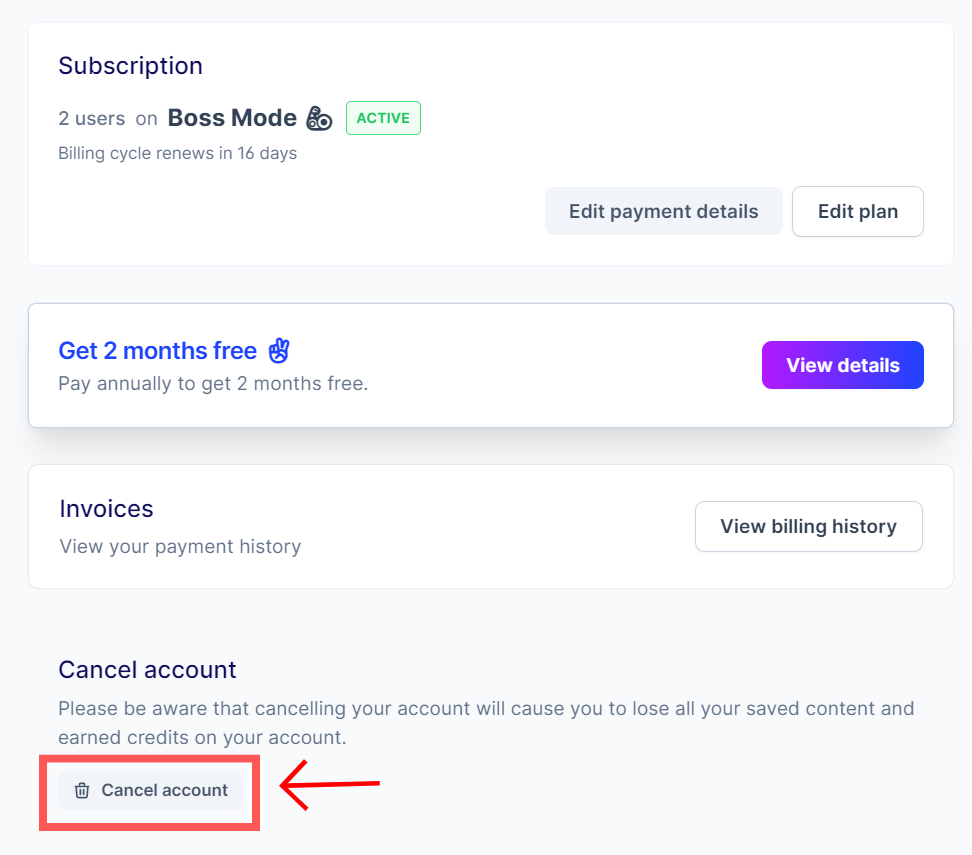
One of the best things about Jarvis.ai Copywriting Software is that it has plans for both one-month and year-long subscriptions, so you can easily cancel at any time.
or
The key reason why many find this software to be excellent copywriting assistance is because there are monthly and yearly subscription options available, allowing people with varying needs to get what they need without having a long-term commitment.
Jasper Boss Mode Pros and Cons
Pros:
- Help you break through writer’s block problems.
- Cut down to 60% of your content writing time.
- Get access to 50+ different short-skill copywriting templates.
- Supports 25+ global languages.
- Rich document editor for writing long-form content.
- SEO mode for content optimization.
- 7 days money-back guarantee.
- Cancel subscription anytime.
Cons:
- Steep learning curve.
- Sometimes it generates irrelevant content. You have to regenerate.
- Fact-checking is needed for the information events, data & statistics, and name.
Final Verdict
Creating long-form content is hard and time-consuming. It’s difficult to have time and energy for writing and even harder to publish without errors. Don’t worry, Jasper has a Boss Mode, which unlocks powerful writing features that make content creation faster and easier for users.
Unarguably, Boss Mode makes it possible for one to harness their creativity and produce better results over time. You can see Boss Mode’s power yourself by upgrading to Jasper today.
Frequently Asked Questions.
Is Jasper giving a free trial for Boss Mode?
Yes, they offer a free trial to all plans including Boss Mode, but you can test it out with 10,000 words of credit using this special invite link.
How much is Jasper Boss Mode?
Jasper Boss Mode pricing starts at $59/month for 50,000 words generated per month. All features that you need to write content faster along with SEO optimization are included in this price tier.
If your needs are not met by the 50k limit, they also offer bulk options available for 500k+ word monthly limits.
Also included in the price is lifetime access to content that has been created. This means you won’t lose your content if you stop paying for Jasper, but also that you can upgrade or downgrade to different pricing tiers when needed without the risk of losing any content.
What is Jasper Command?
To make the writing process easier, Jasper’ commands are like instructions. You give them whatever you want to be written, and it’ll do the rest.
Is the content from Jasper original?
Yes, Jasper writes original content that passes the 99% plagiarism-free tests.
Do you want to read my complete Jasper AI Review?. You may have to look at the below.
Affiliate Disclosure: Some of the links in this article contain an affiliate link if you decide to purchase through my links may I receive commissions without additional cost to you. Thanks for supporting us.
