Creating effective landing pages is a crucial element of digital marketing, but finding the right tool to build them can be a challenge. With an array of landing page builders on the market, each claiming to boost conversions, it can be tough to choose the best fit for your needs.
Instapage is one platform that’s been gaining attention, touted as a comprehensive landing page solution with a focus on personalization and optimization. But does it live up to the hype? And is it truly worth the investment?
In this Instapage review, I’ve explored its core features, ease of use, and performance to help you decide if it’s the right landing page builder for your campaigns.
Let’s dive in and see if Instapage is as good as it claims to be!
(Keep reading for a full breakdown of Instapage’s features and functionalities.)
What Is Instapage?
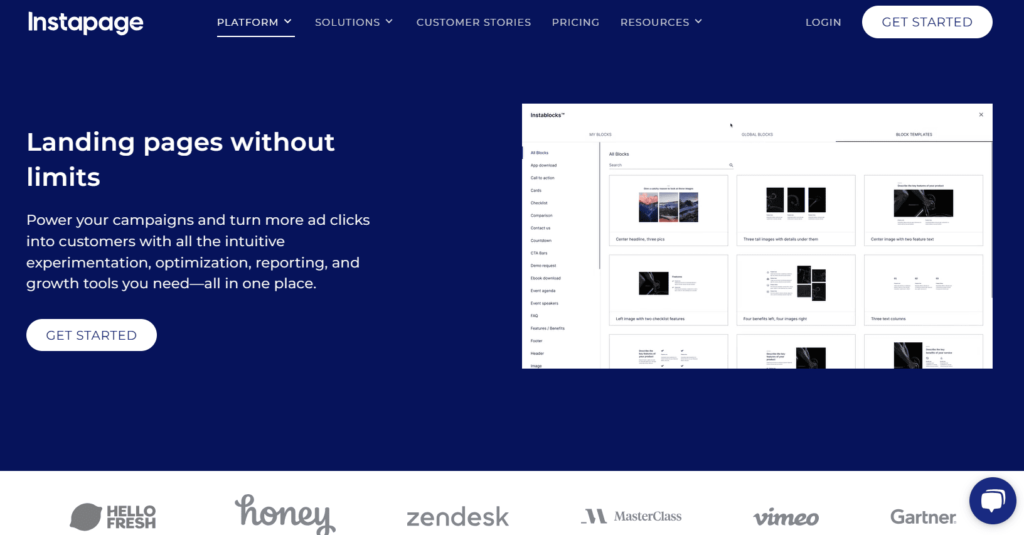
Instapage is a landing page platform designed to help marketers create, personalize, and optimize landing pages quickly and effectively. Unlike some landing page builders that focus solely on design or basic functionality, Instapage positions itself as a more advanced tool, particularly for users looking to improve their conversion rates through in-depth personalization and A/B testing.
This platform is aimed at a wide range of users, from small business owners and solopreneurs to larger marketing teams and agencies. It’s built to handle everything from creating one-off landing pages to managing complex marketing campaigns across multiple clients or channels.
Some major brands, such as HelloFresh, eBay, and Verizon, trust Instapage to handle their landing page needs.
In the following sections, we’ll take a closer look at some of the key features that make Instapage stand out in a crowded market of landing page builders.
Instapage Key Features
In this section, we’ll walk through the core features that set Instapage apart, from its intuitive drag-and-drop builder to its advanced optimization tools.
1) Drag-and-Drop Landing Page Builder
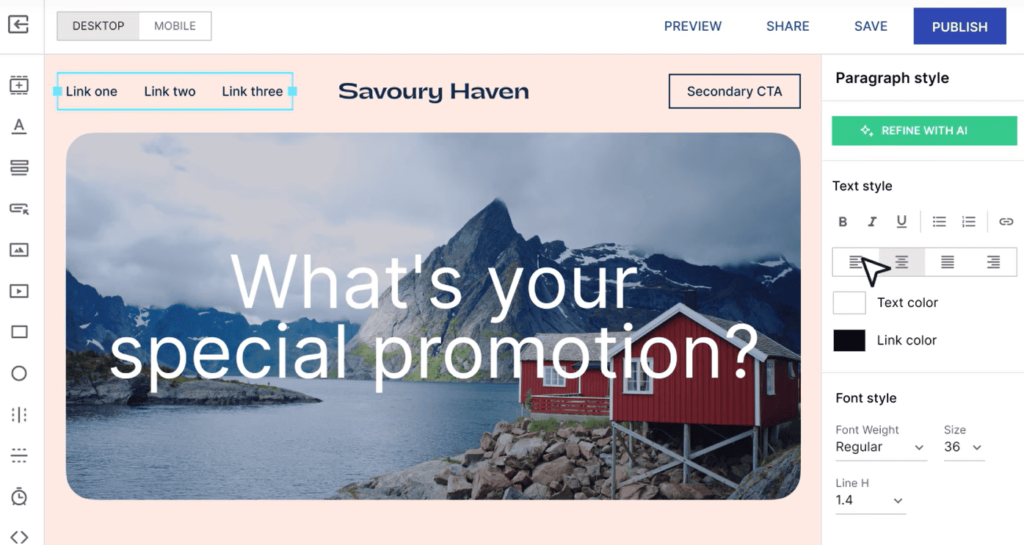
Instapage’s drag-and-drop editor is one of its most appealing features, designed to be both powerful and beginner-friendly. If you’ve used other page-building tools, you’ll find the editor’s layout familiar. You can simply select an element—text, image, button, or form—and drag it into place on the page.
Instapage offers over 500 templates, which is notably higher than many competitors. These templates are categorized for different marketing goals, including:
- Lead generation
- Product promotions
- E-books and whitepapers
- Events
- Mobile apps
- Consultations
- SaaS products
This vast selection makes it easy to start with a design that aligns with your campaign goals, reducing the time spent on initial setup. While Instapage’s templates offer a professional and polished look, the real power lies in the builder itself.
The editor allows a high level of customization, letting you adjust virtually every aspect of the design. If you have coding skills, you can also add custom HTML, CSS, or JavaScript for even more flexibility, which makes Instapage a strong choice for both novice users and experienced designers looking for maximum control.
2) Instablocks for Scalable Design
One standout feature of Instapage is Instablocks—a tool designed to save time by letting you create reusable page blocks that can be inserted across multiple pages or campaigns.
For instance, if you frequently use a specific CTA section or testimonial block in your pages, you can save it as an Instablock. This way, you can instantly add it to any new landing page, making it ideal for marketers managing large campaigns or creating multiple pages with consistent branding.
Instablocks also make it easy to update a block across all pages with a single change. If you edit an Instablock, the updates automatically apply to every page where it’s used, helping you keep your branding and content consistent across campaigns.
3) Personalization with AdMap

Instapage takes personalization to a new level with AdMap, a unique feature that allows you to connect your ad campaigns directly to specific landing pages. This tool visualizes your ads and associated landing pages, letting you ensure that every ad leads to a relevant, personalized landing page experience.
For businesses running multiple ad variations, this feature can be invaluable. AdMap simplifies the often complicated process of matching different ads to specific audience segments, making your campaigns more efficient and potentially more effective.
4) A/B Testing and Analytics
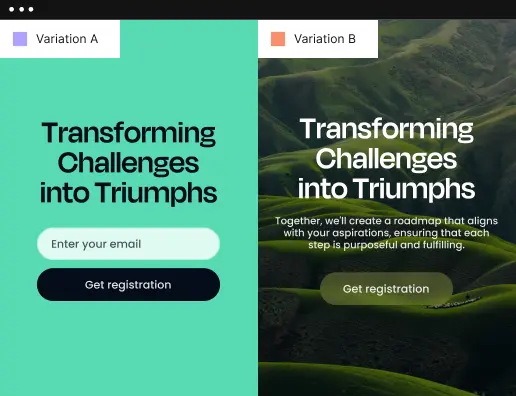
Optimizing landing pages is critical for improving conversions, and Instapage makes this easy with built-in A/B testing. You can create multiple versions of a page, test different elements (like headlines, images, or CTAs), and track their performance to see which version converts best.
Instapage provides detailed analytics on visitor behavior, including click-through rates, form submissions, and time spent on the page. These insights make it easy to identify areas of improvement and refine your campaigns for better results over time.
5) Heatmaps
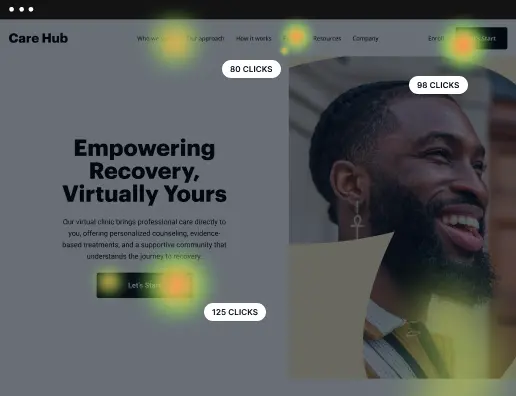
Heatmaps are another powerful tool within Instapage, providing a visual representation of where visitors are clicking, scrolling, or lingering on your page. This feature helps you understand user behavior at a glance, making it easier to optimize your layout and design to maximize engagement and conversions.
With heatmaps, you can identify elements that are performing well (or poorly) and adjust accordingly. This level of insight can be particularly helpful for marketers focused on refining their landing pages to achieve the best possible results.
6) Integrations
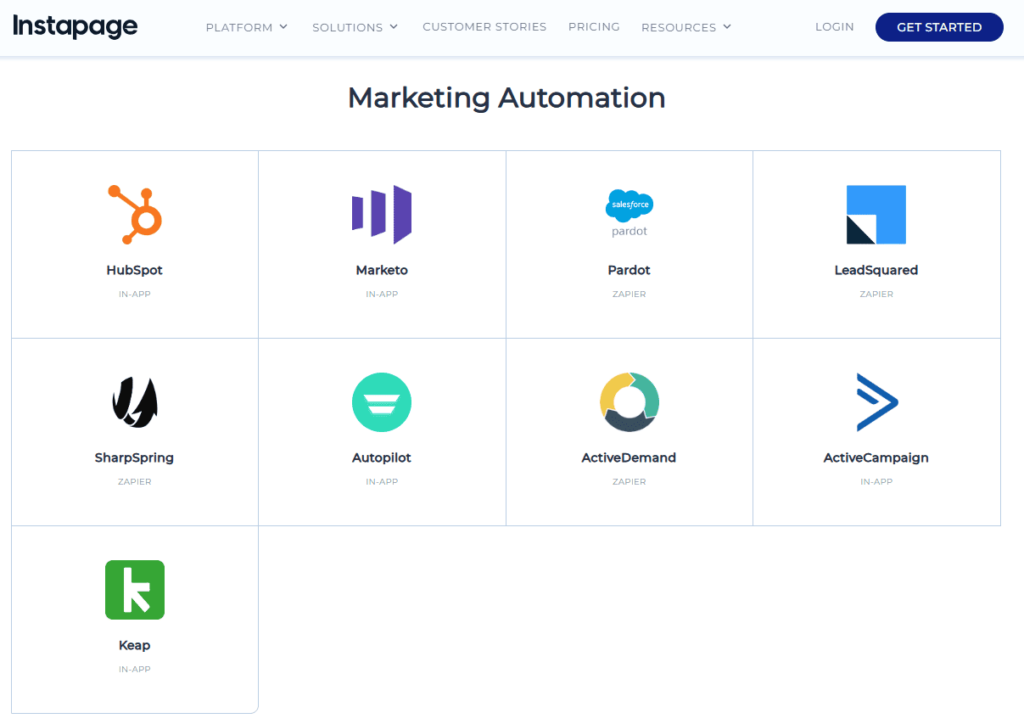
Instapage integrates seamlessly with a wide range of tools, enhancing its functionality and enabling you to streamline your workflow. Some of the top integrations include:
- Google Analytics
- Facebook Ads
- Salesforce
- HubSpot
- Zapier
- Mailchimp
These integrations make it easy to pull in data from your other tools or send Instapage data into your existing CRM, marketing automation, or email platforms. This connectivity not only enhances efficiency but also makes it simpler to monitor and manage campaign performance across multiple platforms.
7) Customizable Forms and Lead Capture
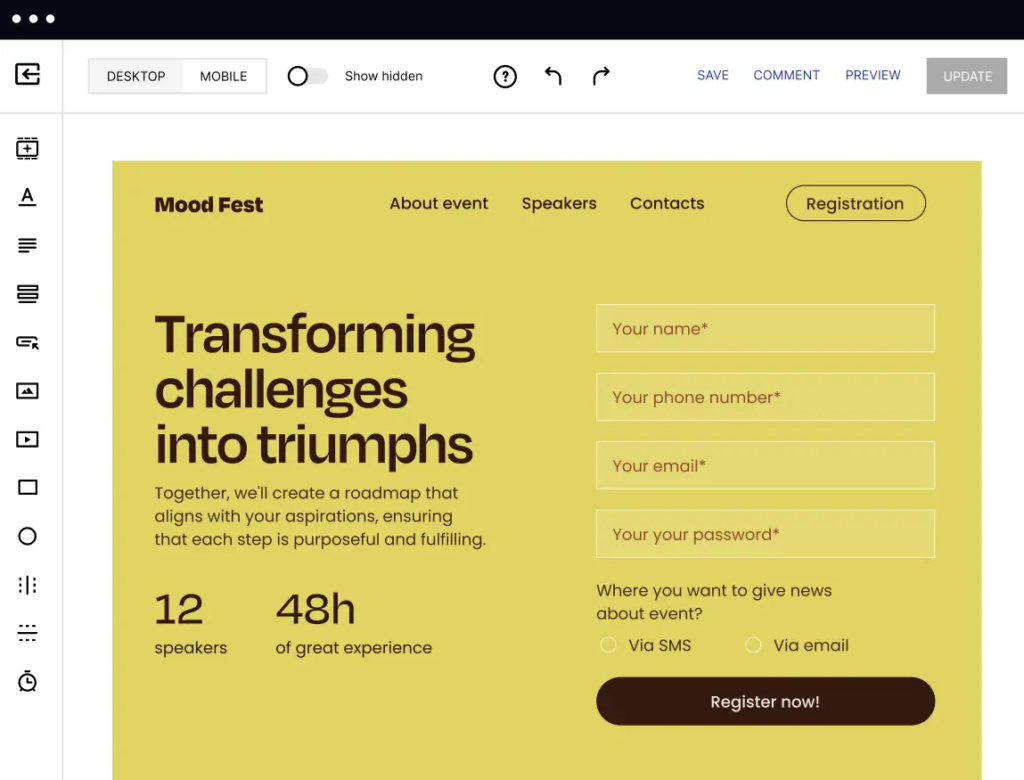
Capturing leads is often the primary purpose of a landing page, and Instapage offers fully customizable forms to help with this goal. You can add fields, adjust layouts, and even set conditional logic to tailor your forms to each user’s responses.
Instapage’s form builder is intuitive, making it simple to create lead capture forms that look professional and align with your brand. It also includes integrations with major CRM and email marketing platforms, so you can seamlessly push leads into your existing funnel.
With these features, Instapage positions itself as a robust landing page builder with advanced personalization and optimization capabilities. In the next section, we’ll look at how to get started with Instapage and explore some of its pros and cons in depth.
How to Get Started with Instapage?
Getting started with Instapage is straightforward, even for beginners. In this section, I’ll walk you through the initial setup process and some tips to make the most out of the platform from day one.
1) Sign Up for an Instapage Account
To begin, head over to Instapage’s website and click on the “Start Free Trial” button. You’ll be prompted to create an account, which requires basic information such as your name, email, and password.
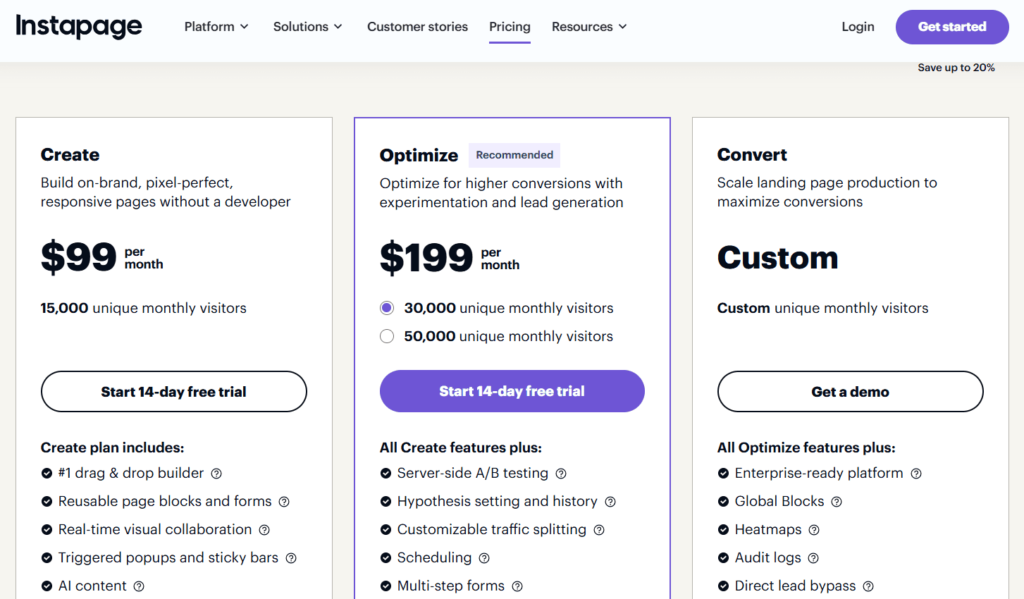
Like most SaaS platforms, Instapage offers a 14-day free trial, giving you a risk-free way to test the platform and decide if it’s the right fit for your needs.
After creating your account, you’ll be asked to provide billing details to access the trial. This step may feel inconvenient, but it’s a standard practice among many platforms.
2) Choose a Template or Start from Scratch
Once your account is set up, you can dive into building your first landing page. Instapage offers two primary options here: selecting a pre-designed template or starting with a blank page.
If you’re new to landing page design, starting with a template can save you time and offer a solid foundation for your page’s layout. Instapage’s library of over 500 templates covers a range of industries and marketing goals, so you’re likely to find one that suits your needs.
Alternatively, if you want complete creative freedom, starting from scratch lets you design every element from the ground up using the drag-and-drop builder.
3) Customize Your Page with the Drag-and-Drop Editor
After selecting a template or blank page, you’ll enter Instapage’s intuitive drag-and-drop editor. This editor provides a real-time preview, so you can see your changes as you make them
Customizing your page is as simple as clicking on an element to modify text, images, colors, or layouts.
Using the left-hand toolbar, you can add new elements like buttons, forms, videos, or Instablocks for reusable content sections.
If you want to adjust the layout or reposition items, simply drag and drop elements where you want them to appear on the page. Instapage also provides options to switch between mobile and desktop views, allowing you to ensure a responsive design for all devices.
4) Set Up Instablocks for Easy Scaling
If you plan to create multiple landing pages or campaigns, Instablocks can be a valuable time-saver. Instapage makes it easy to turn any section of your landing page into an Instablock, which you can reuse across different pages.
To create an Instablock, select the section of your page you want to save, click the “Save as Instablock” option, and give it a name. Later, you can access your saved Instablocks from the library and quickly add them to any new page you create.
5) Personalize with AdMap
If you’re running multiple ad campaigns, the AdMap feature allows you to link specific ads directly to relevant landing pages, helping to create a personalized experience for your visitors. This feature is particularly useful for advertisers managing various ad groups, as it lets you visualize and organize ad-to-page relationships without needing to juggle multiple platforms.
To set up AdMap, go to the AdMap dashboard and select “Create Ad Mapping.” From there, you can add your ad details and connect each ad to the most relevant landing page. This ensures that visitors see a landing page tailored to the ad they clicked, boosting relevance and potentially increasing conversion rates.
6) Set Up A/B Testing and Heatmaps
Instapage makes it easy to launch A/B tests to optimize your landing pages. To set up a test, click on the “Create A/B Test” option in the editor. You can duplicate your original page and make specific adjustments—like changing the headline, CTA button, or image—to see which version performs best.
Additionally, activate the Heatmaps feature to gain deeper insights into visitor behavior. You can enable heatmaps on any page, which will allow you to see where users are clicking, scrolling, or spending time. This information helps you identify high-engagement areas and make data-driven improvements to your page layout.
7) Publish Your Landing Page
Once you’re satisfied with your page, it’s time to make it live. Instapage offers several publishing options:
- Custom Domain: For a professional touch, you can publish to a custom domain that matches your brand.
- WordPress: Instapage’s WordPress integration makes it simple to publish landing pages directly to your WordPress site.
- Drupal: Instapage also supports publishing to Drupal websites.
- Instapage Subdomain: If you’re in a hurry, you can publish on an Instapage subdomain, though this option isn’t ideal for branding.
To publish, simply click the “Publish” button in the top-right corner of the editor and choose your preferred option. Instapage will then guide you through the setup process, depending on the choice you made.
Instapage Pricing Plans
Instapage offers three distinct pricing tiers, each designed to cater to different levels of marketing needs. All Instapage plans comes with 14-day free trial.
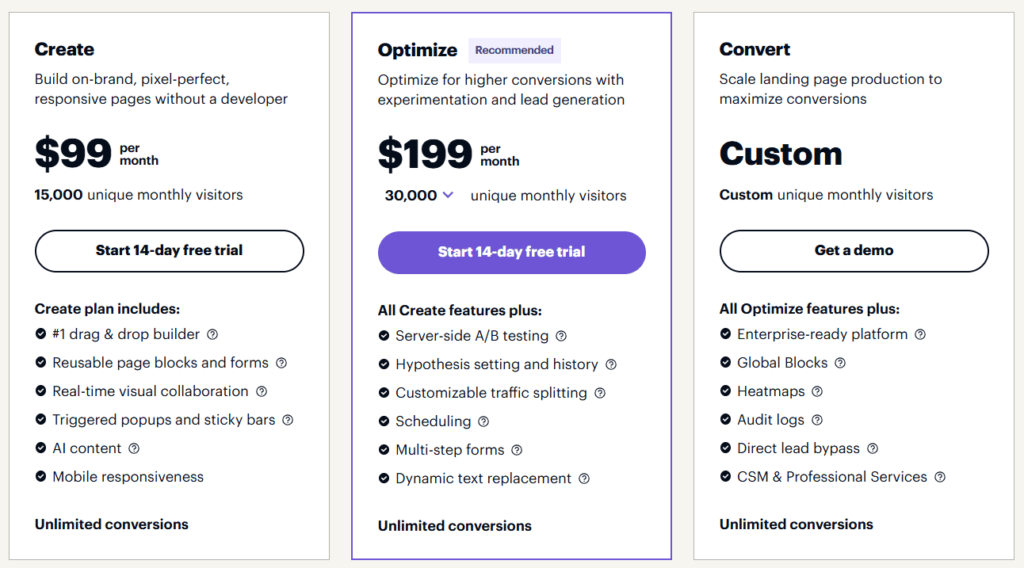
Whether you’re a small business owner looking to create landing pages easily or a large organization aiming to optimize every aspect of your conversion process, Instapage has a plan tailored to suit your goals.
1) Create Plan – $99/month
The Create plan is Instapage’s entry-level option, perfect for those who want to build high-quality landing pages without needing developer assistance. Priced at $99 per month, this plan supports up to 15,000 unique monthly visitors and includes essential features that make landing page creation efficient and user-friendly.
Key Features of the Create Plan:
- #1 Drag & Drop Builder: Easily create pixel-perfect, on-brand pages with a user-friendly editor.
- Reusable Page Blocks and Forms: Save and reuse elements across multiple pages to maintain consistency and speed up the design process.
- Real-Time Visual Collaboration: Invite team members to collaborate directly on the page with feedback and comments.
- Triggered Pop-ups and Sticky Bars: Add interactive elements to increase engagement and conversions.
- AI Content: Get AI-powered content suggestions to enhance messaging and drive more conversions.
- Mobile Responsiveness: Ensure that all pages look great on any device.
- Unlimited Conversions: Generate as many conversions as you want, without limitations.
The Create plan is ideal for marketers who need a powerful page-building tool and fundamental lead generation capabilities at an affordable price.
2) Optimize Plan – $199/month (Recommended)
The Optimize plan, at $199 per month, is recommended for marketers who want to take their conversion optimization to the next level. With support for up to 30,000 unique monthly visitors, this plan includes all of the features in the Create plan plus additional tools for in-depth experimentation and customization.
Key Features of the Optimize Plan:
- Server-Side A/B Testing: Test multiple variations of your landing pages to discover which elements drive the best results.
- Hypothesis Setting and History: Set up hypotheses for each test and review test history to keep track of what’s working and what isn’t.
- Customizable Traffic Splitting: Control how much traffic goes to each page variant for optimal testing accuracy.
- Scheduling: Set pages to go live or offline automatically, based on your marketing campaigns.
- Multi-Step Forms: Capture more data from leads by using multi-step forms, which tend to have higher completion rates.
- Dynamic Text Replacement: Personalize landing page content dynamically based on ad keywords, enhancing relevance and boosting conversions.
- Unlimited Conversions: Like the Create plan, this plan allows unlimited conversions.
For businesses focused on conversion rate optimization, the Optimize plan’s testing and analytics tools make it a solid choice, providing insights that help refine campaigns and increase effectiveness over time.
3) Convert Plan – Custom Pricing
The Convert plan is Instapage’s enterprise-level solution, designed for organizations that require a high volume of landing pages and advanced functionality. Pricing for this plan is customized based on unique business needs, making it a flexible choice for high-traffic sites and marketing teams needing scalable solutions.
Key Features of the Convert Plan:
- Enterprise-Ready Platform: Built to support larger teams with enterprise-grade security, scalability, and integration capabilities.
- Global Blocks: Update content across all pages from one central block, ensuring brand consistency and saving time.
- Heatmaps: Visualize visitor behavior to see where users are clicking and how they’re engaging with the page.
- Audit Logs: Track all account activity for improved security and compliance.
- Direct Lead Bypass: Send leads directly to your CRM without delay for faster follow-up.
- Customer Success Manager & Professional Services: Access dedicated support to help with strategy, training, and optimization.
- Unlimited Conversions: This plan also includes unlimited conversions, so you’re never capped on performance.
The Convert plan is ideal for large-scale operations looking to maximize conversions while keeping close control over user behavior and team activity.
Choosing the Right Plan
Instapage’s tiered pricing structure makes it accessible for businesses of all sizes. If you’re a small business or a solo marketer, the Create plan offers robust features for building beautiful, conversion-focused landing pages. For teams that need data-driven insights and detailed A/B testing, the Optimize plan provides excellent value and flexibility. Finally, enterprises that require more control and specialized features will benefit from the Convert plan.
With each plan offering unlimited conversions, Instapage ensures that you can focus on driving results without worrying about performance limitations.
Does Instapage Offer Good Customer Support?
When it comes to customer support, Instapage doesn’t disappoint. For any software platform—especially one that deals with business-critical components like landing pages—having responsive and knowledgeable support can make a huge difference.
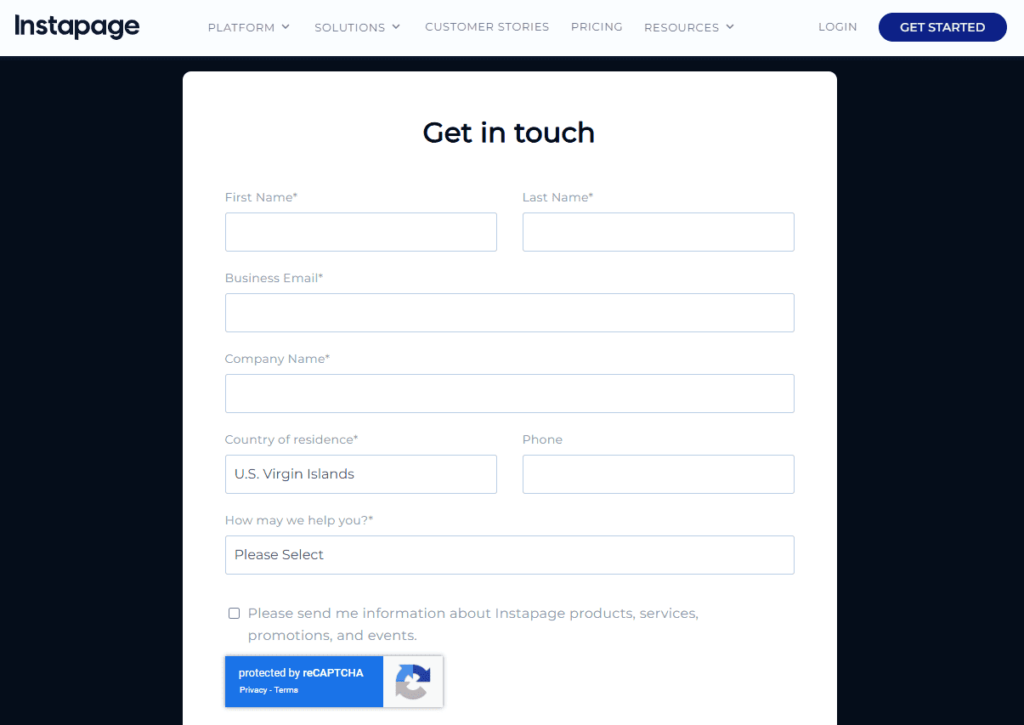
Instapage provides multiple support options, including live chat and an extensive knowledge base, to help you get the most out of its platform.
Customer Support Channels
Instapage users have access to several support channels:
- Live Chat: Available during business hours, live chat is ideal for quick questions or immediate troubleshooting. Responses are typically fast, and the support agents are well-trained in handling common queries and technical issues.
- Email Support: For more complex issues, email support offers a reliable way to reach out to the Instapage team. Although response times can vary, the support team aims to resolve most issues within 24 hours.
- Knowledge Base: Instapage has a detailed online knowledge base, which is a valuable resource for users who prefer a self-service approach. It contains articles, guides, and FAQs on a wide range of topics, from getting started to troubleshooting advanced features. For new users, this can be an excellent way to get acquainted with the platform.
For users on the Convert plan, Instapage also offers access to a Customer Success Manager (CSM). This dedicated support provides a more personalized experience, with experts available to guide you through setup, optimization, and scaling.
Response Times and Quality
One of the notable strengths of Instapage’s support team is their quick response times. Whether you’re using live chat or email, wait times are generally short, and the responses are both friendly and informative.
In testing, live chat typically connected within minutes, with agents who were knowledgeable about both basic setup questions and more advanced technical queries.
Even in cases requiring more extensive assistance, such as custom domain setups or API integrations, the support team provided clear, step-by-step guidance. For those using the Convert plan, having a CSM can further streamline the support experience, as they’re available to provide proactive assistance on issues before they become a problem.
Knowledge Base and Tutorials
Instapage’s knowledge base is well-organized and easy to navigate. It’s filled with tutorials and how-to articles that cover everything from setting up your first landing page to more advanced features like A/B testing and Instablocks. This is especially helpful for those who want to dive deeper into the platform’s features without needing to reach out to support every time.
Is Instapage Support Worth It?
While Instapage doesn’t offer 24/7 support, the combination of live chat, email, and a detailed knowledge base provides a robust support system for most users. For those on the higher-tier Convert plan, the addition of a CSM can be a game-changer, ensuring your campaigns run smoothly and efficiently.
Overall, Instapage’s support quality and response times earn high marks, making it easier for users to overcome any hurdles and maximize the platform’s potential.
Is Instapage Worth the Investment?
Throughout this review, I’ve highlighted Instapage’s robust features, user-friendly interface, and advanced optimization tools. But with pricing that may be on the higher side for some, the ultimate question remains: Is Instapage worth it?
After a thorough evaluation of the platform, I’d say yes—Instapage is worth the investment, especially for marketers and businesses focused on driving conversions and optimizing user experiences.
Here’s a closer look at the platform’s pros and cons to help you decide if it’s the right choice for you.
Pros:
- Advanced Customization: Instapage offers a drag-and-drop editor, custom HTML, CSS, and even Javascript capabilities, giving users almost unlimited customization options. This flexibility is ideal for creating landing pages that align perfectly with brand identity and campaign goals.
- Instablocks for Scalability: With Instablocks, Instapage makes it easy to create reusable page sections, which can save time and ensure design consistency across campaigns. For large teams managing multiple pages, this feature is invaluable.
- Powerful A/B Testing and Heatmaps: Instapage excels in helping users optimize pages through server-side A/B testing and heatmaps. These tools allow you to test various elements of your landing pages, from headlines to calls to action, and make data-driven improvements to increase conversion rates.
- AdMap for Enhanced Personalization: The AdMap feature helps marketers match specific ads to the most relevant landing pages, enhancing personalization and ensuring that visitors experience a seamless journey from ad click to conversion. This feature is particularly helpful for large campaigns with multiple ad variations.
- Integration-Friendly: Instapage integrates smoothly with popular CRM, email marketing, and analytics tools, making it easy to connect with your existing tech stack and streamline data flow between platforms.
Cons:
- Higher Price Point: Instapage’s plans are priced higher than some competitors, which might be a consideration for smaller businesses or individual marketers. Although the features justify the cost for those needing advanced capabilities, it may be out of reach for those on a tighter budget.
- Limited 24/7 Support: While Instapage offers reliable customer support through live chat, email, and a knowledge base, it doesn’t provide 24/7 support. This may be a drawback for users in different time zones or those who require around-the-clock assistance.
- No Free Plan: Unlike some landing page builders that offer a free plan or a longer trial, Instapage only offers a 14-day trial and no permanently free version. While the trial period is sufficient for testing the platform, the lack of a free option may be a barrier for some potential users.
The Verdict: Is Instapage Right for You?
If you’re serious about conversion rate optimization and require advanced tools to create, test, and optimize landing pages, Instapage is a powerful choice. Its comprehensive feature set, including the AdMap, Instablocks, and advanced A/B testing capabilities, makes it an excellent option for marketers looking to maximize their ROI on paid ad campaigns and landing pages.
For larger teams, agencies, and enterprises, the Convert plan’s additional perks—like heatmaps, audit logs, and a dedicated Customer Success Manager—can further streamline campaign management and optimization efforts, making it well worth the investment.
However, if you’re a smaller business or a marketer just starting out with a limited budget, it might be worth exploring other options or waiting until your business scales enough to justify the cost.
Ultimately, Instapage is a top-notch landing page builder that truly shines in its ability to boost conversions through targeted, data-driven design. For those ready to invest in a landing page tool that goes beyond the basics, Instapage delivers value at every level.
Frequently Asked Questions
Is Instapage worth it?
Yes, Instapage is worth it for marketers and businesses focused on optimizing conversions and enhancing landing page performance. With advanced features like A/B testing, heatmaps, and AdMap, it’s a powerful tool for those serious about creating high-performing campaigns, though it may be pricier than some alternatives.
What is Instapage used for?
Instapage is used for building, customizing, and optimizing landing pages to improve conversion rates. It’s popular among marketers and businesses looking to create tailored, high-converting pages quickly and effectively, with features designed to support data-driven decisions and scalable page creation.
Is Instapage free?
No, Instapage is not free, but it does offer a 14-day free trial to test the platform’s features before committing to a paid plan. After the trial, users can choose from various pricing plans that start at $99 per month.
How do I publish my Instapage page?
To publish your Instapage page, simply click the “Publish” button in the editor and choose your preferred option, such as a custom domain, WordPress, Drupal, or an Instapage subdomain. Instapage will guide you through the setup process for each publishing method, making it easy to go live.

