When it comes to creating high-converting landing pages and sleek, professional websites, two big names often come up: Unbounce and Elementor. Both platforms have earned their reputation as powerful tools for building beautiful and effective web pages, but they cater to slightly different needs.
Choosing the right platform for your business is crucial—it impacts your ability to customize, the technical skills required, and how well the platform aligns with your specific goals. Whether you’re after ease of use, advanced customization, or strong integration capabilities, making the right choice can save you time and money in the long run.
In this post, we’ll break down the key features, strengths, and weaknesses of both Unbounce and Elementor, so you can confidently pick the right one for your business. Let’s dive in.
Overview of Each Platform
What is Unbounce?
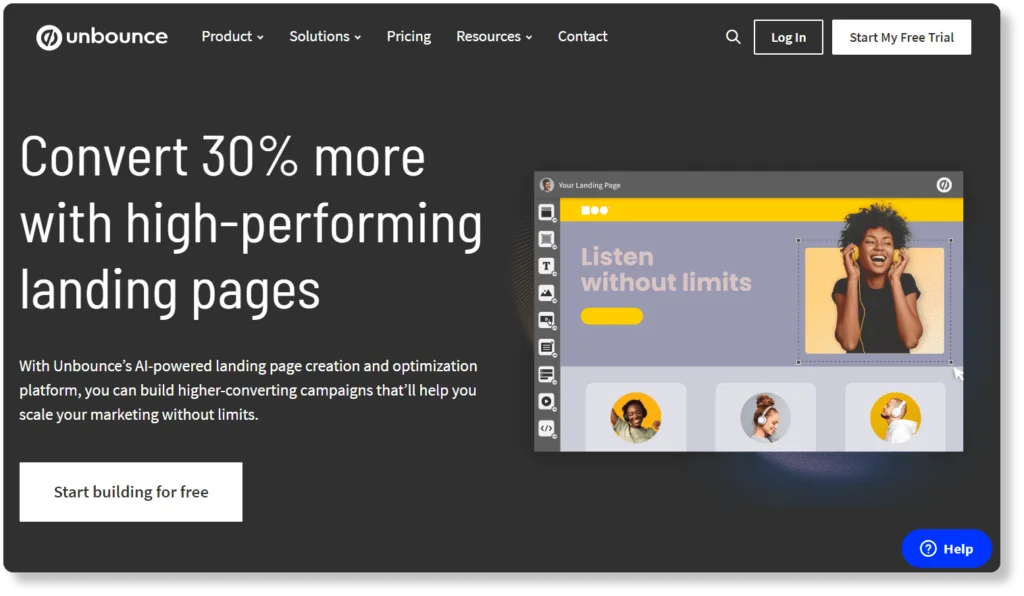
Unbounce launched in 2009 with a clear mission: to help businesses build high-converting landing pages without needing a developer. It quickly became a favorite among marketers for its laser focus on conversion rate optimization (CRO). The platform empowers users to create, publish, and optimize landing pages designed specifically to drive actions—whether that’s capturing leads, generating sales, or promoting special offers.
One of Unbounce’s standout features is its A/B testing functionality, which allows users to test different versions of a page to see what resonates best with their audience. Coupled with powerful tools like conversion intelligence, it’s the go-to solution for marketers looking to maximize their ROI with minimal hassle.
What is Elementor?
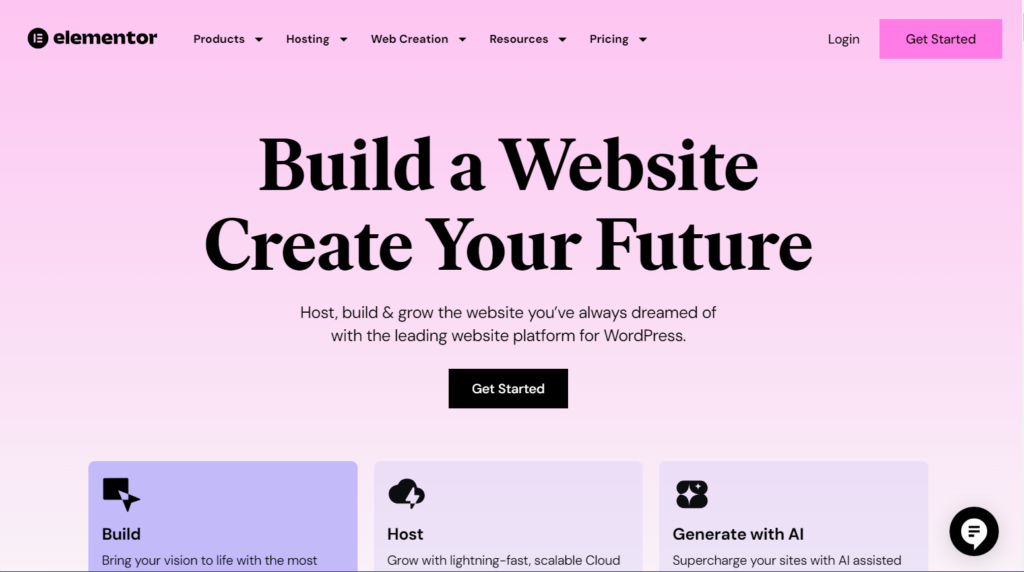
Elementor, launched in 2016, took the WordPress community by storm. Known for its intuitive drag-and-drop editor, it allows users to design custom web pages and entire websites without writing a single line of code. As a versatile WordPress plugin, it offers the flexibility to build anything from simple blogs to complex e-commerce stores.
What makes Elementor stand out is its vast library of templates, widgets, and design elements. Whether you’re a beginner or an experienced developer, Elementor’s blend of ease and depth makes it a highly adaptable tool for creating dynamic, fully responsive websites.
Features Comparison
Ease of Use
When it comes to ease of use, both Unbounce and Elementor shine, but for different reasons. Unbounce offers a streamlined interface that’s perfect for marketers focused on quick, no-fuss landing page creation.
The platform’s intuitive drag-and-drop editor is designed with non-technical users in mind, making it easy to build pages quickly. However, because it’s highly specialized in landing pages, you may find fewer options for more complex web designs.
Elementor, on the other hand, is also user-friendly with its drag-and-drop builder, but it provides far more flexibility for those wanting to build entire websites. While beginners will appreciate its pre-built templates and blocks, the level of customization options may feel overwhelming for some at first.
However, once you get familiar with the tool, Elementor allows for precise control over every element on your site, from header to footer.
In summary, Unbounce is perfect for marketers focusing purely on conversions, while Elementor caters to those looking for full website creation with more flexibility.
Templates & Design Flexibility
Both platforms offer a solid range of templates, but their focus differs significantly. Unbounce offers over 100 professionally designed landing page templates that are built with conversions in mind. These templates are highly optimized, and while you can customize them to an extent, the platform focuses on simplicity, keeping design options more straightforward.
Elementor, by contrast, offers a massive library of over 300 templates, covering not just landing pages but entire website themes. The platform allows pixel-perfect customization, meaning you can tweak every aspect of your design down to the finest detail. With Elementor, you can also add advanced design elements like animations, custom CSS, and even pop-ups, giving you near-total control over your website’s appearance.
Conversion Optimizations
Unbounce takes the lead when it comes to built-in conversion optimization tools. It’s packed with features like dynamic text replacement, which tailors your landing page copy to match a visitor’s search terms, and A/B testing to fine-tune your pages. The platform also integrates with conversion intelligence tools that suggest optimization tweaks based on AI-driven insights, making it incredibly powerful for anyone focused on improving lead generation or sales.
Elementor also supports conversion efforts but in a more DIY way. While it allows you to create forms, pop-ups, and other elements that help boost conversions, you’ll need to rely more on third-party tools and plugins to access advanced features like A/B testing or dynamic content.
It’s flexible, but you may need to piece together various tools to achieve the same level of conversion optimization that Unbounce offers out of the box.
Tracking & Analytics
Both platforms offer tracking and analytics capabilities, but Unbounce is once again built with conversion tracking in mind. Unbounce integrates seamlessly with Google Analytics, and you can set up custom tracking events to monitor specific actions on your landing pages. Additionally, Unbounce provides built-in analytics, so you can track key metrics like conversion rates and engagement without needing external tools.
Elementor, being part of the WordPress ecosystem, doesn’t come with built-in analytics. However, it integrates with Google Analytics, Tag Manager, and a range of WordPress plugins that allow you to monitor and analyze your site’s performance. This gives you more flexibility in terms of how you track user data, but it does require a bit more setup and configuration.
Integrations
Unbounce and Elementor both support a wide range of integrations, but Unbounce is designed to work seamlessly with marketing tools. It offers native integrations with popular CRMs like Salesforce, email marketing platforms like Mailchimp, and tools like HubSpot and Marketo. It also supports third-party integrations via Zapier, giving you the ability to connect to over 1,000 apps. For marketers looking for a plug-and-play solution, Unbounce makes it easy to connect all the tools you’re already using.
Elementor’s integration options are similarly robust but more focused on website functionality. Since it’s a WordPress plugin, it integrates with countless WordPress plugins for SEO, e-commerce (WooCommerce), and form-building tools like WPForms.
You can also use third-party services like Zapier or APIs to extend its functionality, but the integrations are more about enhancing your website than strictly focusing on conversions.
Landing Pages vs Full Websites
The core difference between Unbounce and Elementor lies in what they are built to create. Unbounce is a landing page specialist. If your goal is to create high-converting, standalone landing pages, Unbounce is hard to beat. It focuses entirely on optimizing pages for conversions, making it a strong choice for marketing campaigns where landing pages drive traffic and sales.
Elementor, on the other hand, is designed for building full websites. Whether you want to create a blog, an online store, or a corporate site, Elementor gives you the tools to build and design every page of your site. While it also supports landing pages, it’s more of a full-fledged website builder than a conversion-focused landing page platform.
Mobile Responsiveness
In today’s mobile-first world, ensuring that your website or landing pages look good on all devices is essential. Both Unbounce and Elementor offer mobile responsiveness, but they handle it slightly differently. Unbounce automatically creates mobile-friendly versions of its landing pages, allowing users to preview and tweak the design specifically for mobile devices.
Elementor goes a step further by giving you full control over how your site looks on different devices. You can design mobile, tablet, and desktop versions of each page independently, which means you can customize specific elements like font size, padding, or spacing for mobile users. This offers more flexibility but also requires more time to ensure a perfect mobile design.
Pricing Comparison and Value for Money
Unbounce Pricing
Unbounce offers several pricing plans designed to cater to businesses of all sizes, but its focus on conversion optimization does come at a premium. The pricing starts with the Launch plan at $90 per month, which allows you to build and publish up to 1,500 visitors worth of traffic on your landing pages.
The Optimize plan, priced at $135 per month, includes advanced features like A/B testing and Smart Traffic for conversion optimization. The next tier, Accelerate, costs $225 per month and supports higher traffic volumes, making it suitable for scaling businesses.
Finally, the Concierge plan at $575 per month is aimed at enterprises that need more dedicated support and custom integrations.
While these prices may seem steep, especially for small businesses or startups, Unbounce justifies the cost with its specialized focus on driving conversions. For businesses that rely heavily on landing pages for lead generation or e-commerce sales, the investment can quickly pay off through increased conversion rates.
Elementor Pricing
One of the reasons Elementor is so popular is its affordability and flexibility. Elementor offers a free version that provides access to the drag-and-drop editor and a basic set of design elements, making it an excellent choice for budget-conscious users who are just starting out. For those looking for more advanced features, Elementor Pro starts at $59 per year for a single site. The Plus plan is priced at $99 per year for up to three sites, while the Expert plan costs $199 per year and allows you to use Elementor on up to 25 sites.
Compared to Unbounce, Elementor’s pricing is far more accessible, especially for those who want to build entire websites. The free version offers substantial value, while the Pro version unlocks more advanced design capabilities, making it a strong choice for businesses or freelancers looking to build professional websites without breaking the bank.
Free Trials & Money-Back Guarantees
Both Unbounce and Elementor offer opportunities to try before you buy, ensuring you can test the waters without making an immediate commitment. Unbounce provides a 14-day free trial for all its plans, giving users ample time to explore its features and see if it’s the right fit for their business. After that, if you’re not satisfied, Unbounce does not offer a money-back guarantee, so it’s essential to make the most of that trial period.
Elementor, on the other hand, offers a 30-day money-back guarantee on all its Pro plans. While there’s no trial for the Pro version, the generous refund policy allows users to try out the premium features with peace of mind. Plus, with the free version always available, you can take your time experimenting with the basic functionality before upgrading to Pro.
Support and Resources
Unbounce
Unbounce provides strong customer support, particularly for businesses that need quick and efficient help with their landing pages. Users on higher-tier plans can access 24/7 live chat support, which is invaluable when time-sensitive issues arise. While phone support isn’t available, their customer service team is known for being responsive and helpful via chat.
In addition to direct support, Unbounce offers a wealth of learning resources. The Unbounce Help Center includes articles, guides, and FAQs that cover common questions and troubleshooting steps.
They also host webinars on landing page optimization and conversion strategies, making it easier for users to get the most out of the platform. Plus, their active community forum allows users to share insights and learn from one another.
Elementor
Elementor’s customer support system varies based on the plan you’re using. Free users can access support through a ticket-based system, while live chat support is reserved for Pro users. Response times are generally fast for Pro users, though ticket-based support can sometimes take longer depending on the issue.
Elementor also shines when it comes to educational resources. Their documentation and tutorials cover a wide range of topics, from beginner basics to advanced customization techniques. The Elementor YouTube channel and Facebook groups are especially popular, offering tutorials and community-driven help where users can engage with experts and peers to solve design challenges.
Use Cases – Who Should Use Which Platform?
When to Choose Unbounce?
Unbounce is the go-to platform for marketers and businesses that are laser-focused on creating high-converting landing pages. If your primary goal is to generate leads, run paid advertising campaigns, or promote specific offers, Unbounce provides the tools you need to optimize for conversions.
Its built-in A/B testing and conversion rate optimization (CRO) features make it ideal for businesses that want to maximize their marketing efforts without needing to invest in complex development work.
If you’re running campaigns that rely on precise targeting and need quick iteration based on performance data, Unbounce’s ease of use and conversion-focused features are a perfect match. It’s especially valuable for those who need to launch multiple landing pages quickly and want to monitor how each performs in real-time.
When to Choose Elementor?
Elementor is best suited for individuals and businesses looking to build fully customized websites. If you’re a WordPress user or planning to use WordPress, Elementor provides a seamless, code-free way to create entire websites, whether it’s for a blog, portfolio, e-commerce store, or corporate site. The platform’s drag-and-drop functionality allows you to design every page with precision, making it a great option for users who want control over the entire site layout.
For those who want flexibility, whether it’s adding advanced animations or integrating various plugins to enhance functionality, Elementor provides the depth and customization that Unbounce simply doesn’t offer. It’s also more cost-effective for users who need to build more than just landing pages, especially if you’re working with multiple websites.
Pros and Cons
Unbounce Pros and Cons
Pros of Unbounce:
- Tailored for Conversion Optimization: Unbounce’s primary focus on conversions, A/B testing, and dynamic text replacement makes it a powerhouse for marketers aiming to boost performance.
- User-Friendly Interface: Its drag-and-drop editor is intuitive and requires no technical expertise, making it easy to create and launch landing pages quickly.
- A/B Testing Features: Built-in A/B testing allows users to experiment with different versions of their landing pages, helping optimize conversion rates.
- Fast Page Creation: Perfect for users who need to churn out landing pages in a short amount of time, such as for marketing campaigns or time-sensitive promotions.
Cons of Unbounce:
- Limited to Landing Pages: While it excels at landing page creation, Unbounce lacks the ability to build full websites, making it a less comprehensive option for businesses needing more than just standalone pages.
- Higher Pricing: Compared to other platforms, Unbounce’s pricing can be on the higher side, especially for small businesses or startups that don’t need such a specialized tool.
- Lack of Built-In Website Tools: If you’re looking to build a multi-page website or blog, you’ll need to combine Unbounce with other platforms.
Elementor Pros and Cons
Pros of Elementor:
- Full Website Customization: Elementor is highly versatile, allowing users to build not just landing pages but entire websites, including blogs, portfolios, and e-commerce stores.
- Drag-and-Drop Simplicity: Its user-friendly editor allows users to design complex layouts and add custom elements without needing any coding skills.
- Huge Template Library: Elementor comes with a vast selection of templates and design elements, giving users an enormous amount of creative freedom.
- Affordable Pricing: Elementor’s free version offers substantial value, and its Pro plans are affordable compared to other page builders, especially given the depth of features available.
Cons of Elementor
- Less Focused on Conversions: While you can create landing pages, Elementor doesn’t offer the same level of built-in CRO tools or A/B testing features as Unbounce, which may require third-party plugins.
- Learning Curve for Advanced Features: Though Elementor is easy to use, fully unlocking its potential can take time, especially for beginners who want to leverage more advanced customization options.
- Dependent on WordPress: Elementor is only available for WordPress users, limiting its use for businesses not utilizing WordPress as their CMS.
Final Verdict – Which Platform is Right for You?
When it comes to choosing between Unbounce and Elementor, the decision ultimately boils down to what you need most from your platform. Both tools are exceptional in their own right, but they cater to different user needs and business goals.
Unbounce is the clear winner for marketers and businesses that prioritize conversion optimization. If your primary goal is to create high-converting landing pages quickly and efficiently, with built-in tools for A/B testing and CRO, Unbounce is designed specifically for you.
Its specialized features, like dynamic text replacement and conversion intelligence, make it a powerhouse for lead generation and marketing campaigns. However, if you need to build full websites or blogs, Unbounce will feel limiting since it’s focused solely on landing pages.
Elementor, on the other hand, is the go-to solution for anyone looking to build fully customized websites. If you’re working within the WordPress ecosystem and need a flexible, no-code tool for designing everything from landing pages to entire websites, Elementor gives you unparalleled creative control.
Its drag-and-drop editor, vast template library, and affordable pricing make it an ideal choice for individuals or small businesses building comprehensive web presences.
However, if you need conversion-specific features like A/B testing or advanced CRO tools, you’ll likely need third-party plugins or external integrations.
Personal Recommendations:
- For digital marketers focused on high-converting landing pages: Unbounce is your best bet. Its tools are tailor-made for marketers, with a focus on boosting conversions and refining campaigns quickly.
- For small businesses or individuals looking to build complete websites: Elementor offers flexibility, customization, and affordability. It’s especially useful if you’re comfortable using WordPress or want to build more than just landing pages.
- For e-commerce stores or content-heavy websites: Elementor is the better choice. Its advanced customization options and integration with WordPress make it ideal for building not just landing pages, but entire stores or portfolios with complex layouts.
- For agencies running multiple campaigns: Unbounce’s Accelerate or Concierge plans provide scalability and powerful conversion-focused features that will be valuable if you’re managing several high-traffic landing pages.
Ultimately, if your priority is conversions, go with Unbounce. If you’re looking for total website customization, Elementor is your answer.
Read more related article:
>>Unbounce Coupon Code: Get Upto 35% Discount For the First Year