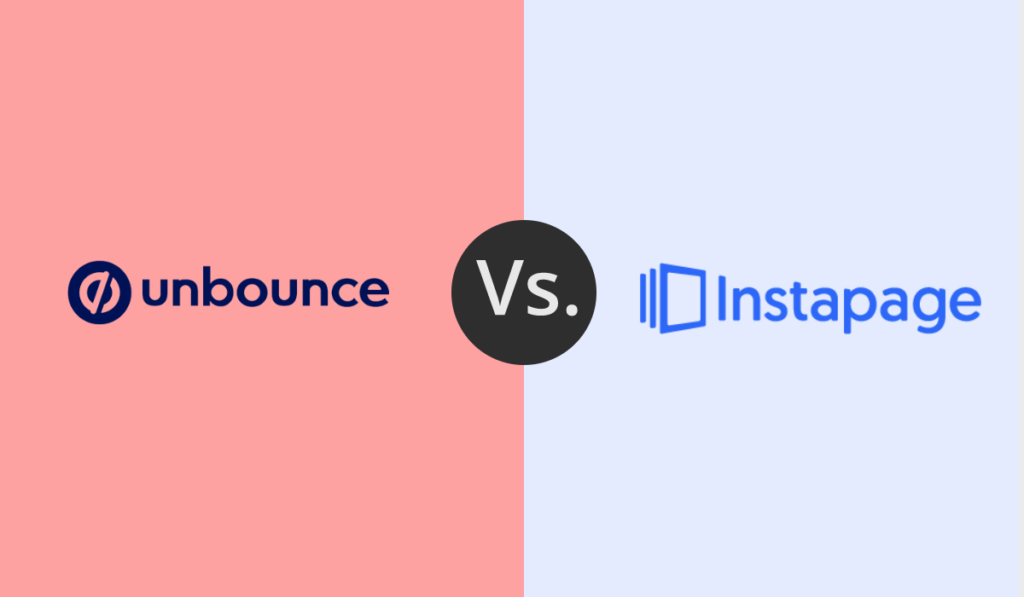When it comes to landing page builders, Unbounce and Instapage are two names that often top the list. Both platforms are designed to help businesses create high-converting landing pages, optimize campaigns, and drive results. But which one is best for your business?
I’ve spent considerable time using both Unbounce and Instapage to design landing pages, run A/B tests, and analyze campaign performance. In this detailed comparison, we’ll dive into the features, ease of use, pricing, integrations, and unique selling points of both tools. By the end, you’ll have a clear picture of which platform aligns best with your goals and budget.
Let’s get started.
Unbounce vs. Instapage at a Glance
If you’re in a rush and need a quick comparison, here’s the summary:
Unbounce is ideal for businesses looking for advanced customization, robust A/B testing capabilities, and AI-driven design features. It’s great for marketers who want flexibility and control over every detail of their landing pages without sacrificing performance.
Instapage, on the other hand, shines for teams and agencies that prioritize collaboration and scalability. Its unique features, like heatmaps and advanced analytics, make it a powerful tool for optimizing post-click experiences and driving conversions.
| Feature | Unbounce | Instapage |
|---|---|---|
| Pricing | ⭐⭐⭐ A lower starting price but features are scaled across plans. | ⭐⭐⭐⭐ Higher price tag but justifies it with premium features for collaboration and enterprise use. |
| Ease of Use | ⭐⭐⭐⭐ Intuitive editor with helpful AI suggestions for design and copywriting. | ⭐⭐⭐⭐⭐ Beginner-friendly with a clean, minimalistic interface. |
| Templates | ⭐⭐⭐⭐ 100+ customizable templates with AI-driven optimization options. | ⭐⭐⭐⭐⭐ 500+ polished, high-conversion templates for various industries. |
| Collaboration Tools | ⭐⭐⭐ Offers team management, but less robust compared to Instapage. | ⭐⭐⭐⭐⭐ Designed with collaboration in mind, including real-time feedback and approvals. |
| A/B Testing | ⭐⭐⭐⭐⭐ Advanced testing capabilities and detailed performance metrics. | ⭐⭐⭐⭐ Built-in testing is solid but not as customizable as Unbounce. |
| Analytics & Insights | ⭐⭐⭐ Detailed metrics but lacks Instapage’s heatmap functionality. | ⭐⭐⭐⭐⭐ Comprehensive analytics with heatmaps and integrations with top analytics tools. |
| Integrations | ⭐⭐⭐⭐ Integrates with 100+ tools, including CRM and ad platforms. | ⭐⭐⭐⭐⭐ Over 200 integrations, including Zapier, Salesforce, and HubSpot. |
Both tools are excellent in their own right, but depending on your goals—be it affordability, collaboration, or performance optimization—one may be better suited to your business needs. Let’s explore their features in detail.
Unbounce Provides Flexibility and AI-Driven Tools
Unbounce is well-known for its versatility and focus on conversion rate optimization. It caters to marketers who want advanced customization options while still benefiting from AI tools that speed up the design process.
Customizable Templates and Smart Builder
Unbounce’s drag-and-drop editor allows you to customize every aspect of your landing page. With over 100 templates designed for high-conversion rates, you can quickly get started, even if you’re new to building landing pages. The platform also offers a Smart Builder, which uses AI to recommend layouts and copy tailored to your campaign goals.
This AI feature simplifies the design process while ensuring your landing pages are optimized from the start. For example, if you’re running a product launch campaign, Smart Builder will suggest templates and components that resonate with your audience.
Dynamic Text Replacement
A standout feature of Unbounce is Dynamic Text Replacement (DTR), which enables you to personalize landing page content based on keywords from your ads. This is especially useful for PPC campaigns, as it helps increase relevance and improve Quality Scores, on platforms like Google Ads.
A/B Testing and Performance Insights
Unbounce shines with its advanced A/B testing capabilities. You can create multiple versions of a landing page, test specific elements like headlines or CTAs, and track performance metrics such as conversion rates and bounce rates. This allows you to fine-tune your pages and consistently achieve better results.
However, while Unbounce’s analytics are detailed, they lack the heatmaps and post-click analysis available in Instapage. This could be a drawback for those who rely heavily on visual data for optimization.
Pricing
Unbounce starts at a lower price point compared to Instapage, making it an appealing option for small businesses and startups. Its Launch Plan is $99/month, which includes features like Smart Builder and unlimited landing pages, but higher-tier plans are required for advanced tools like DTR and enhanced support.
Instapage Delivers Scalability and Collaboration
Instapage is designed for teams, agencies, and businesses looking for a more collaborative and enterprise-level solution. With features that prioritize teamwork and post-click optimization, it’s a leader in creating landing pages at scale.
Polished Templates and Seamless Page Creation
Instapage offers over 500 beautifully designed templates, covering a wide range of industries and campaign goals. Its interface is clean and intuitive, making it incredibly beginner-friendly.
For advanced users, Instapage’s Instablocks feature is a game-changer. It allows you to save sections of a landing page as reusable blocks, which is ideal for creating consistent designs across multiple campaigns.
Collaboration Made Easy
One of Instapage’s standout features is its collaboration tools. Teams can leave real-time comments directly on landing pages during the design process, simplifying feedback and approvals. This makes it an excellent choice for agencies working with multiple stakeholders.
Heatmaps and Analytics
Instapage goes beyond basic analytics by including heatmaps, which visually show where users interact most on your page. Combined with its conversion analytics, these tools provide deeper insights into how visitors behave and help you make data-driven decisions.
A/B Testing and Personalization
While Instapage includes robust A/B testing, it’s not as flexible as Unbounce’s offering. However, its AdMap tool, which visually connects your ads to landing pages, is a unique feature that simplifies campaign management for large-scale advertising efforts.
Pricing
Instapage is on the pricier side, with its Building Plan starting at $299/month. This includes collaboration tools, analytics, and A/B testing but may be out of reach for smaller businesses. The cost is more justifiable for teams or enterprises that need advanced features and scalability.
Ease of Use: Unbounce vs. Instapage
Both Unbounce and Instapage are designed to make landing page creation as straightforward as possible. However, each platform approaches ease of use differently, catering to distinct user groups.
Unbounce: Built for Customization and Control
Unbounce strikes a balance between user-friendliness and advanced functionality. The drag-and-drop editor is intuitive, allowing users to build highly customized landing pages without any coding knowledge. It’s ideal for marketers who want to have full control over their design elements.
What sets Unbounce apart is its AI-powered Smart Builder, which guides beginners through the process by suggesting layouts, sections, and even copy based on your campaign’s goals. This feature is particularly helpful if you’re new to landing page design or need inspiration to kickstart your campaigns.
However, Unbounce’s wide array of features can feel overwhelming for first-time users. While the learning curve isn’t steep, it does take time to explore and master everything the platform has to offer.
Instapage: Simple and Streamlined
Instapage focuses on providing a seamless, beginner-friendly experience. Its editor is one of the easiest to navigate in the industry, with a clean, minimalistic interface that prioritizes simplicity. You can create polished, professional-looking pages in minutes, thanks to its pre-designed templates and drag-and-drop functionality.
Where Instapage truly excels is in team collaboration. Features like real-time feedback and comment threads make it a breeze to gather input from stakeholders and implement changes quickly. This makes Instapage a better choice for teams or agencies working on multiple projects simultaneously.
While Instapage’s simplicity is a major advantage, it does come at the expense of flexibility. For users who want granular control over every detail, the platform might feel a bit restrictive compared to Unbounce.
Integrations: Connecting Your Workflow
Both Unbounce and Instapage offer extensive integration options to fit seamlessly into your existing marketing tech stack.
Unbounce Integrations
Unbounce connects with over 100 apps, including popular CRM platforms like HubSpot, email marketing tools like Mailchimp, and analytics software like Google Analytics. It also supports Zapier integrations, allowing you to link it with thousands of additional apps to automate your workflow.
Unbounce’s native integrations are straightforward to set up, making it easy to sync leads, track performance, and manage campaigns directly from the platform. For example, if you’re running a PPC campaign, Unbounce’s integration with Google Ads ensures that your landing pages align perfectly with your ad copy.
Instapage Integrations
Instapage takes integrations a step further, with over 200 native connections to tools like Salesforce, Marketo, and HubSpot. It also integrates seamlessly with Google Tag Manager, giving marketers the ability to track conversions and add advanced scripts effortlessly.
For users who rely on multiple tools in their marketing strategy, Instapage’s robust integration library ensures that everything stays connected. Additionally, its Zapier integration means you can automate even the most complex workflows, saving time and reducing manual effort.
A/B Testing and Analytics: Optimizing Your Campaigns
A/B testing and analytics are critical for understanding what works and refining your landing pages for better conversions. Both Unbounce and Instapage provide robust tools in this area, but they cater to slightly different needs.
Unbounce: Advanced Testing with Detailed Insights
Unbounce stands out with its A/B testing tools, allowing you to experiment with virtually any element on your landing page. Whether it’s a headline, CTA button, or image placement, you can test variations and identify what resonates best with your audience.
The analytics dashboard in Unbounce provides a detailed breakdown of your campaign’s performance, including metrics like conversion rates, traffic sources, and engagement. However, the absence of visual tools like heatmaps may leave some users wanting more in terms of post-click analysis.
One standout feature is Dynamic Text Replacement (DTR), which works seamlessly with A/B testing. By tailoring page content to match the user’s search intent, you can significantly improve relevance and conversion rates, particularly for PPC campaigns.
Instapage: Comprehensive Insights and Heatmaps
Instapage offers robust A/B testing capabilities, though it doesn’t provide as much flexibility as Unbounce for customizing test scenarios. What sets Instapage apart is its heatmaps, which give a visual representation of how visitors interact with your landing pages. This feature is invaluable for identifying bottlenecks, such as areas where users drop off or elements that aren’t receiving attention.
In addition to heatmaps, Instapage delivers advanced analytics tools that integrate with platforms like Google Analytics and Facebook Ads. These integrations allow you to dive deeper into your campaign’s performance and understand user behavior at a granular level.
Post-Click Optimization with Instapage’s AdMap
Another unique feature of Instapage is AdMap, which visually connects your ad campaigns to the corresponding landing pages. This tool makes it easier to manage large-scale campaigns and ensure a cohesive post-click experience.
Verdict: A/B Testing and Analytics
If you’re looking for flexibility and advanced control over your tests, Unbounce is the better choice. However, if you value visual insights and tools like heatmaps for optimizing user behavior, Instapage takes the lead.
Pricing: Unbounce vs. Instapage
Pricing is often a deciding factor when choosing between two platforms, especially for small businesses and startups. While both Unbounce and Instapage offer powerful features, their pricing models cater to different types of users.
Unbounce: Affordable for Small Businesses
Unbounce’s pricing starts at $90/month for its Launch Plan, making it a more budget-friendly option for small businesses and solo marketers. This plan includes essential features like unlimited landing pages, pop-ups, and sticky bars, along with Smart Builder and basic A/B testing.
For users needing advanced features like Dynamic Text Replacement or higher traffic limits, the Optimize Plan at $135/month is a great option. Larger businesses or agencies can opt for the Accelerate Plan at $225/month, which includes even more advanced tools, priority support, and custom integrations.
One major advantage of Unbounce’s pricing is the 14-day free trial, allowing users to test the platform without any commitment.
Instapage: Premium Features with a Higher Price Tag
Instapage positions itself as a premium platform, with pricing starting at $299/month for its Building Plan. This includes unlimited landing pages, A/B testing, heatmaps, and Instablocks, as well as advanced collaboration tools.
For enterprise-level features like real-time team collaboration, audit logs, and custom feature requests, you’ll need to contact Instapage for a custom quote under its Convert Plan. While this plan is ideal for agencies and large-scale teams, the high cost may not be practical for smaller businesses.
Instapage also offers a 14-day trial, but access to certain features may be limited during the trial period.
Verdict: Pricing
Unbounce offers more flexibility and affordability for smaller businesses, with pricing that scales well as your needs grow. If budget is a concern, Unbounce provides excellent value without compromising on core features.
On the other hand, Instapage justifies its higher price point with premium features like heatmaps, advanced analytics, and collaboration tools. It’s best suited for teams and agencies that require scalability and robust post-click optimization tools.
Unbounce vs. Instapage: Which Should You Choose?
Both Unbounce and Instapage excel in different areas, making them ideal for distinct types of users. Here’s a summary to help you decide which platform is best for your business needs.
Choose Unbounce if:
- You’re a small business or startup looking for a cost-effective solution.
- You want advanced customization with features like Dynamic Text Replacement for PPC campaigns.
- You need a platform that’s AI-powered to streamline design and copywriting.
- A/B testing and conversion optimization are your primary goals.
- You prefer a more flexible pricing model with plans starting at a lower cost.
Unbounce is perfect for marketers who want control and flexibility without sacrificing ease of use. It’s a great choice for businesses that need a reliable landing page builder to maximize conversions while keeping costs manageable.
Choose Instapage if:
- You’re part of a team or agency that prioritizes collaboration and scalability.
- You value advanced post-click optimization tools, such as heatmaps and AdMap.
- Your campaigns require a polished, beginner-friendly interface with minimal setup time.
- You need a landing page builder that integrates seamlessly with enterprise tools like Salesforce or Marketo.
- Budget is less of a concern, and you’re willing to invest in premium features.
Instapage is the ideal choice for businesses that need a comprehensive, enterprise-level solution. Its collaboration tools and analytics make it especially appealing for larger teams or agencies managing multiple campaigns.
Frequently Asked Questions:
1. Which platform is easier to use: Unbounce or Instapage?
Both platforms are user-friendly, but Unbounce offers more flexibility for advanced users, while Instapage is designed with beginners in mind. If you’re looking for simplicity and collaboration, Instapage’s streamlined interface is better suited. For those who want more control over customization, Unbounce is the better choice.
2. Can I use Unbounce or Instapage for eCommerce campaigns?
Yes, both platforms are suitable for eCommerce campaigns, but they cater to different needs. Unbounce’s Dynamic Text Replacement is great for tailoring landing pages to specific PPC ads, making it ideal for driving conversions. Instapage’s heatmaps and advanced analytics help optimize the entire post-click experience, which is valuable for understanding and improving eCommerce funnel performance.
3. Does Unbounce or Instapage offer better A/B testing?
Unbounce offers more customizable A/B testing options, allowing users to experiment with a wide range of elements. Instapage also provides strong A/B testing tools but focuses more on simplicity and ease of use. If you require granular control over tests, Unbounce is the better option; if you value a straightforward approach, go with Instapage.
4. Which platform has better integrations?
Instapage provides more native integrations, with over 200 options, including Salesforce, Marketo, and advanced analytics tools. Unbounce has fewer native integrations (100+), but its connection with Zapier allows you to integrate with thousands of apps. Both platforms support most popular CRM and marketing tools, so the choice depends on your specific tech stack.
5. Which platform is more affordable for small businesses?
Unbounce is more affordable, with pricing starting at $90/month, making it a better choice for small businesses and startups. Instapage’s $299/month starting price caters more to teams, agencies, and enterprises that need premium features and scalability. If budget is a primary concern, Unbounce offers great value for smaller organizations.
Read more related content:
Unbounce Coupon Code: Save 36% OFF Full Year + Free Trial